In this week’s blog, I will look at UI, Interaction in my game and usability.
UI
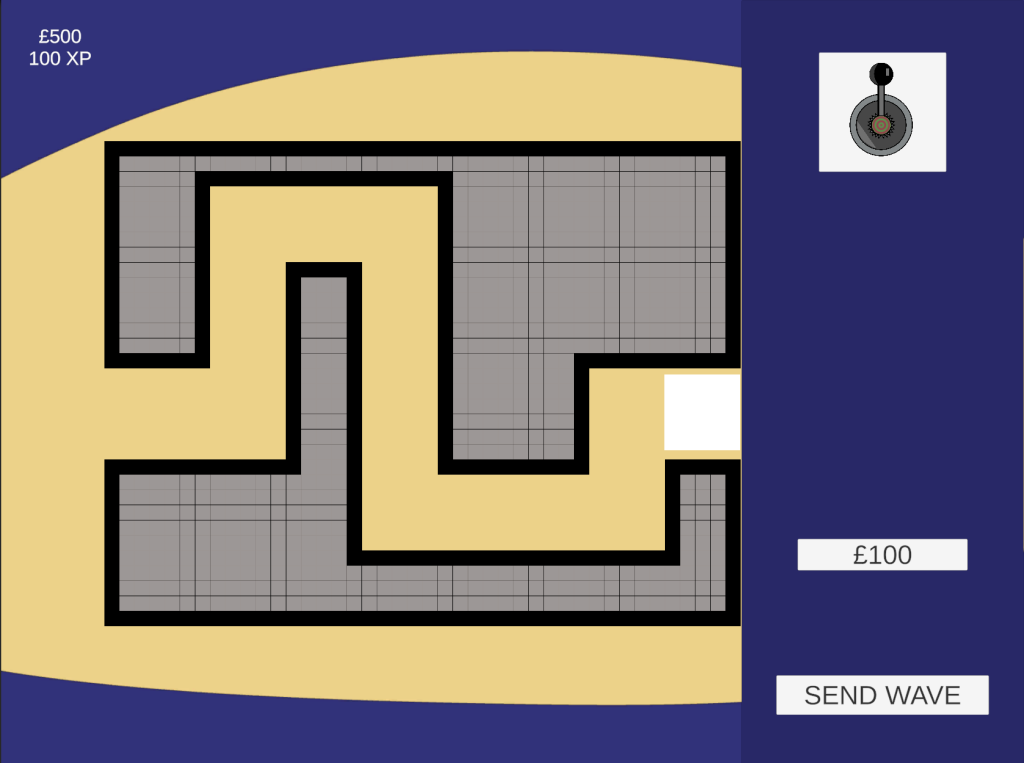
This is a UI mockup I made in Unity.
There’s several key sections, on the top corner on the left hand side shows the players stats, how much they’ve got in their budget and how much XP they’ve got. On the right hand side is a section decided to ride-building. Here, the player can tap on a ride to see how much that ride would cost to put down, and then, if the player can afford that ride, they can drag the ride onto the world to place it down. Finally, at the bottom is the SEND WAVE button, where the player can spawn the next wave of robots.
You can view the UI research I’ve done here.
Device & Input Controls
As I decided in my market research, I have chosen a mobile device for the purposes of my project. In terms of input controls, there are only 2 viable ones for mobile phones and tablets, touchscreen controls or controllers. I chose to use the touchscreen exclusively as it’s a genre that works well with the genre I’m working with, tower defense. In particular, the drag-and-drop mechanism of these games works well with the touchscreen.
Game Outputs
Physically, the game’s output will be using the touchscreen that is fitted onto the device of the player’s phone or tablet. On the game side, the drag-and-drop mechanism will see the player dragging the tower from the tower build side of the screen onto the game world. When the player picks up and drops the tower, it creates a satisfying sound effect.
Minimum Specifications
My game will support devices with Android devices with a minimum version of Android 6, and Apple devices with a minimum version of iOS 13 or iPadOS 13. This follows the Unity 6 player system requirements (Unity Technologies 2019). In practice, this means supporting Android phones supporting Android 6, which came out in 2015, and for Apple, iPhone 6S and iPad Air 2 onwards, as these are the oldest devices in Apple’s lineup to support iOS 13.
Contexts for the game to play
I am aiming for my game to played in a casual context. One of the examples I thought of was on public transport, playing for a few minutes on the bus on a train. Other examples could be for when the player is bored and has some time to spare.
Player Screen Sizes
One consideration to take into account is the screen size that the player has. In terms of hardware my game would support, for Apple devices it goes iPhone SE (1st generation) goes from 4 inches to 6.9 inches for the iPhone 16 Pro Max in terms of iPhone devices, and Android phones also have a wide variety of screen sizes. One way I could make sure that my game works on all these devices is by making sure the UI and game elements scale up or down as appropriate to ensure that they fit on the player’s screen. One way to test this is by using Unity’s simulator, which allows me to simulate devices of different sizes.
References
Unity Technologies (2019). Unity – Manual: System requirements for Unity 6. [online] Unity3d.com. Available at: https://docs.unity3d.com/6000.0/Documentation/Manual/system-requirements.html.