Week 4
Game User Research
This is an academic field of study researching users of games delving into psychology, UI/UX, and ergonomics. The goal is to understand how users comprehend the game mechanics and systems. This can inform design decisions on how to improve the game by analyzing the data of users.
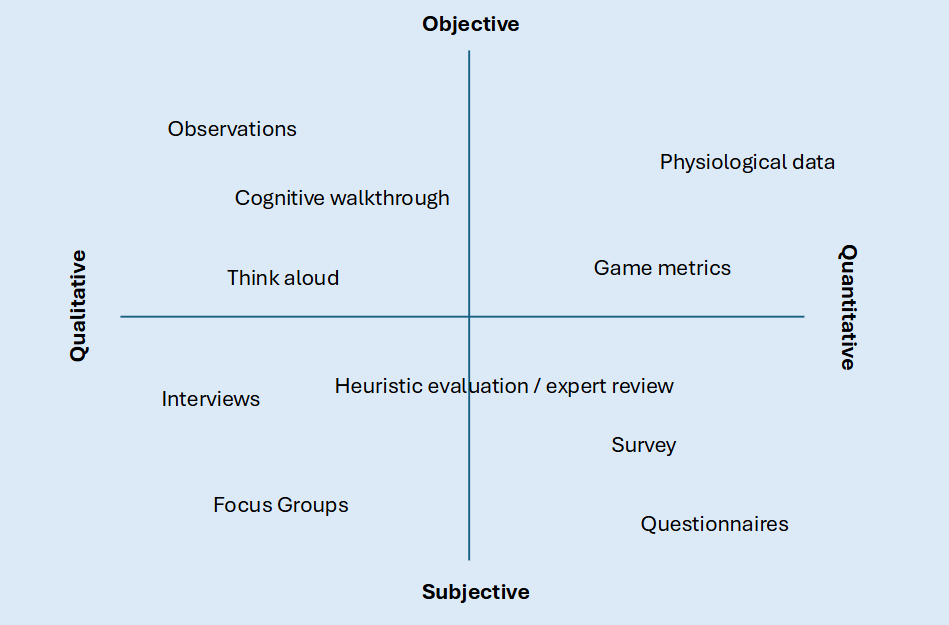
A chart from the slides presented on Monday looking at the different types of data and how they may be classified.
Playtest Preparation
For the fifth week we’re going to have our playtest so we need to prepare. What needs to be done is all the tiles, the doors, and general implementation of all the assets that I have and will produce. The goal is that the game doesn’t have any placeholder assets or at least to limit the placeholder assets.
Playtesting Games
During the Thursday lesson Sophie had us playtest other games that other years had made and games that people had made during the 2025 Global Game Jam at our university. She encouraged us to break the games as much as possible and find as many problems as we could. Here are the notes I took while QA testing these games, I got around to testing two of them.
Stewcraft:
Bugs:
- Doesn’t go full screen
- Can spawn items outside the game scene
- Ingredients don’t always combine
QA issues - Unintuitive gameplay
- Unclear objective
- No win state
- Wall of text explaining gameplay is not great
Clean up on Isle:
Bugs:
- Invisibility causing invincibility, seems to be as a result of taking a bit of damage and cramming myself into a wall. Basically broke the game into letting me be invincible.
- Cow produces clone that is clean but the cow itself persists to exist.
- Lighting of the animals is unclear when going in a circle. It flip flops between light and dark.
QA Issues: - Start button is unclear
- Instructions are not well organized.
Testing these games reinforced design philosophies I was already aware of such as making UI intuitive and readable as well as making the gameplay quick to understand. An issue with some of these was that the gameplay was unintuitive and that the UI was lackluster. Glitch-hunting in these games reinforced the importance of QA testing as some of these glitches could make the game unplayable.
Work of the Week
This week I was tasked with finishing the hub world (i.e. tiles, layout, etc.), some implementation, and some extra detailing. I finished off the hub world design and what the general lay out would be for it as well. I also implemented the dungeon tiles in the game itself too. I also made some stalagmites for the hazards that Josh outlined in his level design. I was able to do all these in a good amount of time so I went ahead a bit in some other aspects. I created a small swaying animation for the tree of sorrow and improved the initial design of it with some particle effects to be used on the title screen. E-Jay also needed someone to implement each gate in the game itself so I went ahead and did it at his behest as it was appropriate that the environment artist implement the environmental assets.
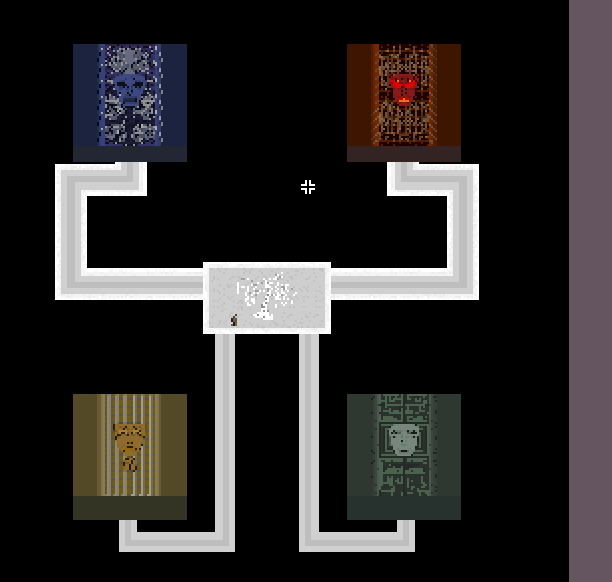
The hub world layout to scale, zoomed out quite a bit on Aseprite. It does not necessarily represent the finalized hub world as there were still some extra details needed such as some tiles for the rooms of each gate but it got the point across to my team of what the hub world would look like.

A screenshot E-Jay took showing the prefab I tiled. I tiled all of the prefabs and later on added the extra detailed tiling.
I learned a lot about tiling and implementation this week and I found it very useful. More information can be found on the tiling section.
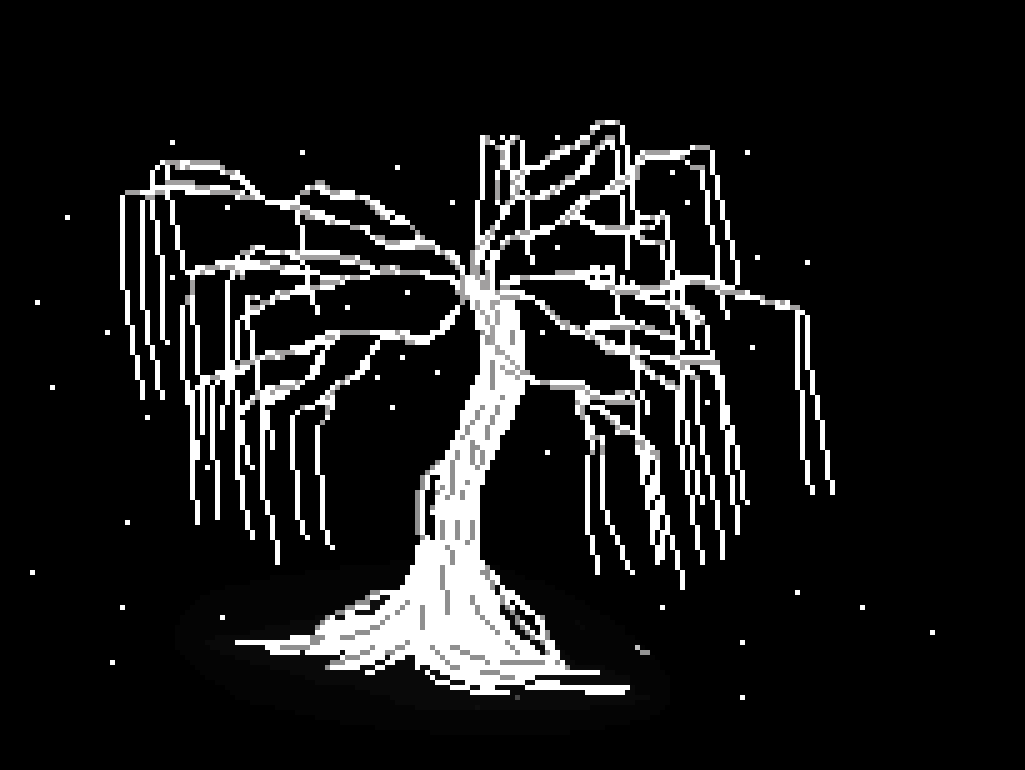
Tree of Sorrow animation I made for the hub world.
Reflection
Overall this week I was able to get a lot of work done and increase my technical and artistic skills through using Unity and Aseprite. The importance of QA testing was reinforced to me as well.

