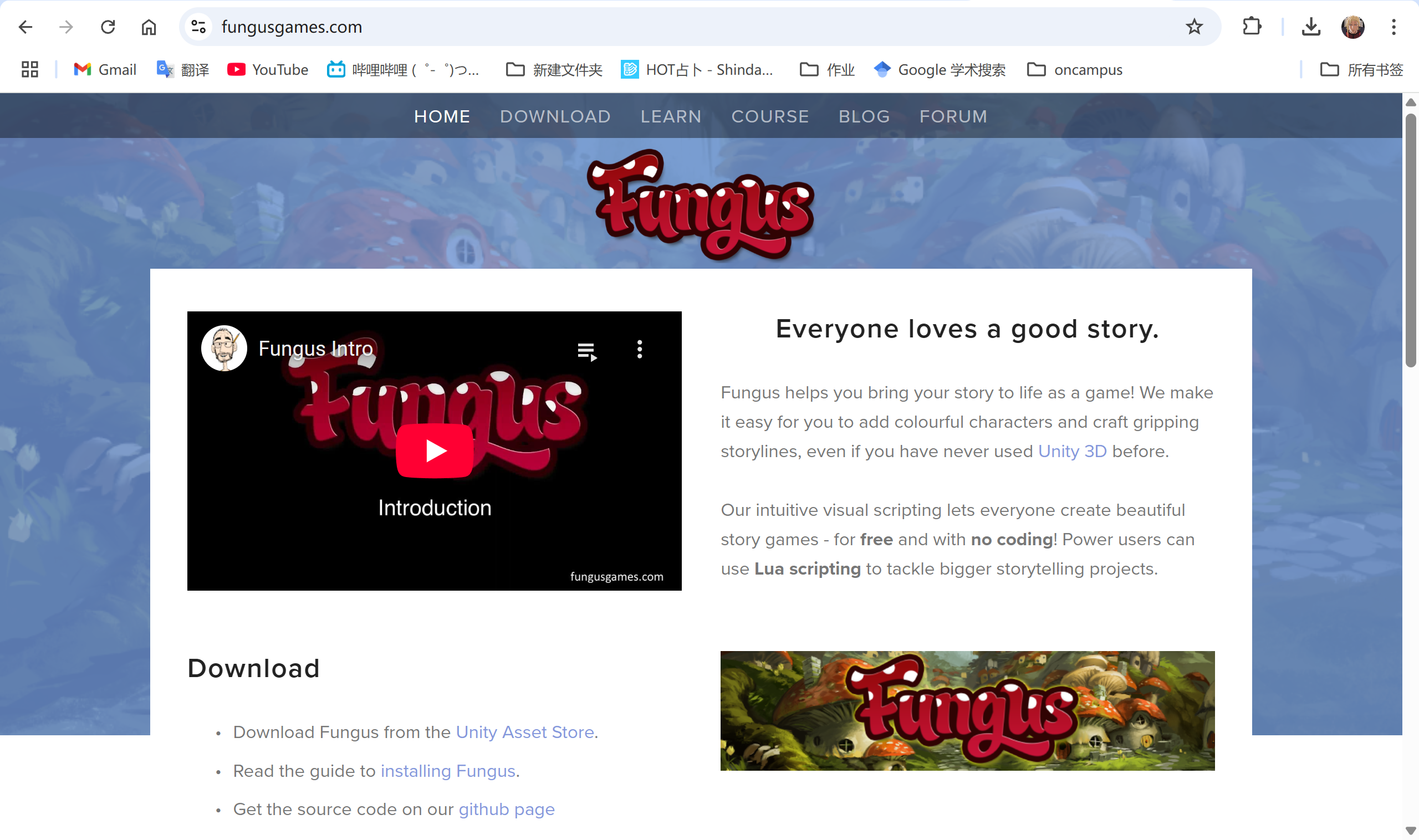
https://fungusgames.com
To be honest, without the Fungus, I wouldn’t have been able to complete this project. I have no background in programming, and I didn’t even know the basics of C#, yet somehow, I became the technical artist, and the task of building the game’s logic ended up falling on me. I had no choice but to find a solution.
During my research, I came across Fungus, and it turned out to be exactly what I needed. Its intuitive interface and powerful features, designed for people with no coding experience, allowed me to bring this game to life. So I just want to say: I’m truly grateful for Fungus. 🙏

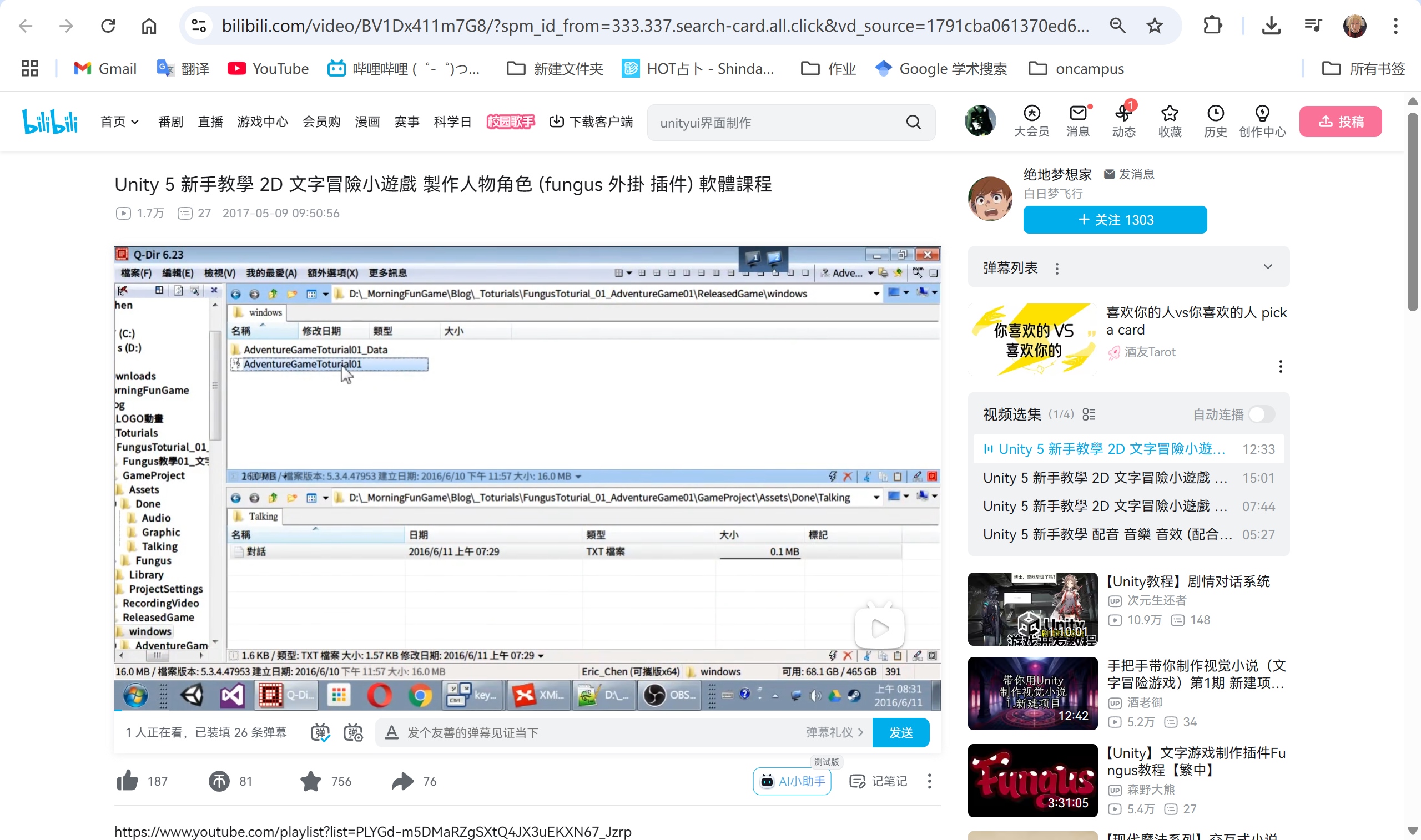
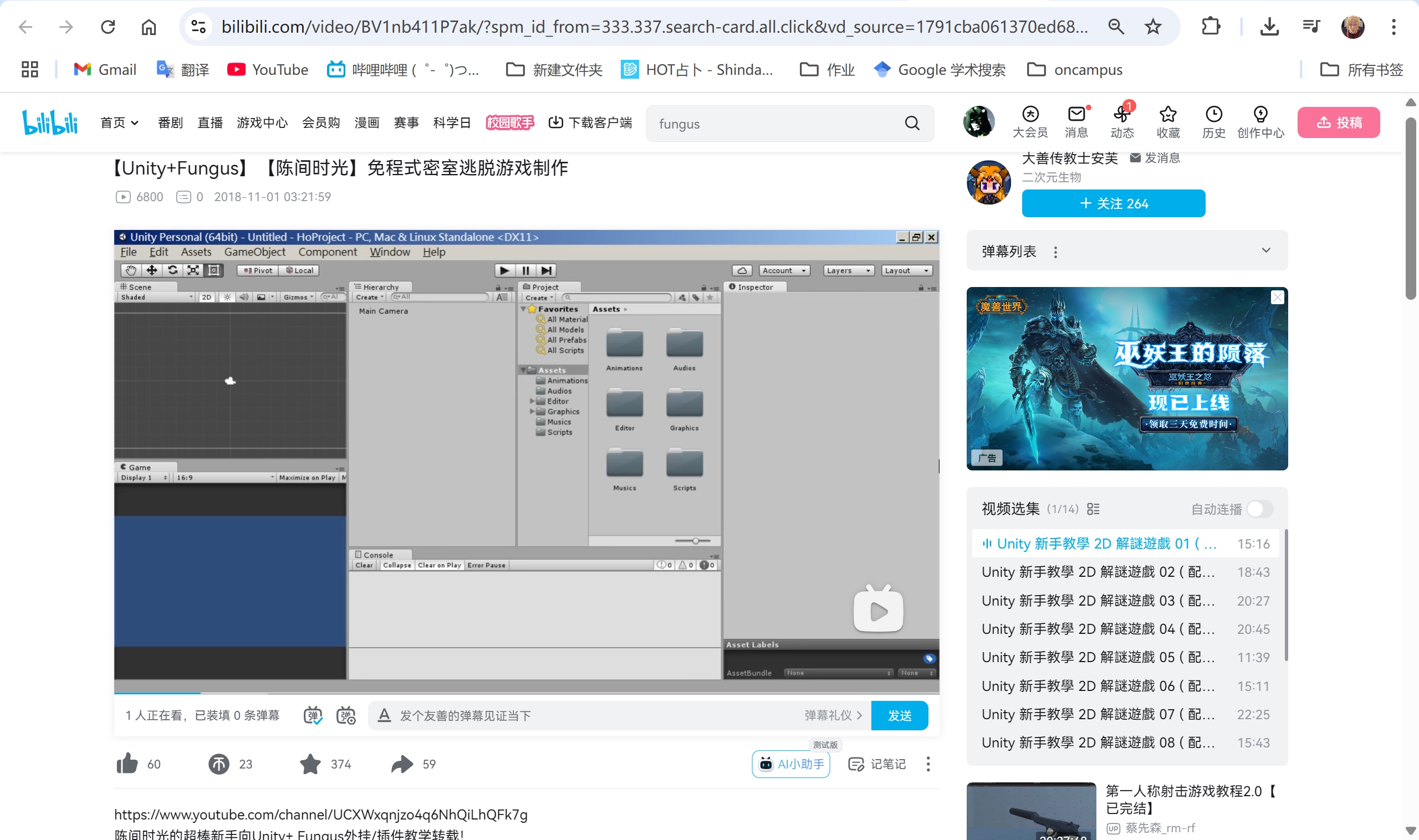
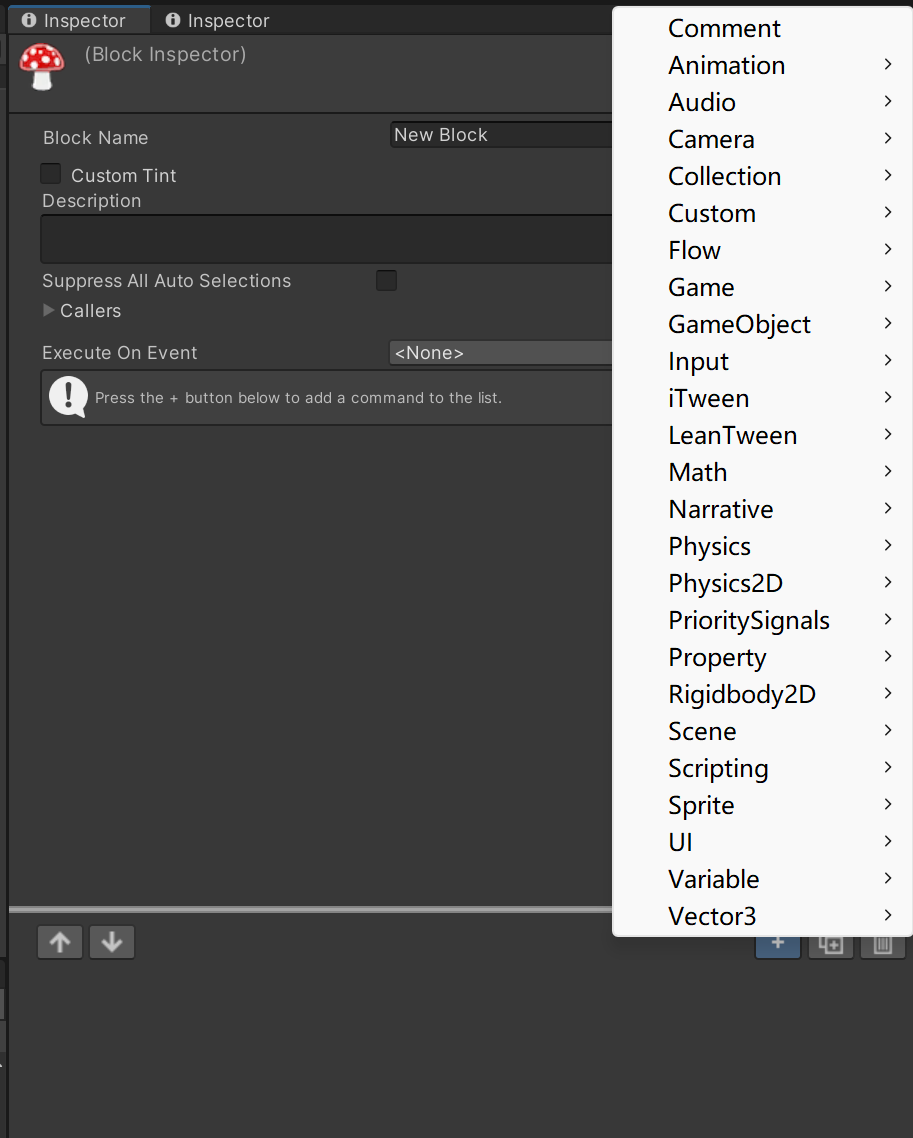
Through those tutorial videos, I gained a basic understanding of how Fungus works. As development progressed, I gradually discovered more of what Fungus is capable of.
For example, I couldn’t get key inputs to reliably open or close the inventory, as they didn’t play well with the main page. So instead, I created a separate view dedicated to the inventory screen. When the player clicks to open the inventory, the camera simply switches to that view.
The camera movement system was also something I came up with myself. I wanted the camera to return to the previous view after moving, but Fungus doesn’t have built-in support for this. So I figured out a way to handle it using variables to track and control view transitions.
I can’t fully explain all of Fungus’s features here. Some of them I still only partially understand myself, and I haven’t yet figured out how to create a proper, structured tutorial for those interested in using it.
However, I’ve included all of my Fungus Block Commands in this blog, along with some brief explanations. You can also find more of my thoughts on using Fungus in other posts on this blog. If anyone’s interested in using Fungus, I’d be more than happy to offer some basic guidance.
Leave a Reply