Player Movements
Running: The player moves at a constant running speed, there is no need to press an extra button to run. The player can move North, North-East, East, South-East, South, South-West, West and North-West.
Interacting with items, buildings etc: The player must walk up to the thing it wants to interact with, this could include picking up an item or entering a building. Once in range (adjacent to the item), The player can click on the item and will be able to interact with it.
Consuming items: When selecting a consumable item while in the inventory, there will be an option for the player to consume the item. This does not occur for non-consumable items. The item will then be removed from the inventory and the perk will be applied.
Flower arranging: When playing the floristry shop gameplay, players must point their cursor at things they want to pick up, press the interact button and drag the item to where they with to place it, pressing the button again to release it when they are happy with its position. For flowers, foliage and decorations, this will place the items, for floristry equipment, this will fulfil its purpose. for example, dragging floristry scissors and clicking on the parts of the flower that need to be removed will remove these parts.
Difficulty
The game is always set to a universal difficulty level which caters to all abilities. If a player gets a perfect score on an arrangement, they will gain more customers. There are two factors that determine the games difficulty:
- The difficulty of the customers order increases the further along they are acquired. For example:
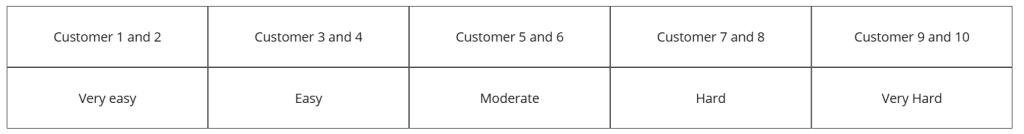
The player starts with customer one and two, and can gain up to ten customers. If they don’t gain a perfect score then they will not gain customers, letting them stay at a gameplay level that suits them.
- The difficulty of having to make arrangements for more people with time limits. Adding more customers with increasing difficulty levels will add challenge to the players time management ability.
What makes a customer easy or very hard? Order requirements:
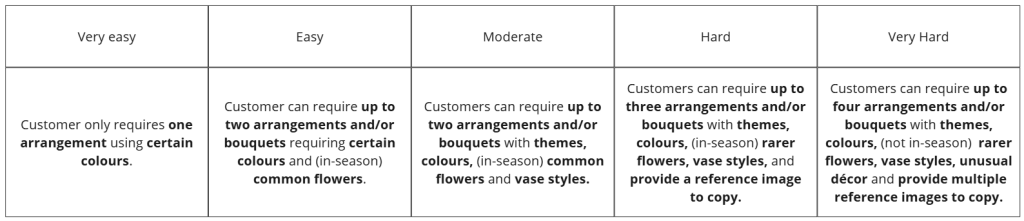
Rules
How to determine a perfect Arrangement:
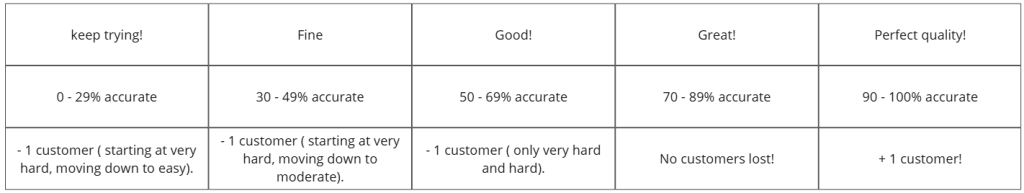
What makes an arrangement good or bad (accuracy):
The arrangement quality is measured on how well it matches with the design portal reference photo. If the player is able to make their arrangement match over 90% with the design portal photo, then the player will gain a perfect score. Varying accuracy levels will lead to the outcomes shown in the table above.
Inventory
The inventory has a capacity of 36 items, which should be more than the player will need in a day. Up to 10 repeated items can stack in a single space. Click on items in the inventory to see a drop prompt, or if its consumable, a drop and eat prompt. Clicking either of these things will remove the item from the inventory. If its a stacked item, it will only remove one of these items. If an item is dropped, it can be picked up again. Clicking on items on the floor will add them straight to the inventory. There is no hot bar as players do not need to use items to interact with the world. Items from the inventory will be stored in the shop at the end of each day, unless it is a consumable perk.
Notebook
The notebook is how the player views orders when they are in town, so they know what they need to buy. It displays arrangement due date in order of next due. Click on the bottom right corner of the notebook to flip the page to view other orders. It will only show orders that players have created designs for, unless the customer has provided the reference in their order. Clicking on the notebook on the bottom left of the screen to maximise it, and click the top to minimise. Finished orders will be removed from the notebook after the order is sent. The player also writes walk in customers orders directly onto the notepad but these are then only found on the order portal until their reference has been created in the design portal.
Resources
Money: In game, money is just represented as a coin icon and an amount. Players start the game with 100 money, which is seen on the HUD on the top right of the screen. Players cannot go into negative amounts of money. Customer difficulty levels pay different amounts. An order will always get this amount of money regardless of quality:
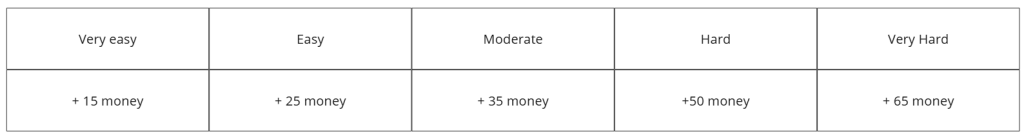
Plants: Plants can be found growing in the three natural environments, they can also be bought from the flower market in town or online. The player can also eventually grow their own plants. There are 4 types of plants:
- In-season plants – Foliage that grows during the season that is occurring in gameplay.
- In-season common flowers – Flowers with higher spawn rates that grow during the season that is occurring in gameplay.
- In-season rare flowers – Flowers with lower spawn rates (making them more desirable) that grow during the season that is occurring in gameplay.
- Not in-season rare or common flowers or plants – Flowers and plants of varying desirability that grow outside of the season that is currently occurring in gameplay. These must be ordered online.
The plant availability affects the cost:
- In-season plants will be a low price
- In-season common flowers will be a low-medium price
- In-season rare flowers will be a medium-high price
- Not in-season plants will be a medium-high price
- Not in-season common flowers will be a medium-high price
- Not in-season rare flowers will be a high price
Low price = 3 money per plant
High price = 150 money per plant
Plant spawn rate:

The max amount of plants an area can have is 8. The minimum amount is one in-season plant and one in-season common flower.
Floristry Equipment: Floristry equipment defines anything used in arrangement making that isn’t a plant. This includes:
- Snippers/scissors – Used for plant preparation
- Flower tape, String – Used to tie plants together
- Flower foam, Chicken wire – Used to add structure to vessels to hold plants in place
- Vessels – Used to hold final arrangement, decorative
- Water buckets – Used to hold plants before arranging
- Shipping boxes – Used to ship orders
- Ribbons, paper and other décor – Used to decorate or create bouquets
- Plant pots and seed packets – Used for growing flowers
The game starts with a few of the essentials: Snippers, string, buckets, chicken wire and shipping boxes. However these items (except buckets) can be used up and must be replaced. They can be ordered online, or some can be found at the flower market. Snippers and scissors will need sharpening after a month of use in game – a sharpener must be bought for this. The player must make sure they are prepared, ordering supplies in advance when they are running low so they don’t run out. Some supplies have better environmental impact than others – Flower foam is toxic, string is a better choice than flower tape. purchased items will be stored in the storage space, players can check how many of each supply they have there.
Clothing and Decorations: Clothing and Shop decorations can be bought from Harpers shop or online. Clothing types include:
- Headwear
- Scarfs
- Jewellery
- Coats
- Tops (any kind)
- Bottoms (any kind)
- Socks
- Shoes
- Gloves
Shop decorations include:
- Decorative plants
- Welcome mats
- Wallpaper
- Flooring
- Rugs
- Wall art
- Desk decorations
- Computer accessories
Clothing is stored in the wardrobe at the end of the day. Decorations can be switched out in decorate mode. All purely for aesthetic role-playing purposes, they serve no function.
Physics
When dropped, items fall to the floor. The player runs on the floor and bumps into items drawn on the background, not dropped items. Dropped items disappear from the world when a new day begins. The player does not jump or fall, always remaining upright. Weather can variate each day but must be accurate to the season.
Relationship Points
Players can gain relationship points with the three main NPCs. These determine their friendship levels. The player will start on 0 points with each NPC, and can drop to -5 (enemies) or rise to 10 (close friends). Relationship points are invisible to players, but the relationship level will be reflected in how the characters talk to and treat the player.
Players will gain a point every time, during optional dialogue (not main story dialogue interactions), the NPC shares a personal story, like or dislike with the player. It may take a few conversations for the NPC to begin sharing with the player, and may require the player to share first. For example, Aster has difficulty trusting people, so requires the player to choose honest dialogue options in order for her to feel comfortable sharing herself. Other NPCs may not be as affected by this.
Players will lose a point if they choose dialogue options that insult the NPC.
Points can also be gained and lost during the NPCs’ main storylines.
Ending the game on certain relationship points with each NPC will affect the final cutscene.
Reply