Visual Style Overview
- Theme: Warm and abundant with life. The world is enshrouded with a soft yellow glow. Realistic but creatively beautiful.
- Art style: Top-down 2D pixel art style for every element in the game. Bolder lines used for the outlines of items, smaller lines for the refined details.
- Colour pallet: Warm, vibrant colours for every season, colours that compliment well should be put together. Glowing yellows and oranges should appear frequently, and lighting is soft.
Aesthetics and Inspiration:
Key References
World design:



Inspired by Frontier Story, Cosy Grove and Stardew Valley.
The worlds in these games are warm and vibrant. Cosy groves world glows in the night which is how I want the game to look.
Character design:

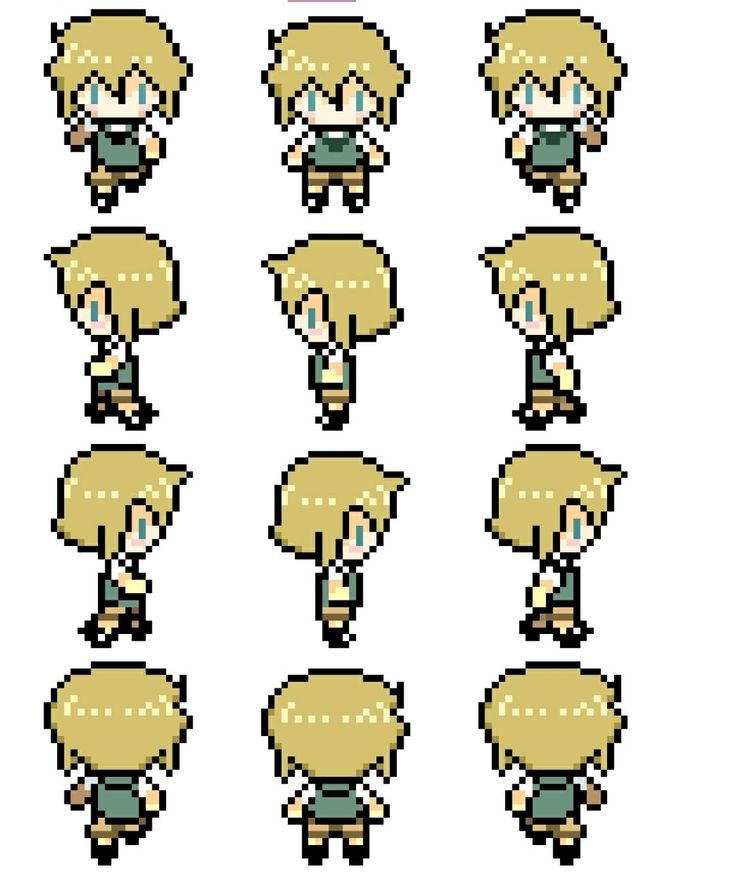

Inspired by Stardew Valley, an unknown artist, and Eastwood.
These characters have bold outlines and distinctive features making them stand apart from each other.
Character inspirations:
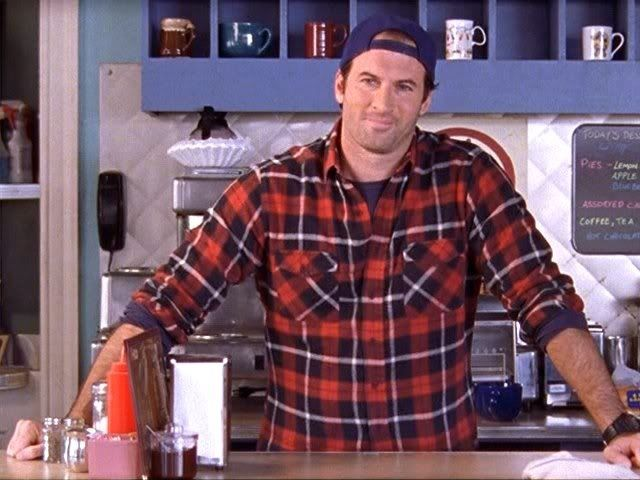

Kitt’s inspiration:
For Kitts character I took inspiration from two fictional male characters, Luke Danes from Gilmore Girls and Peeta Mellark from The Hunger Games.


Harper’s inspiration:
For Harper’s character I took inspiration from two fictional female characters, Phoebe Buffay From Friends and Hayley from Stardew Valley.


Aster’s inspiration:
For Aster’s character I took inspiration from a lot of fictional characters, namely Alice Cullen from Twilight and The Addams family, particularly Wednesday Addams.
Object design:



Inspired by Bloom Tale, Stardew Valley and Papa’s games.
These items are eye-catching, perfect for when players forage in game. Items look realistic and appealing. Papa’s games inspired my item design for the floristry shop gameplay.
Logo

An example of how the games logo might look. It should include flowing, bubbly writing inspired by flowers and nature. The colours should have high contrast and compliment each other. I didn’t use pure black or white when designing this logo in favour of a softer style.
Character Designs
Player Character
The player character is a blank slate for the player to choose their appearance from a range of skin tones, body types, hair styles and colours, and a limited selection of clothing, hats and accessories.
Non-Playable Characters:
Designs for the three main NPCs / shop owners in the game. These are the clothes they wear in Autumn, at the start of the game. Their outfits change each season to be more appropriately suited for the weather. There will be other NPCs in game but they are mainly to fill the town with life, so they are not as important as these three. All characters must be the same height in the game world, except from children who will be slightly smaller, but must all be the same height as each other.
Aster

Style: Asters style is inspired by autumn, but in a different way to the other two characters, focussing more on gothic-grunge aesthetics giving her a Halloween theme. This heavily juxtaposes her job as the flower stall owner. Her outfits should always be dark and use black, and she prefers to wear bootlegs, chunky shoes and jewellery. She will always wear her black beanie, even in the summer.
Beliefs: Aster is much more introverted than the others, but she still cares deeply about the town. The flower business belongs to her mother, and for many years Aster didn’t care much about it. But when she got seriously ill and spent several weeks in the hospital, her mother would bring her fresh flowers every day. Aster grew a love for them and the love they represent. Once she recovered, she decided to invest more time helping her mother with the shop, and now sells flowers everyday at the market.
Town Function: Despite having lived in the town for several years, lots of people still don’t know Asters name and may judge her based on her appearance. However those who do know her always speak well of her. Aster can always be found lurking in the corner of town events, especially the spooky ones.
Silhouette: straight, coffin-like. She often wears oversized or triangular shapes.
Colours: Black, grey, dark blue, silver
Kitt

Style: Kitts outfits are practical, cosy and grunge inspired. Like the other characters in the town, his clothing is influenced by autumn with lots of warm tones and browns. His outfit should always include the colour orange and he prefers to wear lace-up boots, a chequered flannel or jacket and a graphic tee.
Beliefs: As a lover of coffee, Kitt spent a lot of time in cafes in the city as a student. He hated how you pay so much money for one cup, which you throw out when you’re done. Most people would take their coffees to go and could never get a moment to sit down and take the time to enjoy their drinks. He saw no warmth between people, everyone seemed to be moving in their own directions. So he moved back home to work in his fathers coffee shop, focusing on community, free refills and giving people a chance to slow down and unwind.
Town Function: Everyone in town knows Kitt, as he has lived there most his life and always helps the community in any way he can. He is friendly and welcoming to all, and his café is a common meet-up place for everyone in town. He always lends a hand with town events, helping set up, providing refreshments and often opening up the café as an event venue.
Silhouette: stocky, often wearing square shapes.
Colours: orange, brown, blue, light grey, turquoise.
Harper

Style: Harper’s wardrobe has a very retro autumnal look, with hints of Y2k and business aesthetics. The pieces she wears are often vintage, as she is someone who prefers to buy clothes second hand – this also relates to her job as a thrift shop owner. This combination of styles gives her an eclectic but put-together appearance. Her outfits must always include burgundy, and she prefers to wear roll necks, knee high boots, plaid skirts and turquoise earrings.
Beliefs: Harper is interested in style and fashion, perfect for her job as the clothes store owner. Buying second hand and re-selling used clothes is very important to her, as she hates the fast fashion industry and what it is doing to the planet. She also thinks vintage clothes are nicer looking and better made than high-street brands, and that repairing and re-wearing outfits is much better than only wearing something once and then throwing it out.
Town Function: As Evergreen grove is a small town, there are limited options when it comes to clothes shopping. This means Harper would need lots of selection for all the kinds of people living there. Harper is also very passionate about the community and its events. She helps organise and host festivities, and uses her sewing skills to assist in making costumes for school plays.
Silhouette: Flowy, triangular with soft edges. often wears smooth shapes.
Colours: Burgundy, brown, beige, turquoise, pinks.
Secondary NPCs:
Secondary NPCs will fill the town spaces, and can be spoken to by the player, but the player cannot gain relationship points with them. There are a few NPCs that must be included in the game:
- Ayleen: Asters mother and the owner of their flower business. She is rarely seen by the player as Aster works at the stall, and Ayleen is unusually busy with her flowers. She is an important character in Asters storyline and will need to have a visual design for when she appears in game. She should have long dark brown hair that is greying significantly, and brown skin similar to Aster. She wears Brown dungarees and reddish brown wellies, a olive green Jumper and pine green cap.
- Postman: The postman is found in the post office. He isn’t found anywhere else in-game as he prefers to keep to himself. He wears a blue cap, white collared short sleeve shirt, blue dungarees and brown shoes.
World Designs
Floristry shop
Exterior
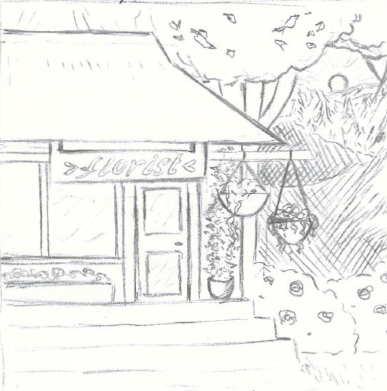
The floristry shop exterior is surrounded by plants and flowers. The roof is a dark green and the rest of the building is wood toned. There are big glass windows at the front which display arrangements. This view of the sun rising in the distance is what the player will see at the start of every in-game day during a short cutscene.
Interior Spaces:
Customer Space:

Consists of front desk, notebook, computer and display shelves Infront of the windows. The room can be decorated using items from the thrift shop, markets, plants the player can grow, and their own personal arrangements. Room should be bright with light streaming in through the windows.
Storage Space:
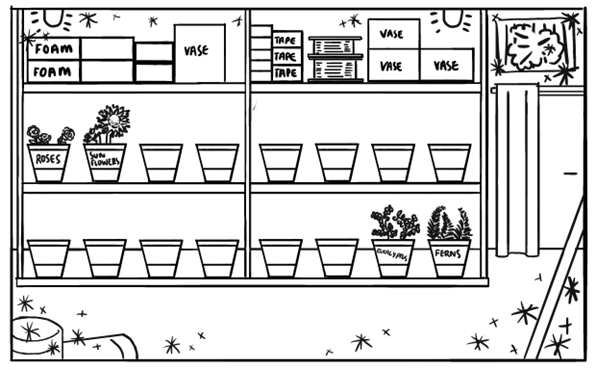
Consists of shelves holding buckets of flowers and plants, and floristry equipment. Designed to look like the inside of a florists refrigerator, with ventilation systems. Labels on buckets change depending on the plants stored. Room should have snow flakes around edges of the screen to demonstrate the cool temp, as well as a cool blue hue.
Prep Space:
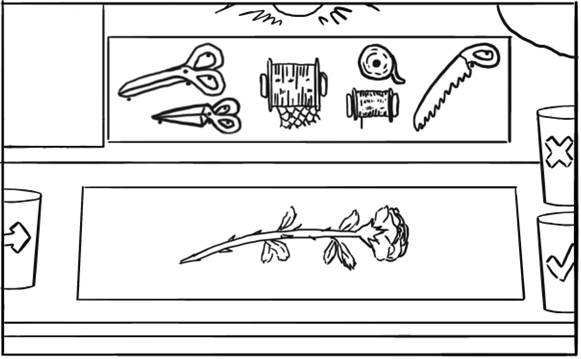
Consists of Worktable, buckets, bin, flowers and equipment. Overhead light should be bright. Equipment hangs off wall for easy accessibility. Equipment should have unique colours so they can be identified easily, worktable should use neutral colours to help flower colours pop.
Assemble Space:
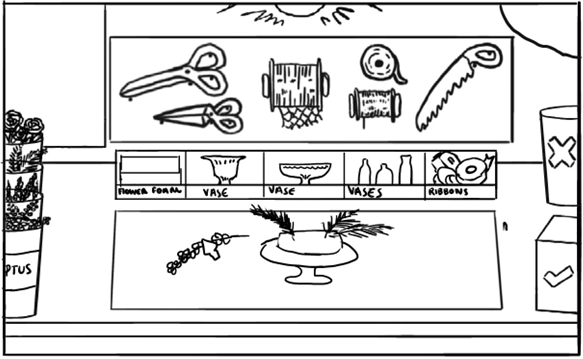
Consists of Worktable, buckets, bin, flowers, equipment, shipping box, assembly equipment. Overhead light should be bright. Equipment hangs off wall for easy accessibility. Equipment should have unique colours so they can be identified easily, worktable should use neutral colours to help flower colours pop. Assembly equipment slides in from left, boxes contain the amount of that item that the player owns.
Computer Portals:
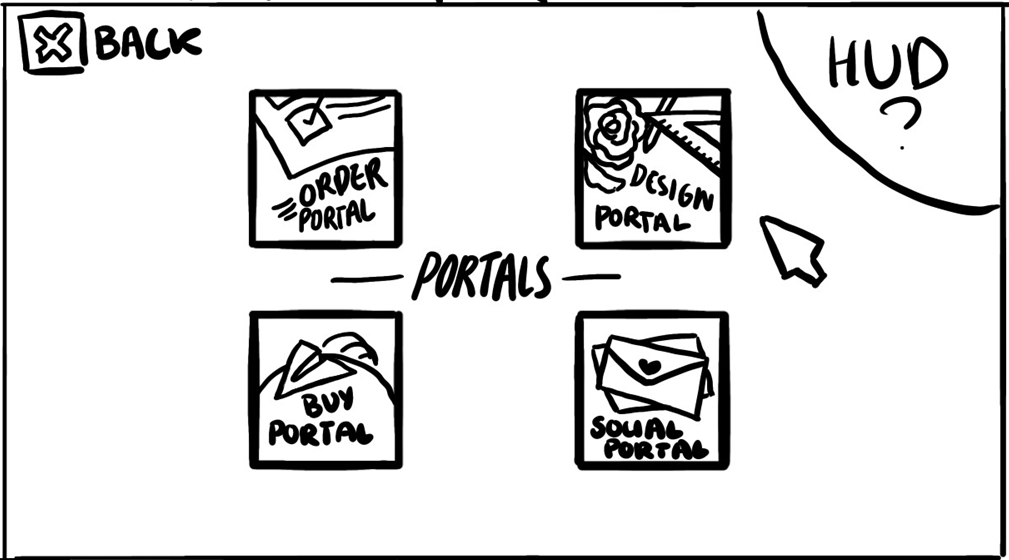
Consists of 4 Icons for each portal, which contain small illustrations relating to the purpose of the portal. Cursor shows where mouse is aimed. Press back to exit computer. HUD displayed in the top right so player can keep track of the time and their money. Colours of icons should correspond to each portals colour pallet.
Design Portal
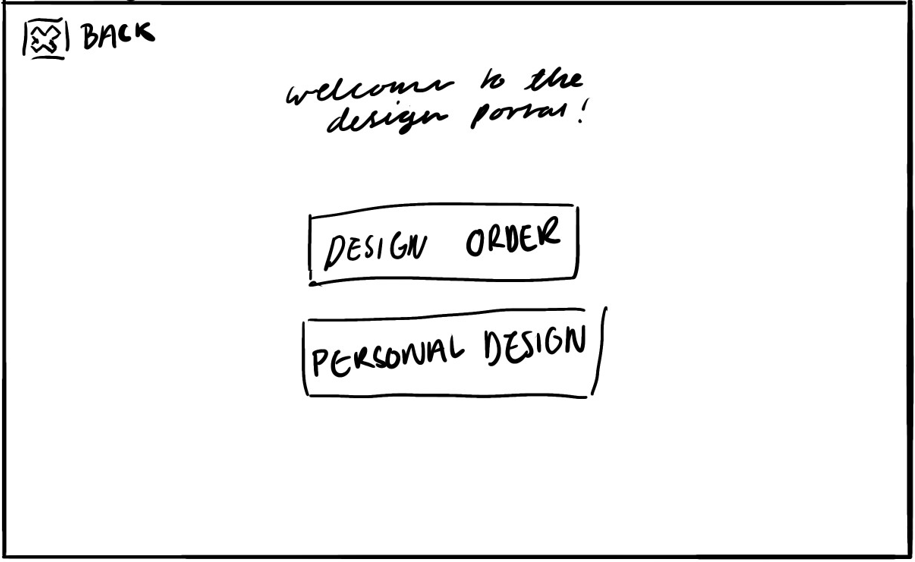
View of what the player will see when they open the design portal. They have two options, they can made a design for one of their orders or a design for themself. If they choose Order Design, a page that looks like the order portal will pop up and they must select the one they wish to design. This is so the portal can apply requirements for the player automatically.
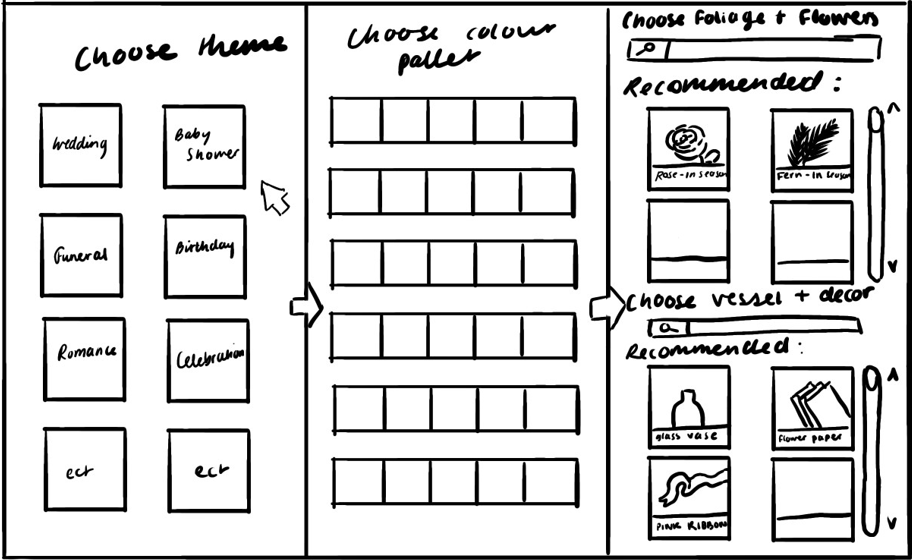
The above Image shows the order the player will see each section. first they will choose themes, then choose colour pallets based off of those themes, and then choose the flowers and decorations. Once they select each thing, they press an arrow to move to the next section, or a back arrow to go back and change their choices. They can search for specific flowers and décor, or choose from the recommended options, which will always include seasonal choices and flowers that fit the colour pallet. They can scroll to view more.
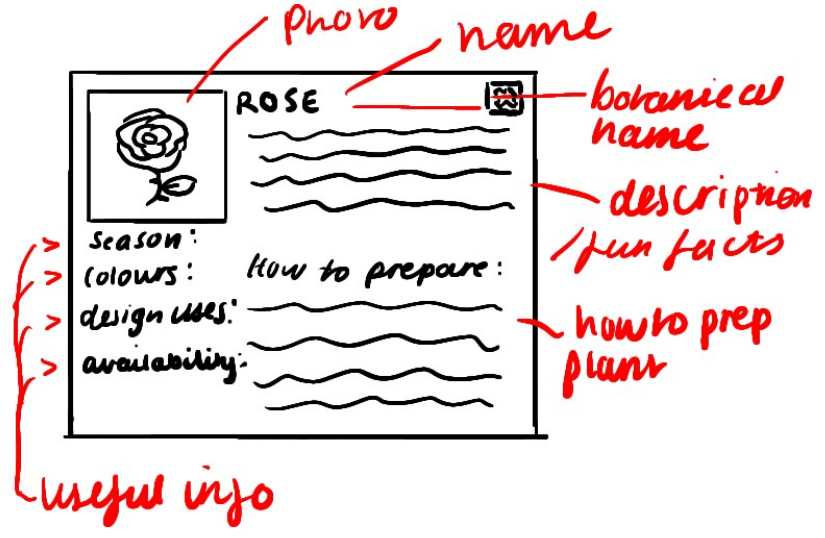
If the player clicks on a flower or decoration icon, a pop-up with extra information will appear. It has a large picture of the item, its name, its botanical name if its a plant, a short informative description with a fun fact, useful info and a short tutorial on how to prep it. Click the cross to exit.
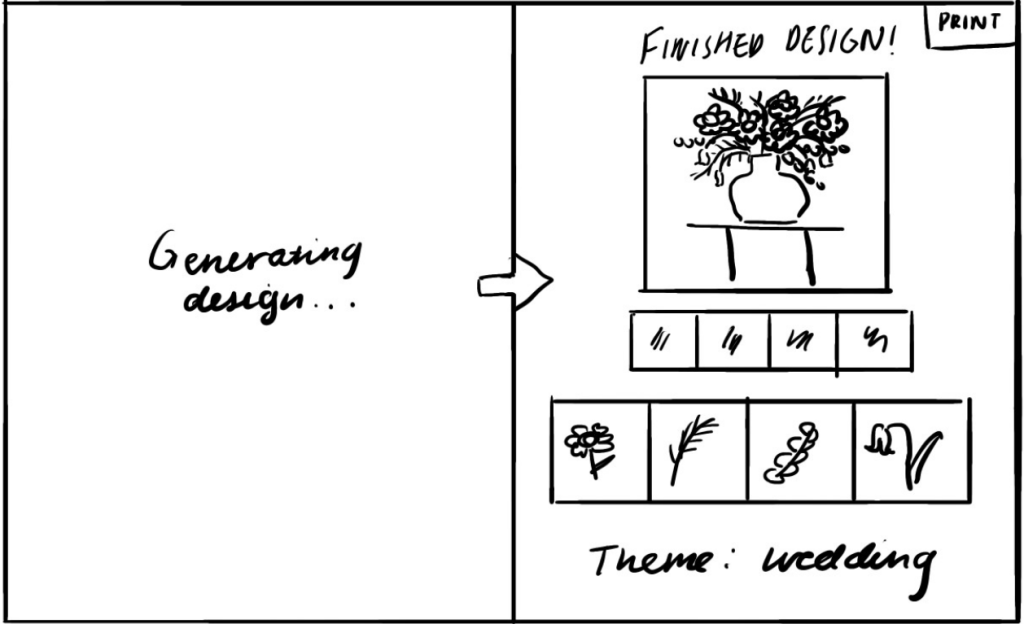
Once the design is completed the portal will generate an arrangement using the items selected. There will be a big photo of the finished design for the player to copy when arranging. The colour pallet, plants and theme will also be listed to show the process of the arrangement, and to help the player find the correct plants when buying them. All illustrations must be detailed and realistic so it is easy for the player to use as a reference. The Portals Colour pallet must include purples, whites and greys.
Order Portal:
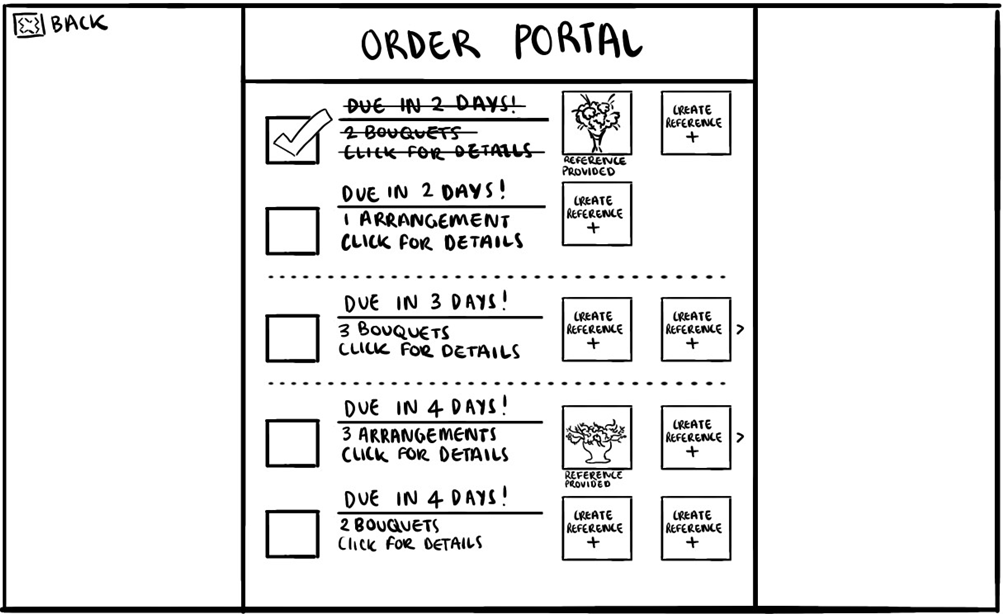
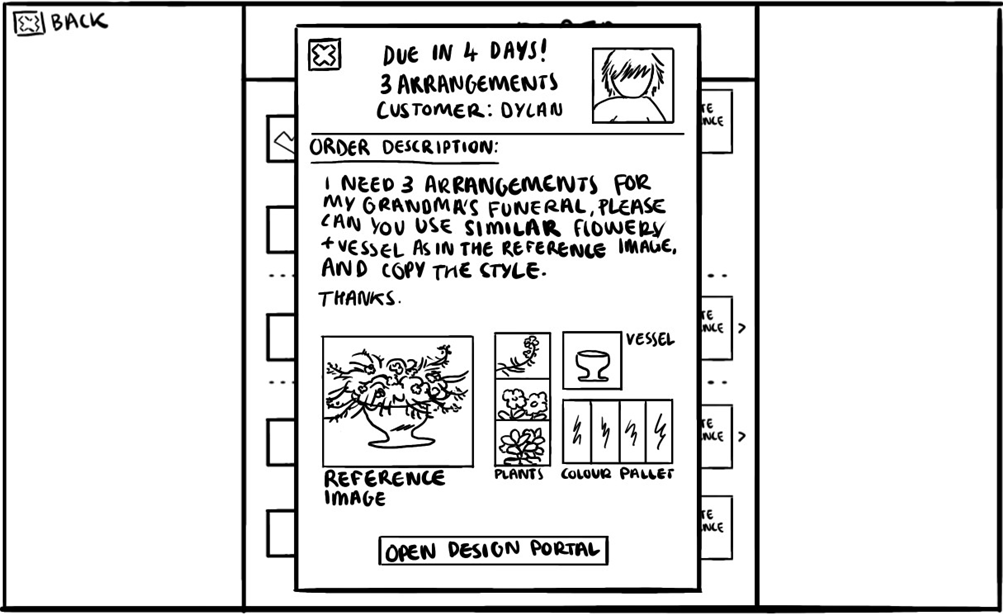
Consists of the list of orders from next due to furthest due. Tick boxes on the left when orders complete. Order requirements and descriptions can be seen when an order is clicked on. Reference images for orders are also provided, as well as plants, vessels and colours required (If any). Colour pallet must include greens, whites and greys.
Buy Portal:
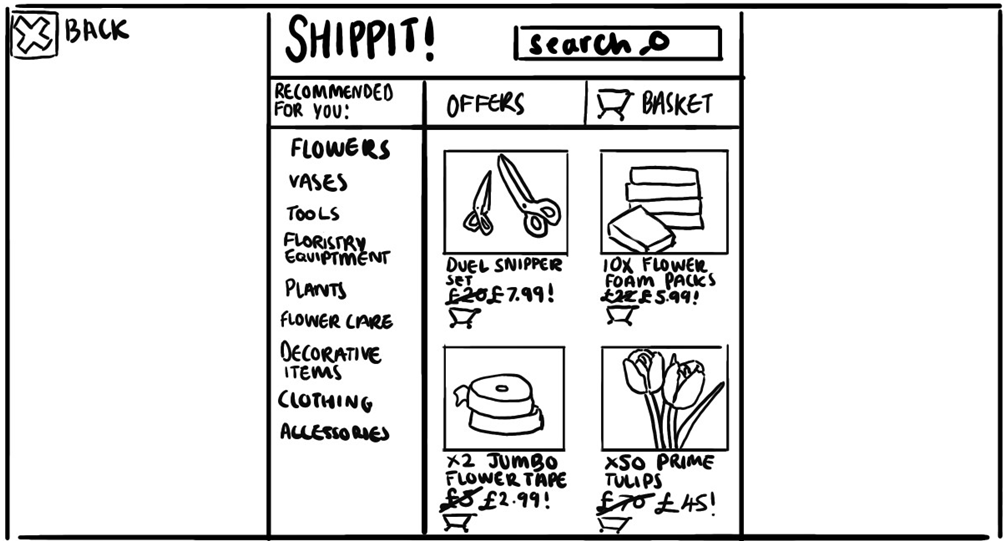
Consists of a list of sections on the left, offers page, basket, and search bar. Items have illustrations to clearly show what they are. Colour pallet must include reds, whites and greys.
Social Portal:
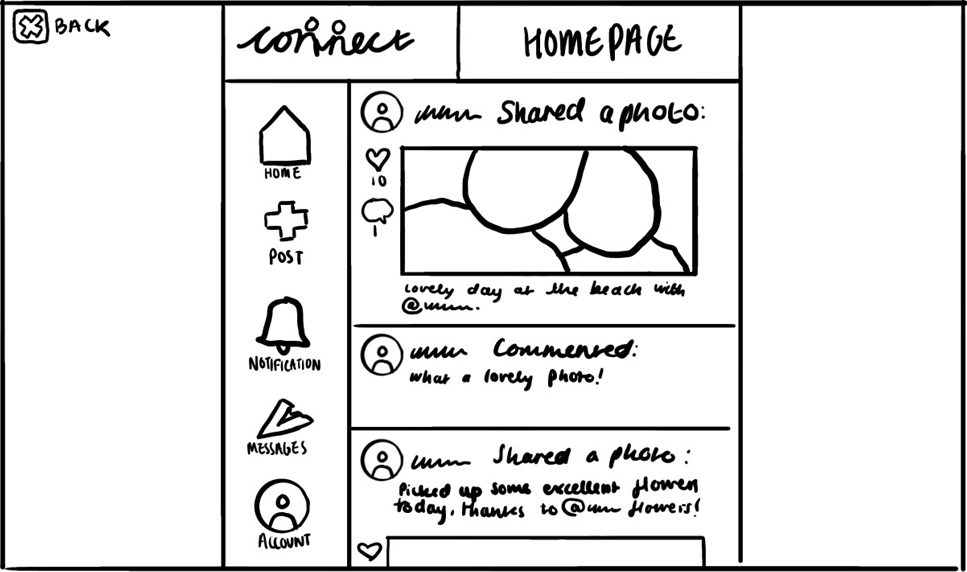
Consists of Home page, Post page, Notification page, Messages page and account page. Colour pallet must include Blues, Whites and greys.
Town Centre
The town centre consists of old brick buildings and cobbled stone floors, old lampposts and yellow glowing light. This illustration is inspired by my essential experience, and reference images of Winchester and Parisian cafes.
I used dithering to add depth to shaded areas, and layered on top low opacity yellow areas to give the impression of glowing light. I filled the top layer with a bright yellow and lowered the opacity nearly completely to give the whole environment a warm and inviting feel.

The exterior of Asters flower stall is on the left (red and white) , Kitts coffee is in the centre (green and white), and Harpers Thrift shop is on the right (purple and white). Walk up to the shops and click on them to enter / view interiors.
Shop Interiors
Flower stall
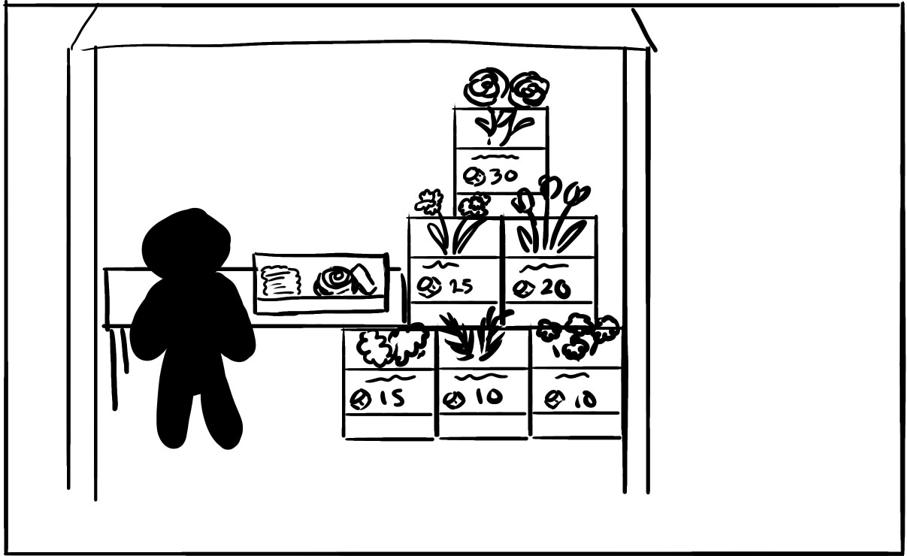
Simplified design of the flower stall. Aster stands on the left, a box of simple floristry equipment sits behind her. A pyramid of flower buckets sit on the right, going up in price. Prices must be displayed on the buckets for realism. The plants change each day but some cheaper options will stay the same for days at a time. Click on items to open the shop interaction. The flower buckets must be cream and the flower stall must have a red and white market roof with fairy lights hanging from it.
Café

The interior uses exposed brick, wall art, fairy and hanging lights and tile flooring. There are lots of tables with comfy chairs, or bar stools to encourage conversation between Kitt and the locals. Kitt is in the centre of the shop, behind the counter. There is a coffee pot and cakes on the counter, and next to it a glass cabinet displaying different treats. There is a till and a coffee maker, and there should be a black board above his head displaying food items the player can buy. Interior lights must be warm and glowing, and Kitts counter must be decorated according to the season.
Clothes shop


The shops interior is very chaotic and filled to the brim, and not in a conventional way- clothes are folded and stacked to maximise storage capacity. A changing room is crammed behind the till, along with Harper. posters for upcoming town events are pasted on the front of the till, and a large purple circular rug sits in the centre of the room. Hover mouse over items to move them and click on items to pull them out to view more clearly. This interaction should resemble the game Unpacking, where clothes fold when placed but unfold when held. The player can try clothes on in the changing room if they want, this view will resemble the wardrobe interaction. When they click on items the shop interaction will pop up, allowing them to buy it. Some items will cost more than others, this should be realistic. Harpers shop also sells a limited supply of home décor, for the player to decorate their shop with.
Post office
The post office’s design should resemble the other shops in town, It should have a blue and white exterior design and be clearly labelled. The interior should include a desk with the post-man behind it, and behind him should be a large cabinet of cupboards that store deliveries. When players interact with the postman, a shop interaction will appear except instead of buying anything the player will just collect the order.
Nature
The weather in each environment should reflect the season in game. e.g. leaves orange and falling from trees in autumn. Environments should look similar to these designs, forgeable items should stick out from the background, and disappear once collected. There can be several variations of forgeable items and they are dependant on the season and the location. A forest plant shouldn’t be found on the beach. The suns positioning should reflect the time of day in-game, and this will vary depending on the seasons.
Lake:
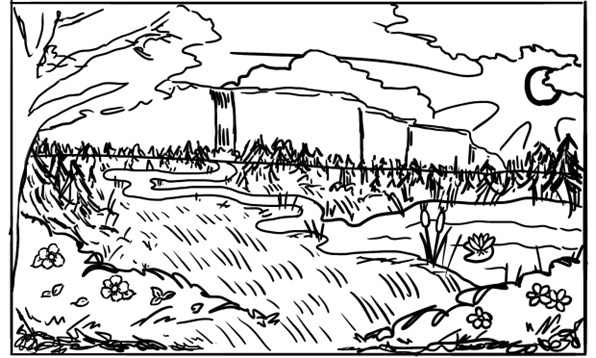
Forest:

Beach:
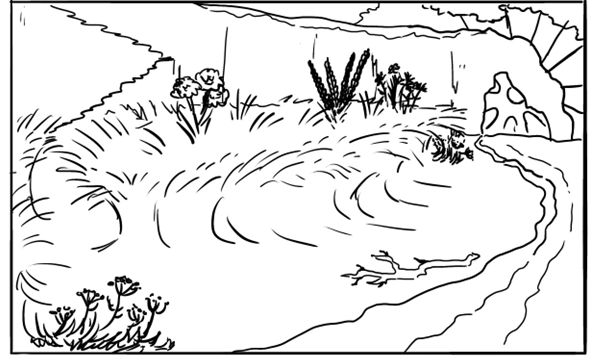
Item Designs
Flowers and Foliage

Flowers and plants should have this art style with shading, highlights and dark outlines. Shading shouldn’t include black but darker tones of the colours used, for greater depth and realism. Plants and other objects in game should have dark outlines to make them stand out from the background environment.
Floristry equipment references
References for how important equipment and objects should look in the game.
Scissors / snippers


Chicken wire

Flower foam

Vessels



Buckets


Shipping boxes

Decorations




Consumables references



Clothing and accessories references
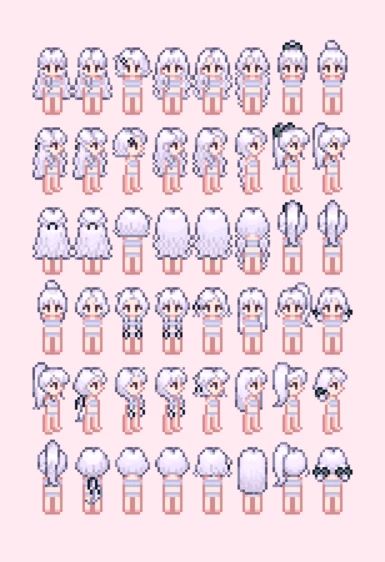



Notebook
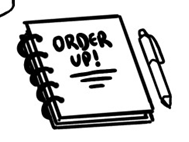
Animations
Walking
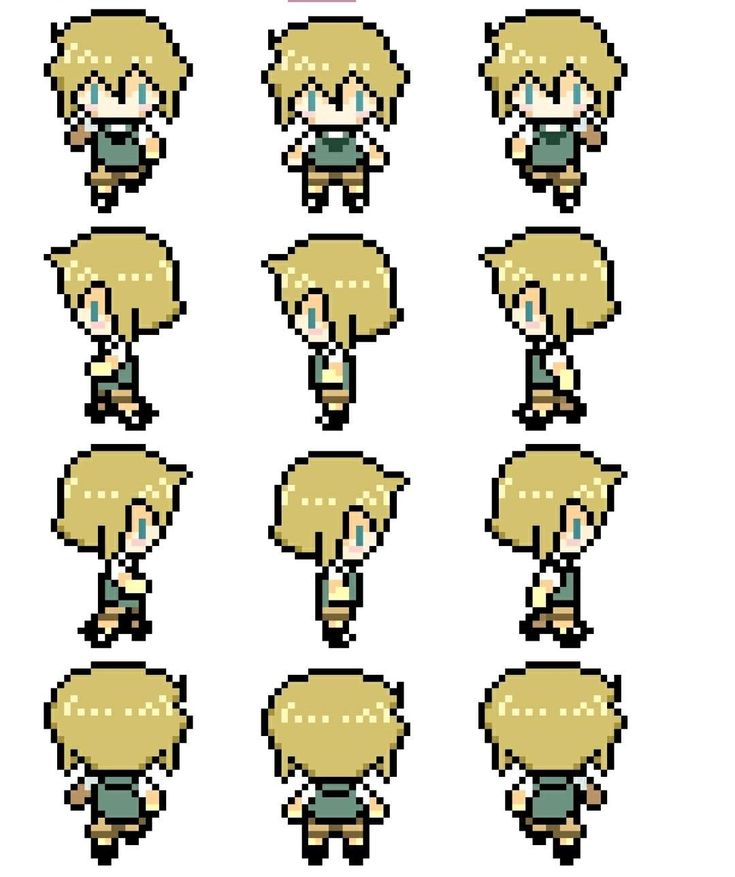
A simple walking animation. The character can walk north, north-east, south etc. When the character walks in a certain direction, the sprite must face the direction it is walking. e.g. if the character is walking down, they will be facing the player. For north-east, south-east, north-west and south-west movements, the sprite may either look east or west depending on the direction it is travelling.
Picking up items
To pick up an item, the player must walk up to the item. Once in range, the sprite will bend over and extend arm to pick up the item, and return to its standard pose.
Consuming items
While selecting a consumable item, players can eat it. The sprite will extend its hand to its mouth and return to its standard pose.
Flower arranging
When clicking and dragging flowers in the Assemble Space, the item will droop limply. When placed it will stay stationary.
UI and HUD
UI design should look realistic where necessary. Dialogue boxes and interactions should use black translucent boxes with white outlines and text and warm accent colours. Menus can have a more artistic design, taking inspiration from the games logo. Information should still be clear to read and art should not be too distracting.
Main menu
The Evergreen Grove text will be replaced with the games logo. Pressing play will either take you to a new game or take you to your game saves. If you have a current game save, you have the choice to start a new game.
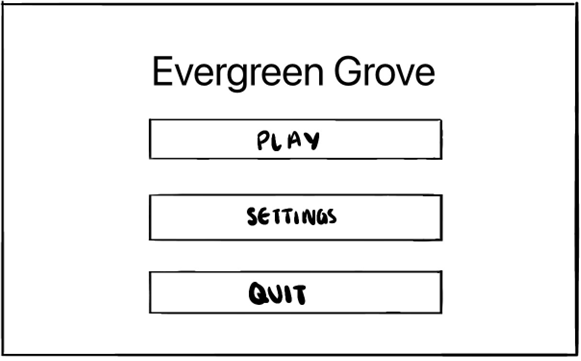
Pause Menu
The pause menu will look like the main menu but instead of play it will say resume.
Settings
Settings will include:
- Sound settings
- Display settings
- Control settings
- Other accessibility settings
Notebook display
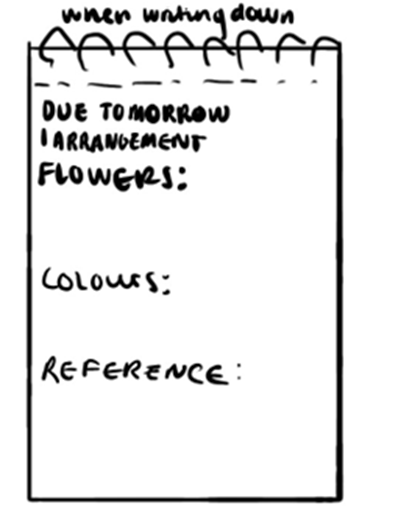
The notebook displays arrangement due date in order of next due. Click on the bottom right corner of the notebook to flip the page to view other orders. It will display illustrations of which flowers are required, which colours, and a reference of the finished bouquets. It will only show orders that players have created designs for, unless the customer has provided the reference in their order.
Backpack Inventory
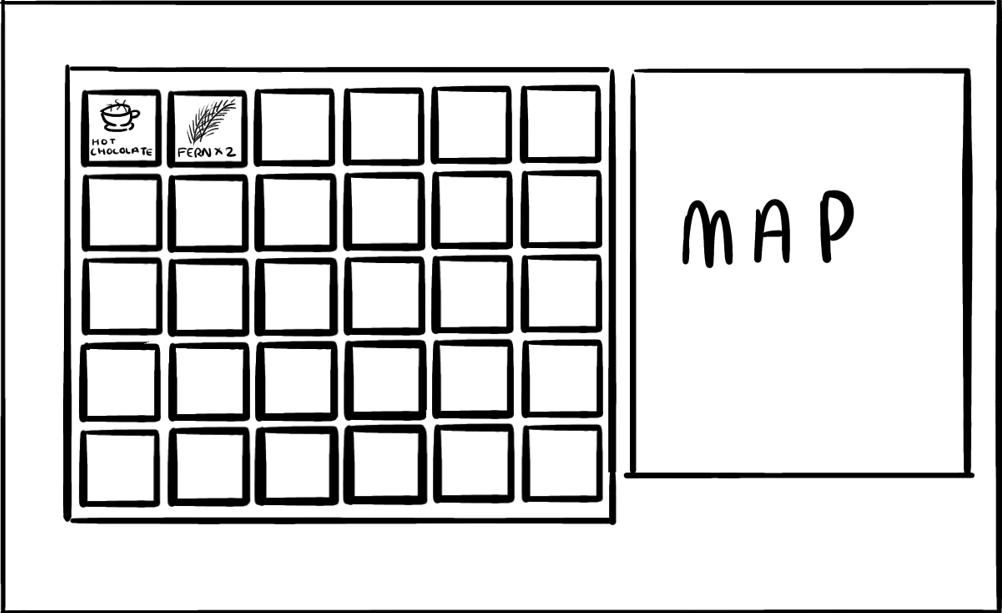
Icons showing items the player has collected will fill up the backpack / Inventory. An illustration of this item will be shown as well as the amount of the item stored. The Map is viewed next to the backpack, showing where the player is in the Gameworld. The inventory and map can be designed to look more like a realistic backpack and map, as if the player character is looking at them themself.
Shop Interactions
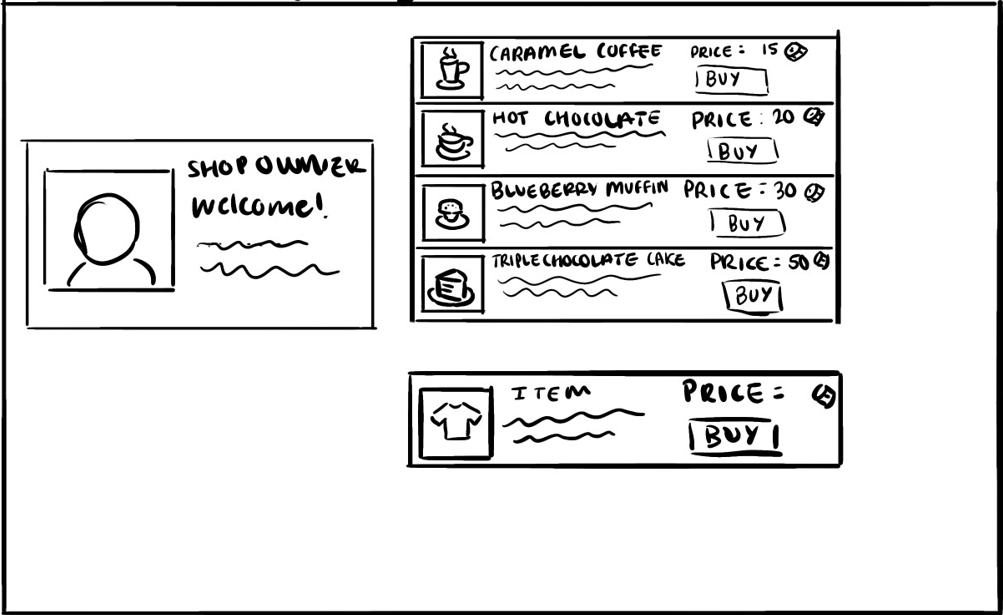
The top illustration shows the shop interaction for Kitts Shop. The bottom illustration labelled item is an example of the other shops interactions. There is a picture of the item being sold, its name, a short description (including perks and time limits for the consumable items), the price and the buy button.
Wardrobe interactions and First player design menu
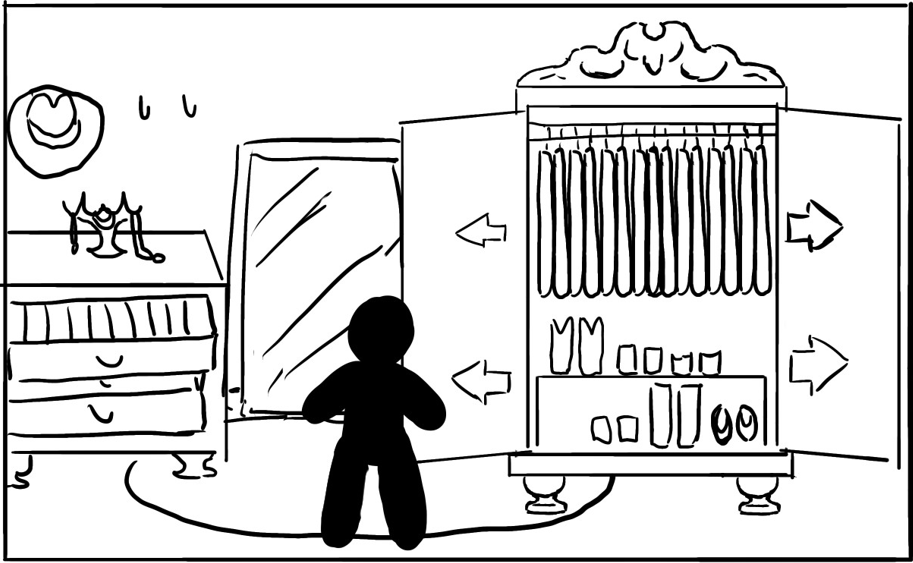
The everyday wardrobe interaction and the first player design menu will look very similar, however the first player design menu will offer more options for body customisation. The wardrobe offers endless storage, click the arrows to view more stored clothes. Click drawers to view contents. Click and drag clothes onto the player, this will look similar to harpers shop interaction. There is storage for hats on the walls and jewellery on the dresser.
Dialogue boxes
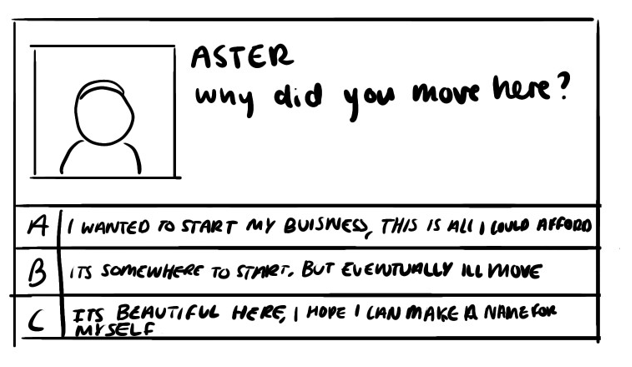
As noted prior, Dialogue boxes should use black translucent boxes with white outlines and text and warm accent colours. An illustration of the character talking and their name should be clear and large. There should be three options for dialogue choice responses.
HUD
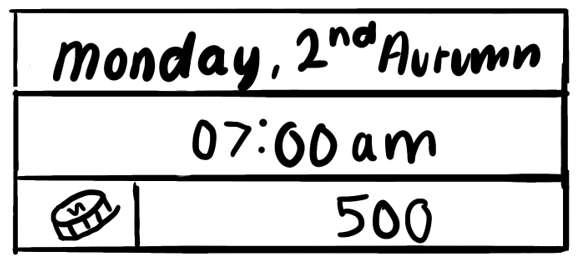
The HUD displays the day, date and season, the time and the money amount. It is always displayed in the top right corner of the screen. The colour of the date section should co-ordinate with the season, Light orange for autumn, light blue for winter, light pink for spring and light green for summer. The time section stays a light blueish white, and the coin should be yellow, with a light yellowish white for the section background.
End of day tally
At the end of everyday, there will be a simple screen that shows the player their spendings and profits for the day, and shows them whether they made or lost money. It also shows them if they gained or lost any customers and gives them an overall order quality score for the day, using the average score.
Reply