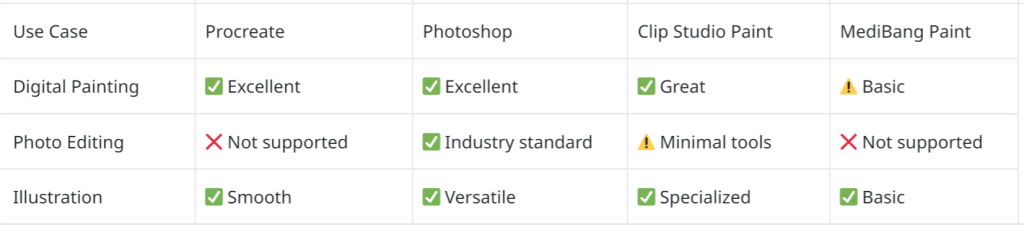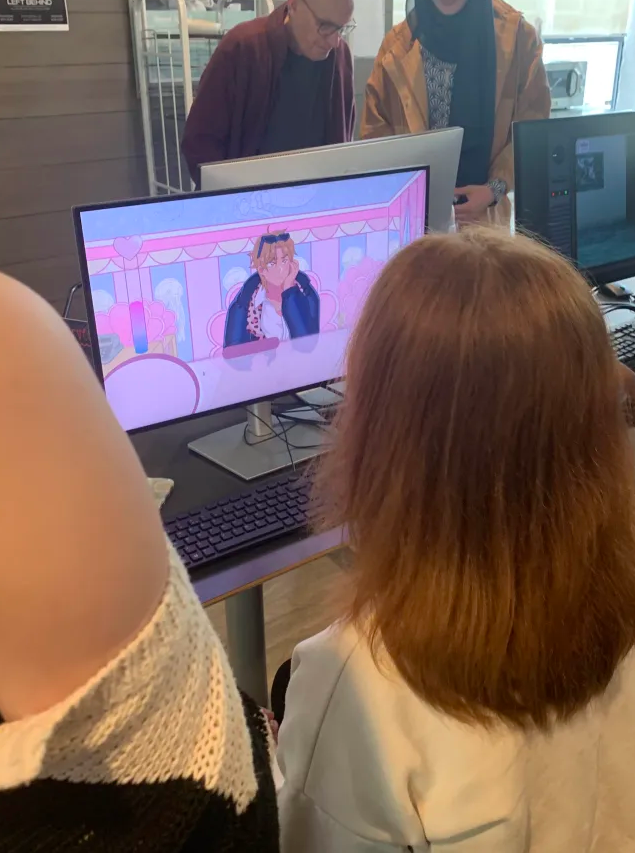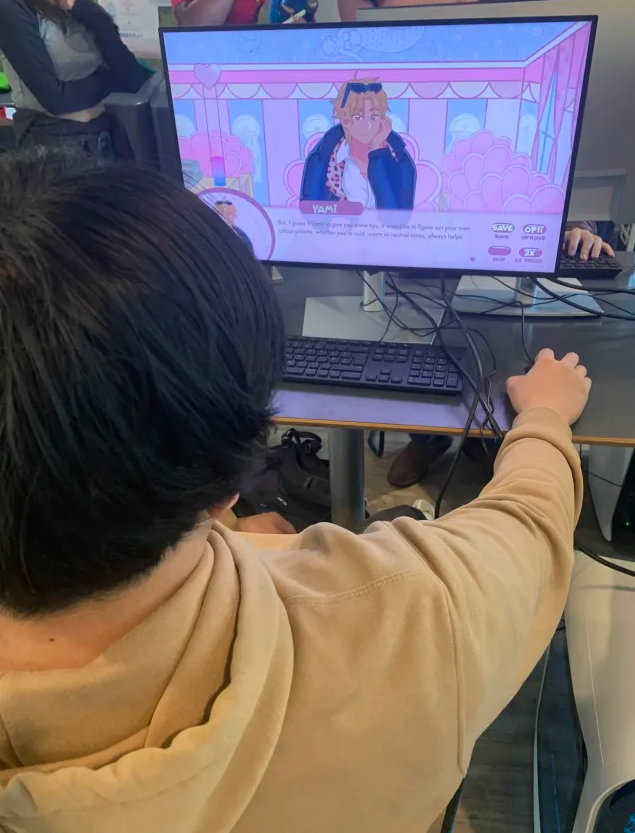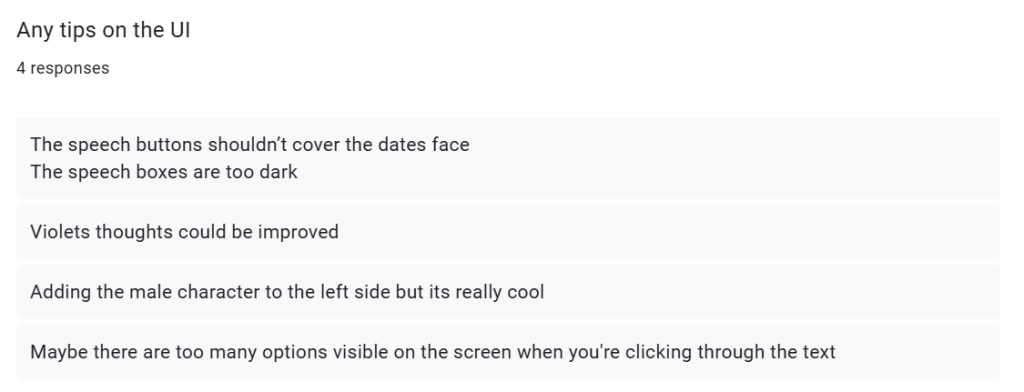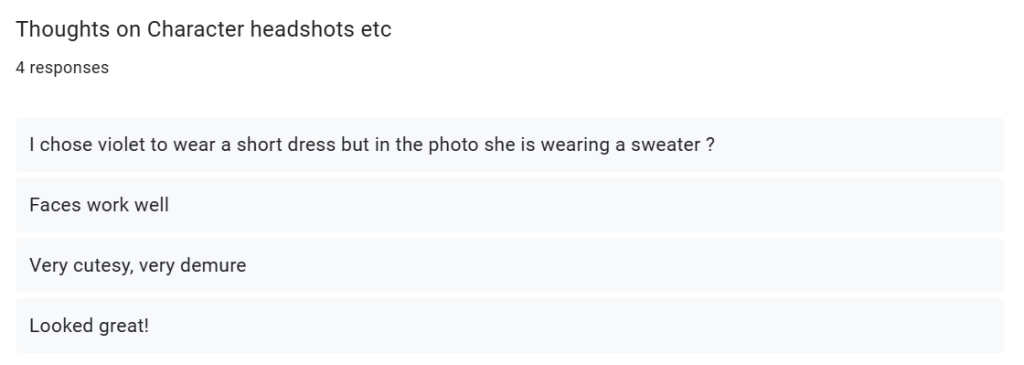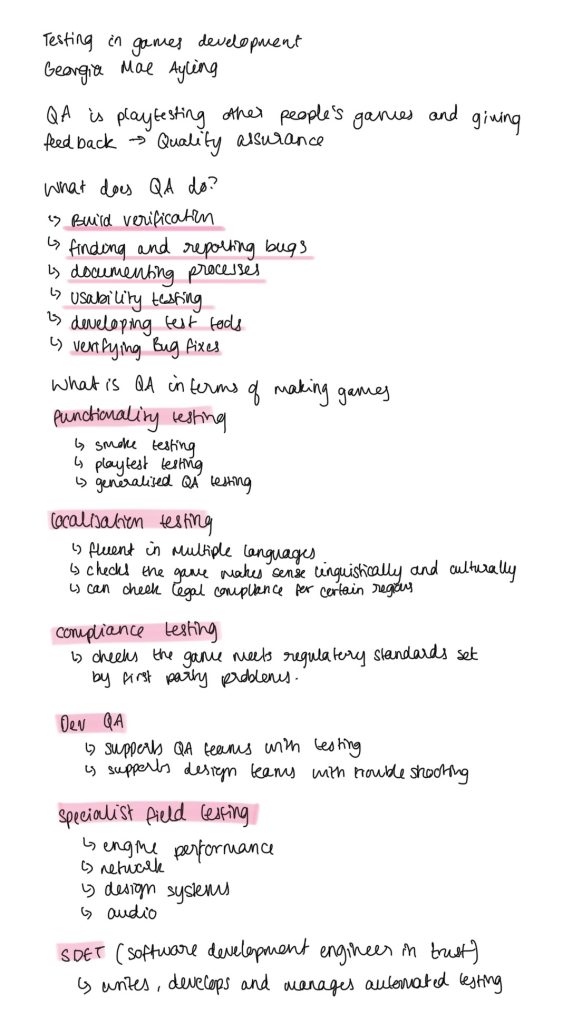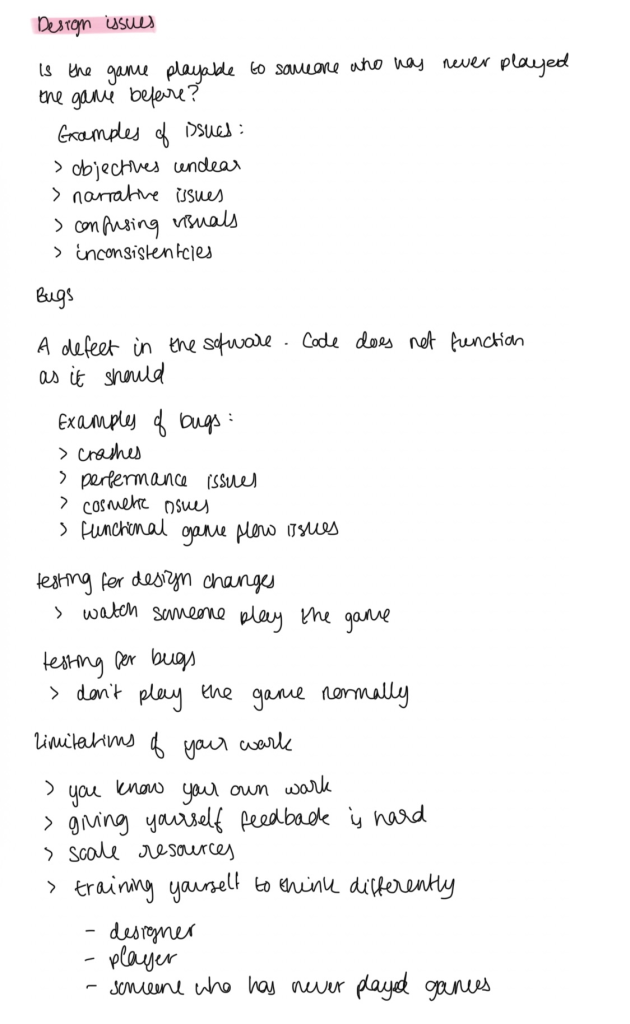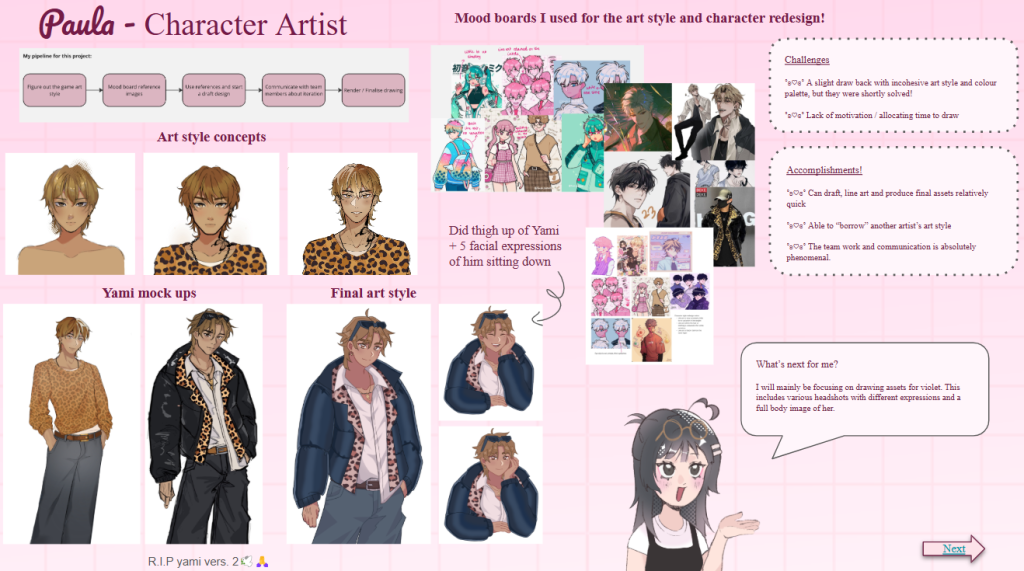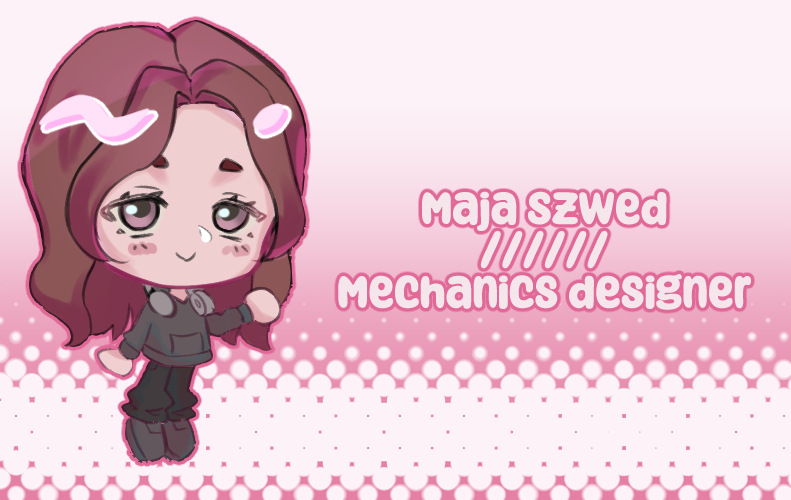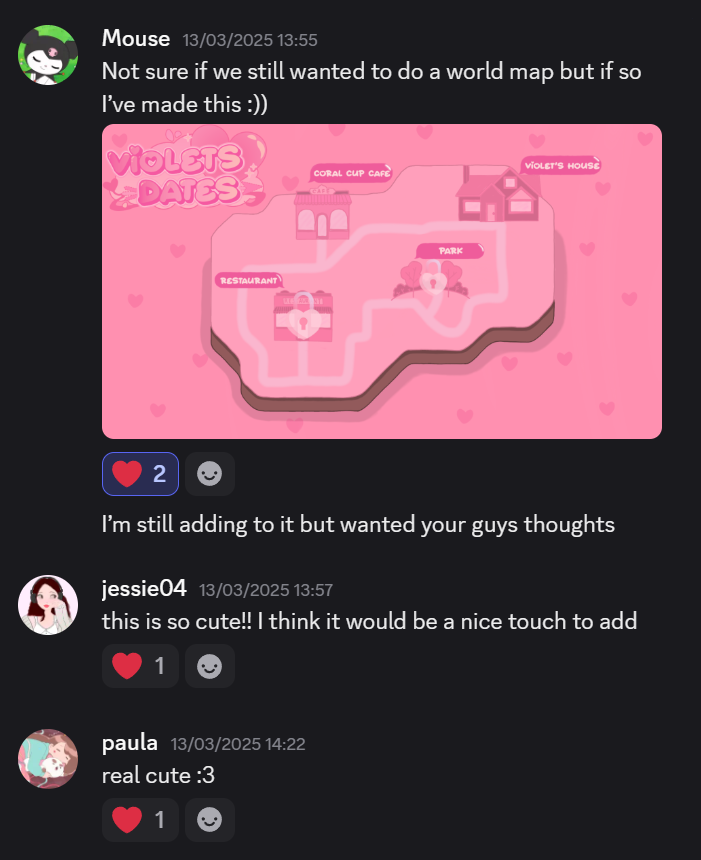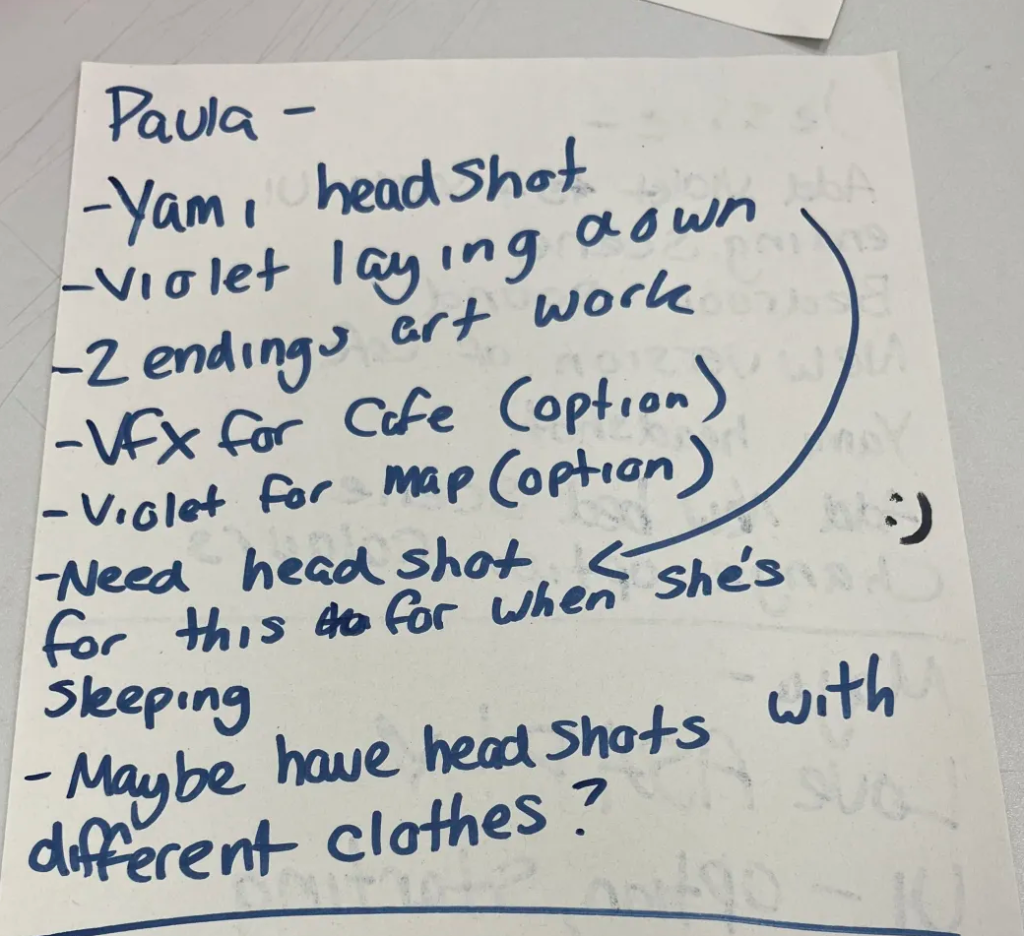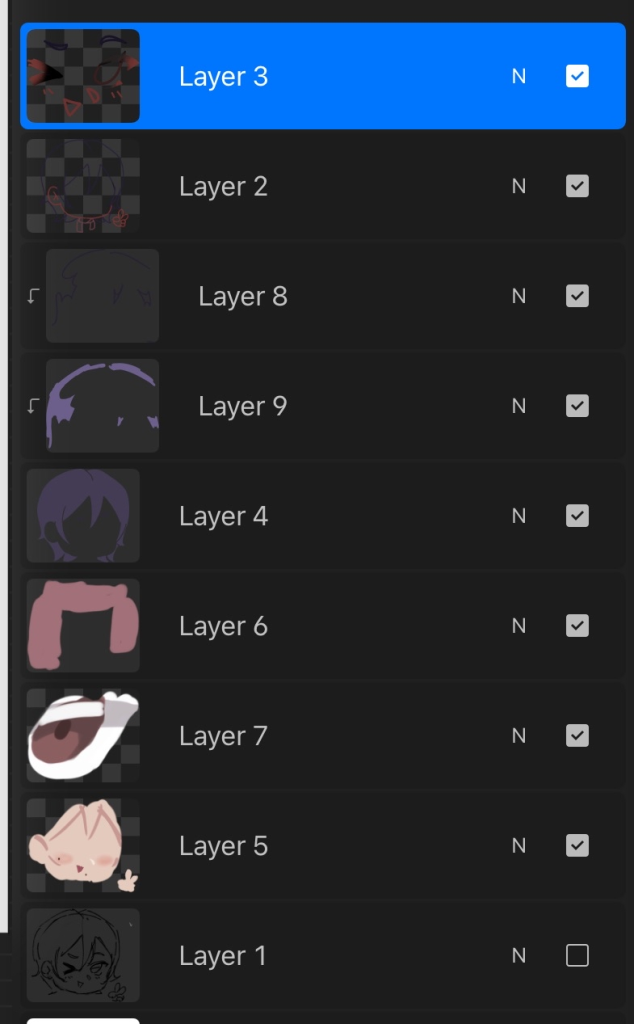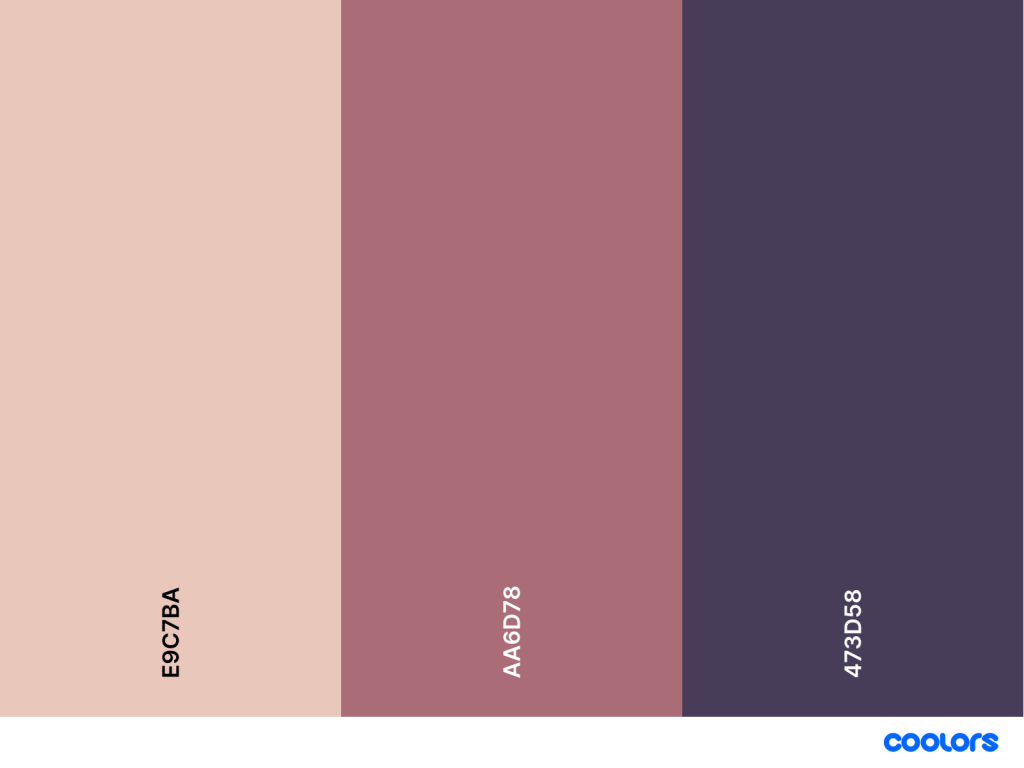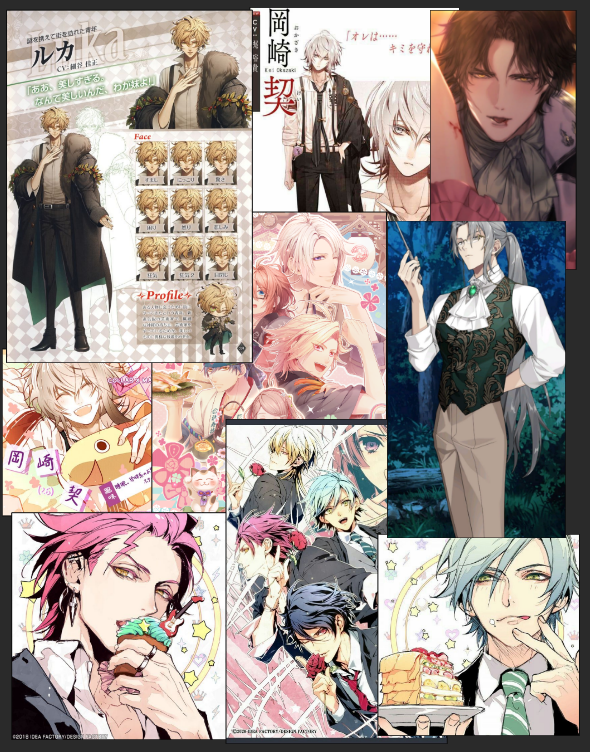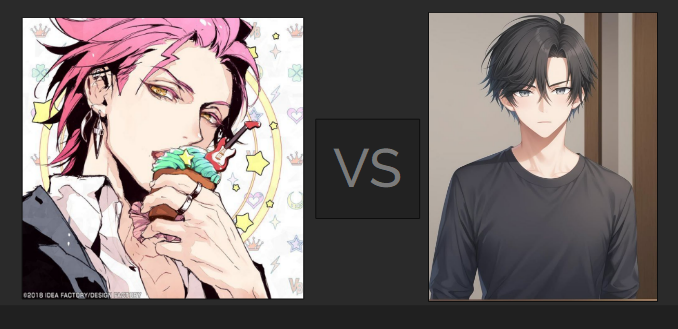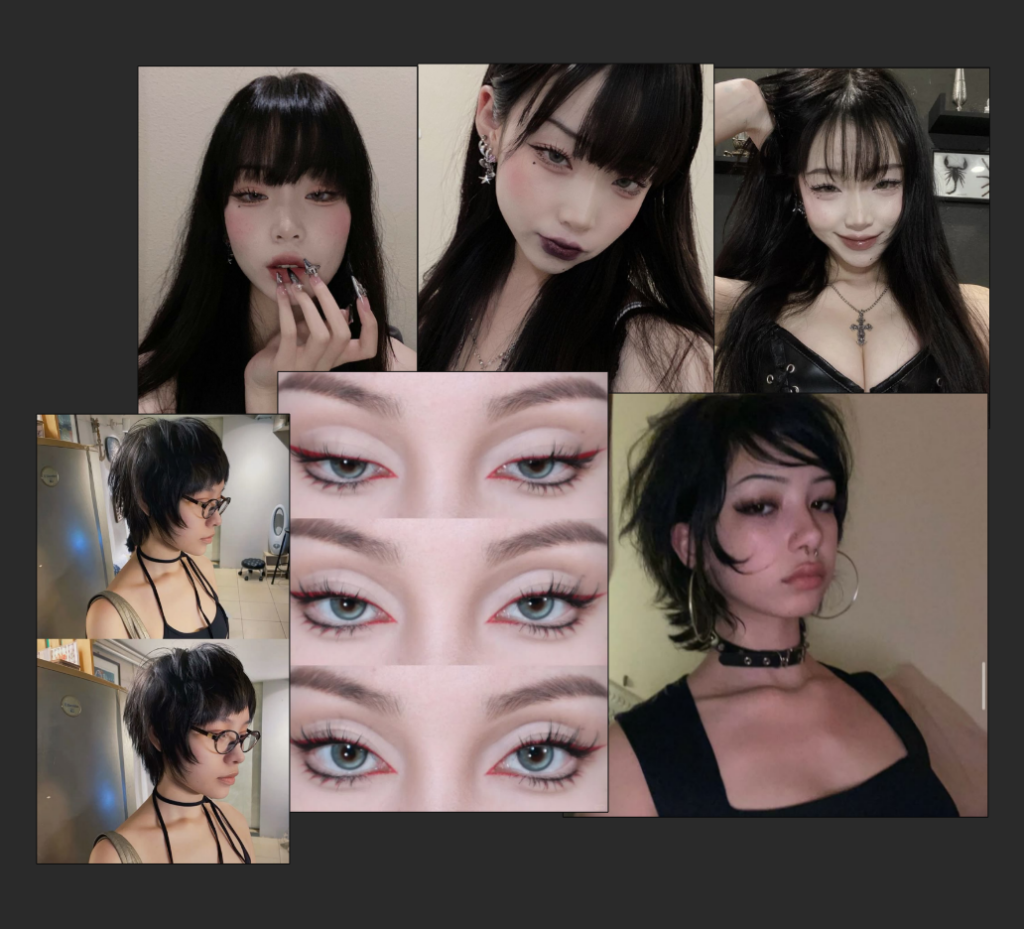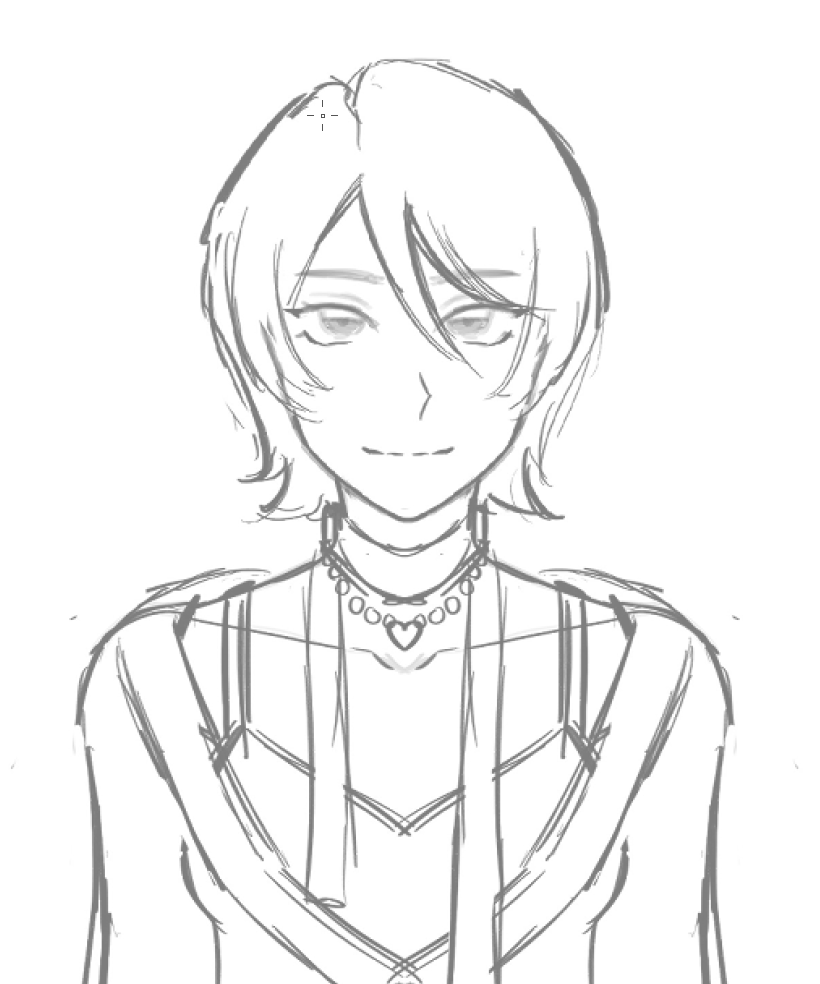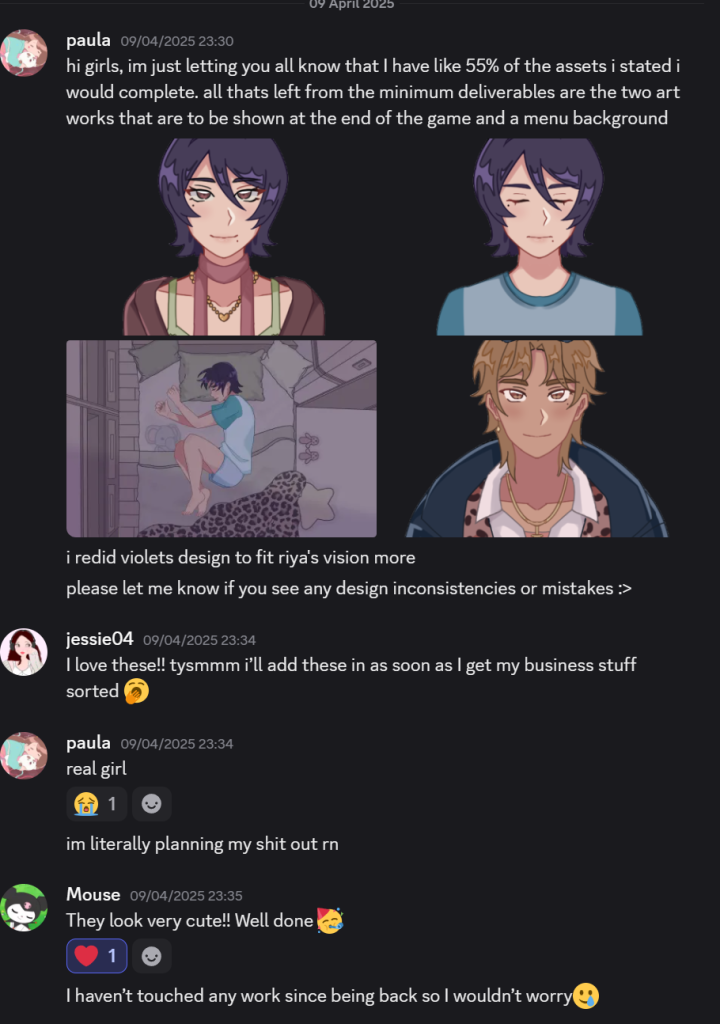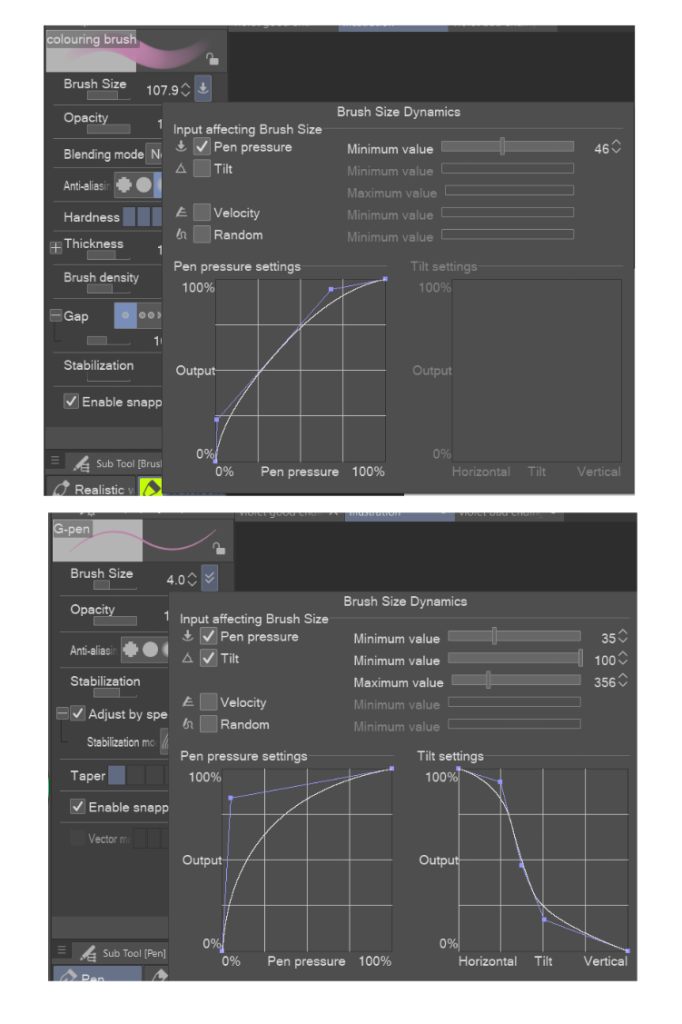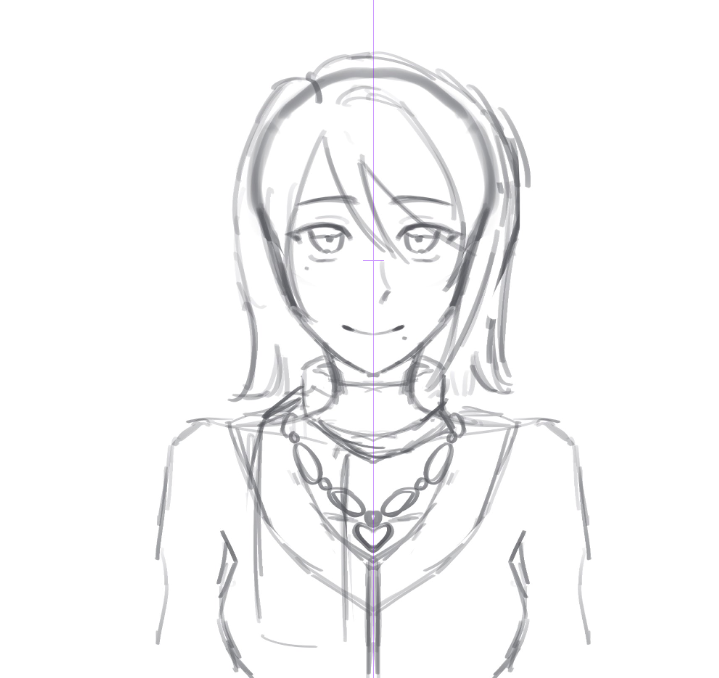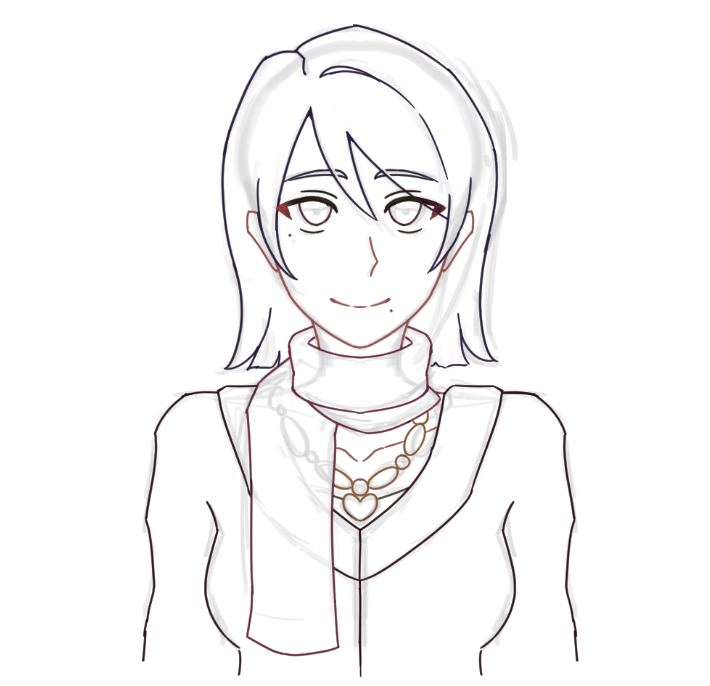As the final week approaches us, I want to write an in depth personal reflection of what I have found challenging, transformative, and rewarding over the three months on Violet’s Dates.
This project started by Sophie putting our class into teams of 5, at first I was nervous with one of our teams as their attendance had been inconsistent over the year and was worried that it would’ve stunted our progress. This uncertainty created some initial anxiety within the group but we quickly solved the problem by splitting up their workload between me and Izzy. Besides from that, I was excited to be working on Violet’s Dates as the main character artist as it was the role that I felt most confident in.
One of the most significant challenges I had faced in this project was learning that some people may not take criticism in the way I do and learning that timing is important when I have something to say to my peers. Another challenge I had faces was finding the time and motivation to actually work and find that consistent work flow. At times I felt overwhelmed when the original GDD creator played our game and looked at my work. But these challenges served as great learning experiences and opportunities for individual growth. From these challenges, I have learnt to list out tasks that need to be completed from low priority to high priority, that I shouldn’t get embarrassed over what I have produced, and to get in the head space to work by doing tasks that I find fun in my project.
Despite the difficulties I have faced, it had made the accomplishments more rewarding. One of the aspects that I had found fun was coming up with art style concepts, this task had allowed me to explore different genres of stereotypical styles and develop them further through peer feedback. I also had a lot of fun producing assets with this art style as it was simple and straight forward, which allowed for an efficient work flow for me. After seeing how much progress I had completed over 3 months, it was both affirming and empowering to see how much I could accomplish.
This experience had taught me that some people have varying technical skill and that’s ok! I have learnt how to compromise which had lead me to feel more self-aware and resilient. For my next project, I would like to begin using photoshop as my main tool for thumbnailing and concept art. I want to continue honing and refining my skills with 3D software. Thank you for following the documentation of Violet’s Dates!