As I’m in the art department for this game project, I will be using a drawing software to complete my part of the project. To do this, I will look a the available options I have to come to a decision.

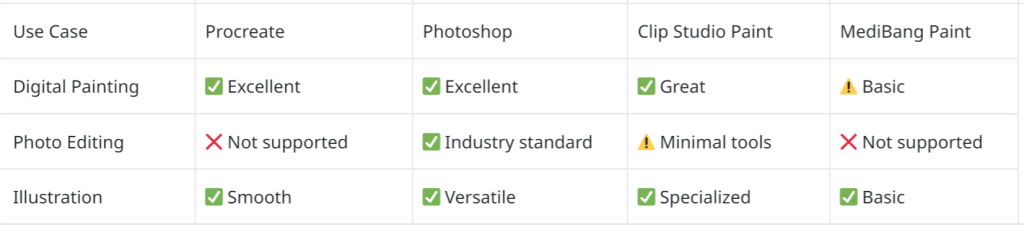
Conclusion:
After comparing these results, I most likely will be using 2 software to compose my drawings. The first one is Procreate. I have selected this option as it’s the most convenient for me as I have an Ipad. As I draw in class to stimulate my brain before a lecture, it’s also a great opportunity to think of concepts and develop thumbnails. The second software I will be choosing is ClipStudioPaint! Although Photoshop is the best option considering that it’s amazing in digital painting, photo editing, and illustration, CSP is one of the drawing software I am the most comfortable with and aware of how it works, how brush settings work and how to maximise all the features. Photoshop is a software I do wish to hone later down the line in my career seeming that it is crucial to my industry path.
Sources:
Adobe (2023). Creative Cloud pricing and membership plans | Adobe Creative Cloud. [online] www.adobe.com. Available at: https://www.adobe.com/creativecloud/plans.html [Accessed 12 Feb. 2025].
ClipStudioPaint (n.d.). CLIP STUDIO PAINT – The artist’s software for drawing and painting. [online] CLIP STUDIO PAINT – The artist’s software for drawing and painting. Available at: https://www.clipstudio.net/en/ [Accessed 12 Feb. 2025].
Medibang (n.d.). MediBang Paint. [online] MediBang Paint. Available at: https://medibangpaint.com/en/ [Accessed 12 Feb. 2025].
Procreate (2024). Procreate® – Sketch, Paint, Create. [online] Procreate. Available at: https://procreate.com [Accessed 12 Feb. 2025].

