Development continued in full swing as we worked towards the showcase on Thursday morning.
Texturing the Pipes
When baking the AO map for the cave and vents the rat travels through, the inside was pitch black. This was solved by instead baking a Lightmap instead of just an AO map. This required me to add some lights to the scene so I added a point light in the cave a well as a long emissive cuboid that projected light through the pipes.
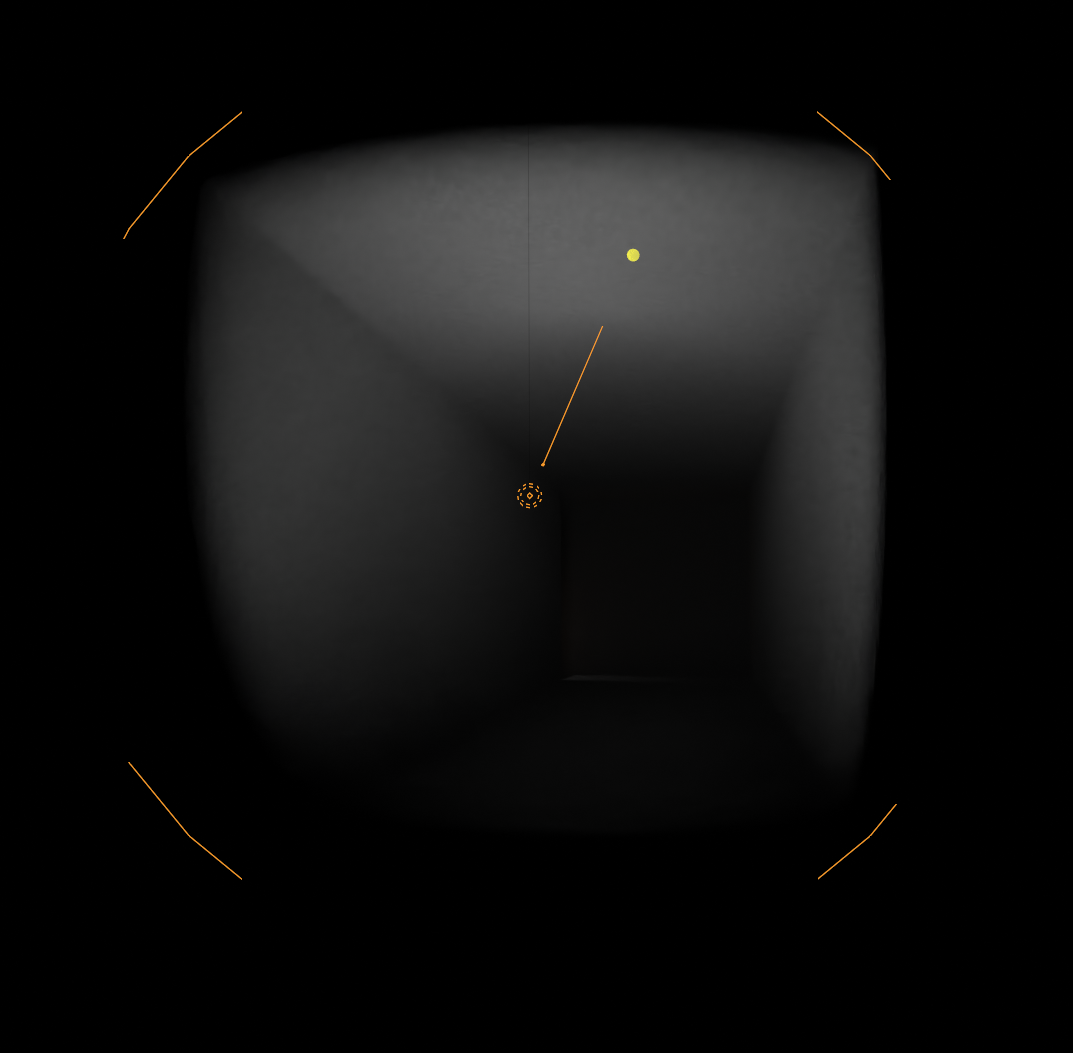
After this a simple colour (or diffuse) texture was added to make the vents grey and the cave dirt-coloured.
More UI Work
Indiana had made some brilliant assets for the for the UI, including the main menu as well as the pause menu and the “to investigate” list that would contain my quests. All I had to do now was to code some additional functionality into them including integrating them with my existing QuestLogUI code. Luckily this was quite simple and just involved moving the quest log entry code to this new image background, and editing the formatting for each entry to fit.
The buttons on the menu and investigate list did not work, however. This could be due to problems with how our inputs are set up but trying to diagnose the issue would take too long with the showcase on the horizon, so I replaced them with controller prompts. After all, the showcase would only be played with controller by playtesters so this would be fine.
The existing QuestLogUI code for the list makes the UI show and hide itself when the button is pressed, but I replaced this with a custom PrimeTween animation that makes it slide in with a subtle “elastic” effect from the right side of the screen. This was inspired by the game Balatro which has a similar effect for a lot of its pop-up menus.
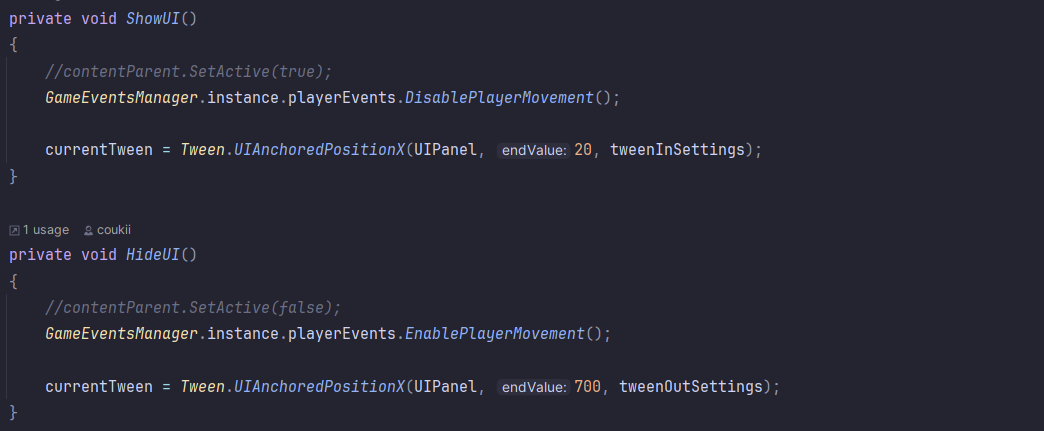
There was a small bug in which the animation kept cancelling itself and causing bugs, but simply cancelling all current tweens on the object when running a new one fixed this issue.

The end result felt really good and looked professional.
Texturing the Fridge
Some objects such as appliances on the kitchen counter were missing textures for the showcase, so these unfortunately had to be temporarily removed from the scene. However, this was not an option for the fridge which needed the pixelated texture to be re-generated, so I had to quickly make a new texture for it in lieu of the blend file.
Editing the geometry to be ready for UV mapping was quite easy as I just had to join all the pieces of the fridge into one object. However, I did scale down the doors and dissolve some edge loops from them to ensure the low poly look was consistent for the entire object.
The work after this was simply generating the AO map and a gray diffuse map.
Making the Music
I have already had some experience making songs in Ableton Live, so I wanted to use it to make a simple 60-second music loop for the game. I wanted it to not be intrusive to gameplay or rush the player too much, as well as have a quirky nostalgic vibe. To start I set the BPM to 125 and a major key, with a backing drum loop sampled from the classic Korg Mini Pops 7 drum machine.
This fit the quirky and fun sound of the game perfectly and shouldn’t land us in any legal trouble.
After this I added some chords with a square synth sound provided by the free plugin Vital. To design the chords I learned some music theory from this video on Secondary Dominant chords by 8-Bit Music Theory:
This gave me insight into the chord structures of a lot of game music, especially Japanese games like those on the Nintendo DS and SNES. After making the basic chord progression I simply added a very basic melody to connect them, taking care to avoid making the rhythm too rigid to reinforce the fun and laid-back vibe.
After that I added a new section with an soft upright piano sound layering onto the synth notes, with some extra notes on top for flavour. This really reinforced the whimisicality and nostalgia in the song.
In Unity I simply had to add a new audio source with the clip set to Loop and it played through the entirety of the level. In the future I will most likely duck the music under conditions such as the pause menu being open or certain dialogue cutscenes, as well as add more music tracks.
After the playtest I asked Esi for some feedback and it was very positive! I’m very glad I could capture her vision for the game.
Leave a Reply