Adding Quests
Now that the level and movement were done, I wanted to add some more purpose to the game by implementing some quests. I decided to use the following tutorial as the other videos on the channel mention an integration with dialogue systems (albeit in Ink, not Yarn Spinner, but could be useful regardless). This also seems like a very robust generic solution I could adapt to the game’s needs.
After a days work I had a backend that let me add new quests in the Resources folder, that dynamically create Quest Step prefabs. This meant that I could add quests in the future that have multiple steps if they needed to be more complex.
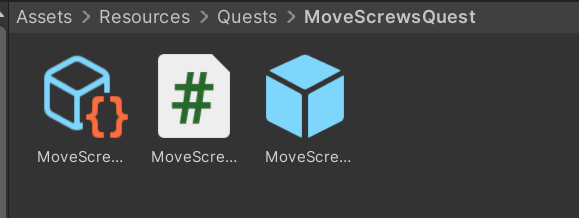
The other videos in the series include adding a quest log, which I want to be a sort of to-do list similar to Untitled Goose Game. This would probably take a lot of adaptation to remove things like quest requirements, however.
The system also adds a kind of prefab called Quest Points, essentially where the player is prompted to either start or finish a given quest. However, I had to edit this to simplify it a lot more for our specific needs, for example:
- Removing any previous requirements for the point
- Removing any button prompts, as things on the to-do list should be automatically added as prompts for the player to investigate
Integrating the Quests
Now all I had to do is integrate my current system for quests with the current triggers Chen created for dialogue for them. To start, I worked on the Move Screws quest, wherein one quest step is moving a single screw. We would need one screw for this quest but I designed it so more could be added in the future if need be.
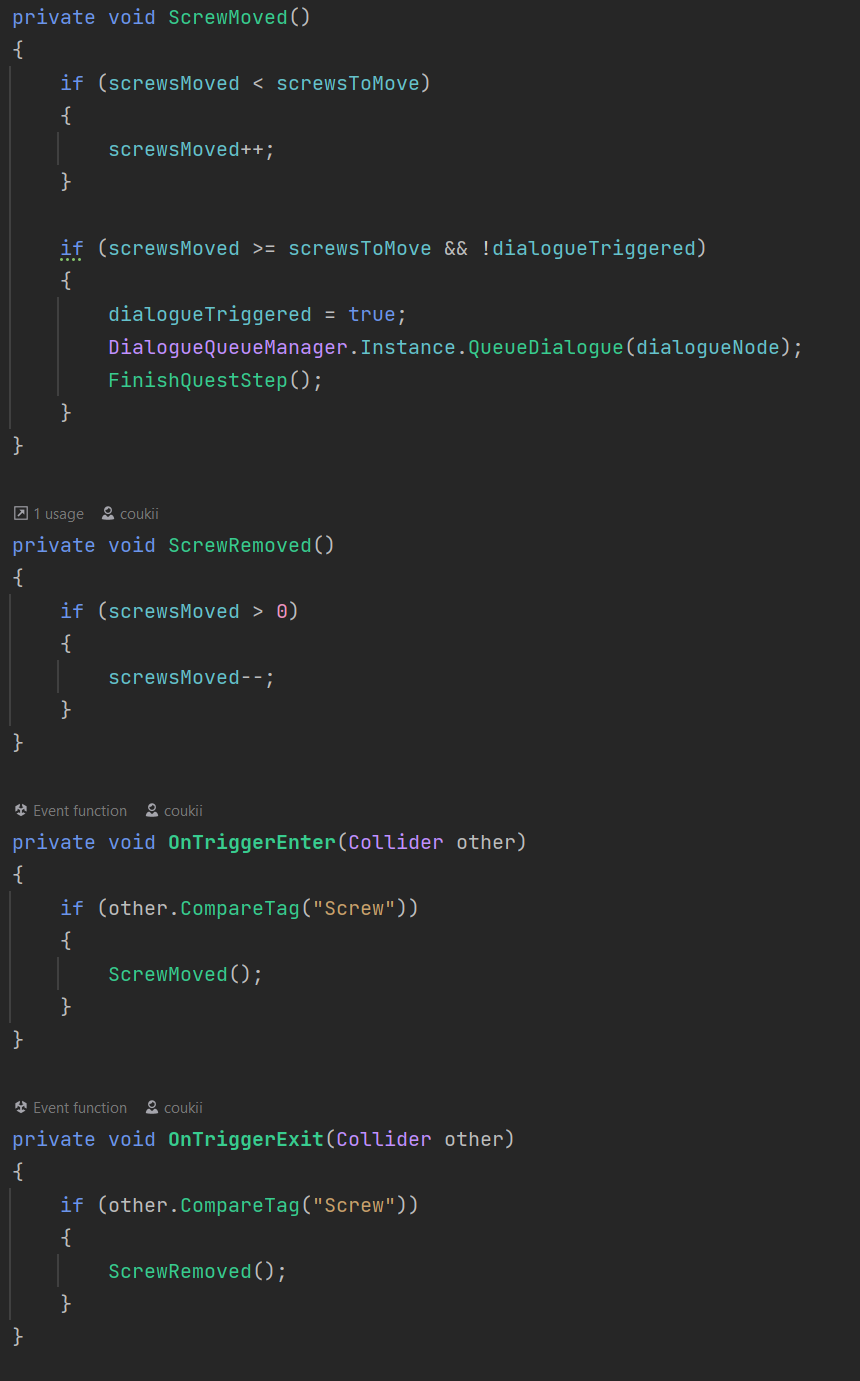
As can be seen in the image above, I queue up the dialogue in Yarn Spinner Chen has written when all the screws have been moved.
Leave a Reply