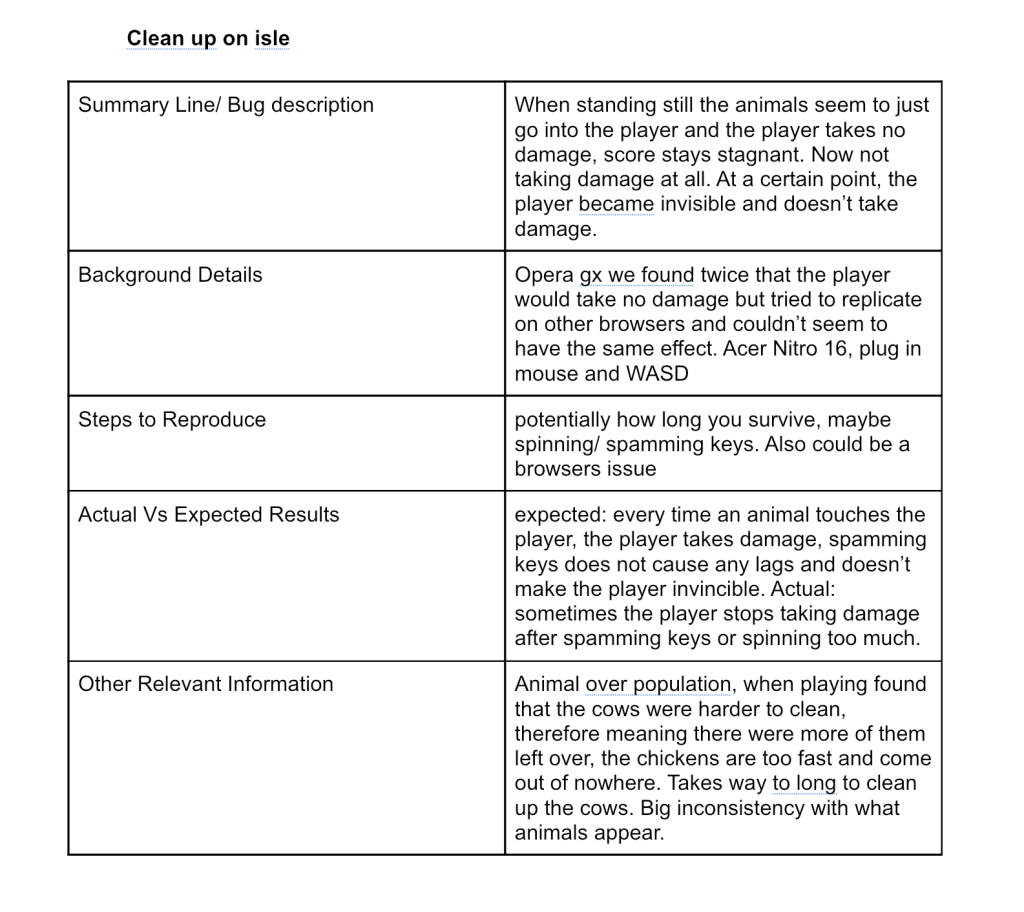In week 4 we discussed accessibility features in games and in what ways we could facilitate the gameplay for players with specific needs.
Following a list of game accessibility guidelines presented on https://gameaccessibilityguidelines.com/full-list/, we wrote down our own list of facilitation options we could implement in our final prototype.
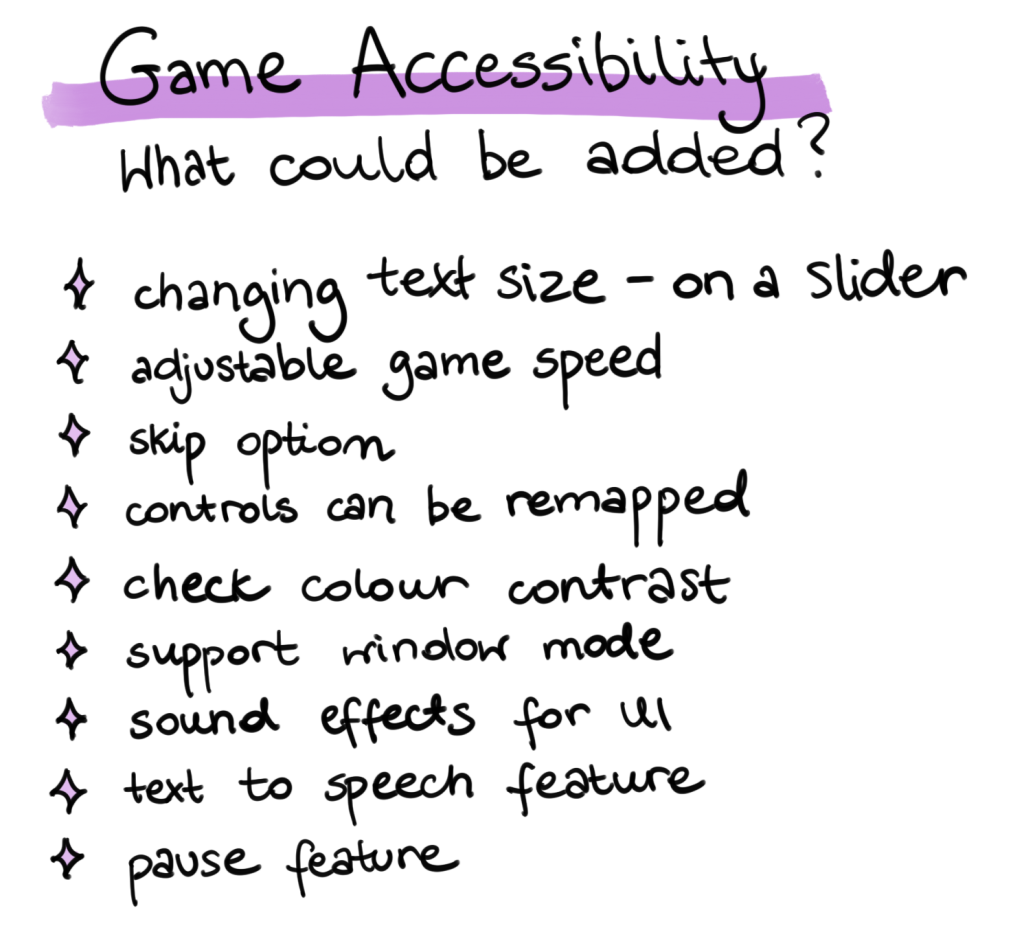
In the following week, so week 5, we were expected to showcase our progress so far and to prepare for that we practiced writing down a bug report for a chosen itch.io game. This would come in handy when giving feedback to other teams and establishing which development aspects need to be prioritised for our own project.
For this exercise we chose Clean up on Isle game (https://itch.io/queue/c/61212/winchester-school-of-art-games-design-art-course?game_id=3273575) in which the player tries to clean the animals while dodging them. We tried to break the game in various ways – through spamming keyboard buttons, constant mouse clicking or using different browsers to launch the game. Screenshots from gameplay, images of bugs that occurred during our playtest and full bug report are shown below.