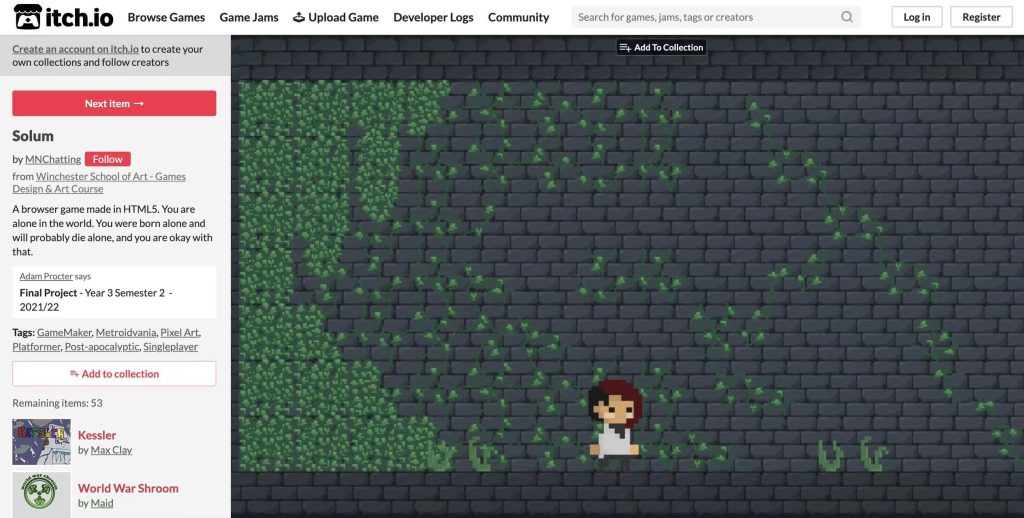Week 4: User Testing and Accessibility in Games
We spent Monday’s class discussing Games User Research (GUR) and playing a game called ‘Harvest101’ that helped us understand it. We discussed the gameplay, UI, and pros and cons of the game and voiced our opinions. I think the gameplay is innovative but monotonous. The random card draw and synthesis to complete the objectives is relatively new in this genre, but the objectives are too simple and monotonous in the early stages, which will make the player lose interest very quickly.


In Thursday’s class we discussed about GAMES ACCESSIBILITY, what it is and its current importance in games, and how to improve game accessibility. Accessibility is most of all about making games accessible to more people and more people can play them. This was followed by a group discussion on what aspects of our game we could add accessibility to. We can focus on Tutorials to enhance the accessibility of our games.
We started looking for bugs in some of the student game entries:
Bugs I found in SOLUM:
When you encounter objects such as stars in the games, you will be stuck in place. pressing left or right or jump wont work, you can only press other buttons to cancel.
When entering the back of the game and encountering a slanted steel pipe, sliding down from it cannot be left directly, only the jump can be pressed to pass through.
When player touches a thorn in the game, they immediately return to the previous second’s location and sometimes respawn on the thorn, leading to continuous death.
Dash isn’t working.