During this week it was brought to Izzy’s and Paula’s attention that the colour pallets for both the character and environment do not match. This meant some tasks given out in week 3 weren’t able to be completed as this needed to be altered.
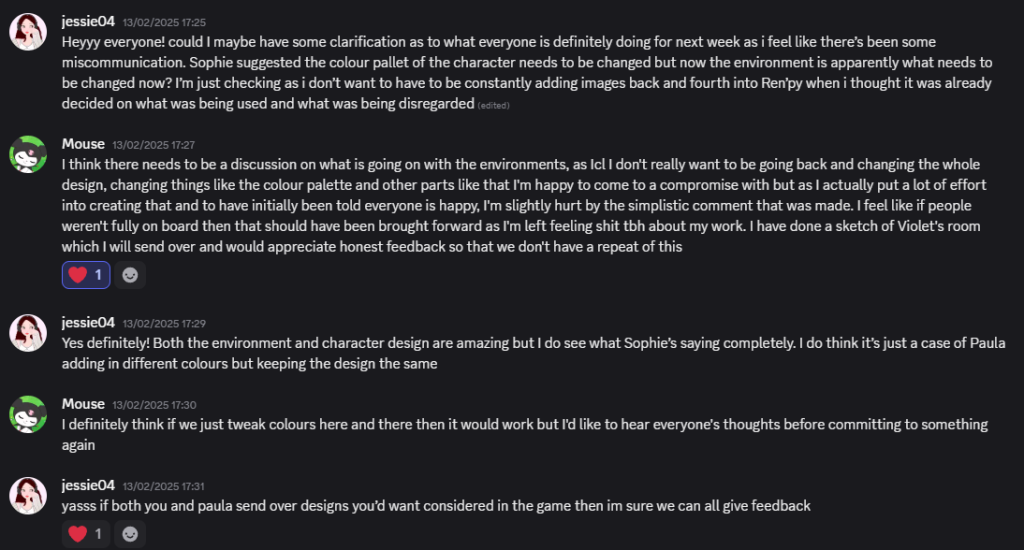
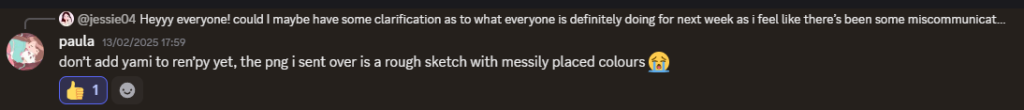
Paula asked me not to add Yami yet as she wasn’t fully happy with it so I still practiced programming with already existing assets whilst Paula and Izzy worked together to have a cohesive colour pallet.
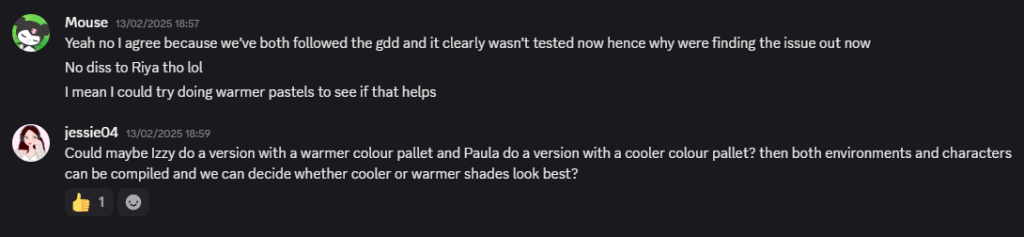
To try and help out I suggested they both do a warmer and cooler version of the character and the environment and pair the two together to see what looks best.
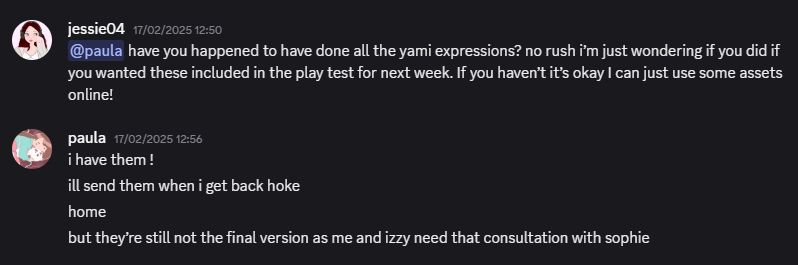
As the colour pallet was being changed, Paula sent me the old Yami expressions to use as a placeholder.
Audios
On freesounds I made a start on downloading some audios we could put in our vertical slice. For the first playtest I’m aiming to have a small portion of the cafe interior scene done where the player’s first meet Yami and are able to make a few choices.
Start up screen
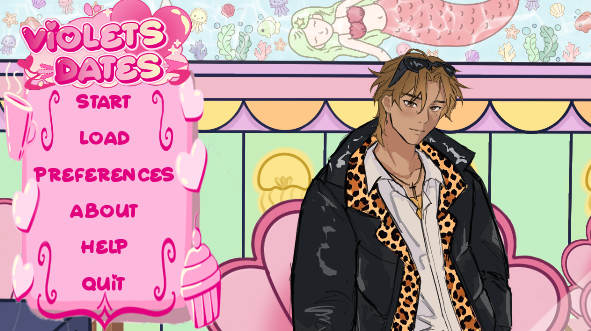
Assets Used


Code used
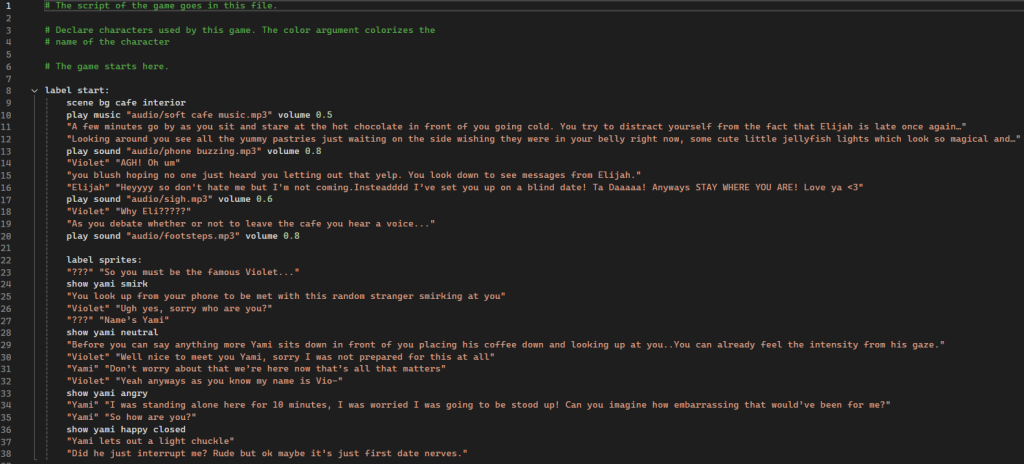
Before adding in optional choices I decided to start from the very beginning of the cafe scene as this made the most sense.
For this part of the script I added audio and assets in, referencing the names of the files from the images and audios folders (see below). I also wrote out the start of the cafe scene narrative Izzy had written.
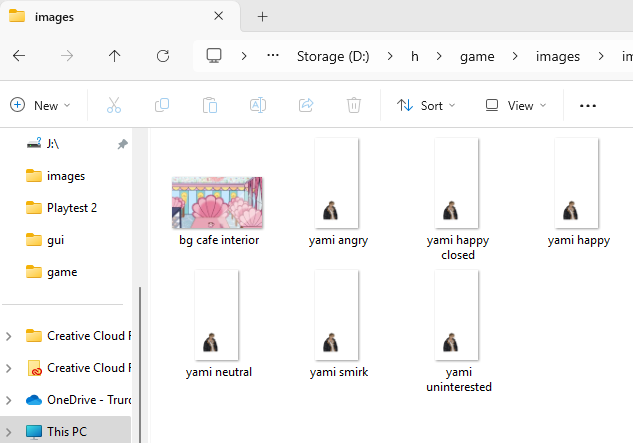
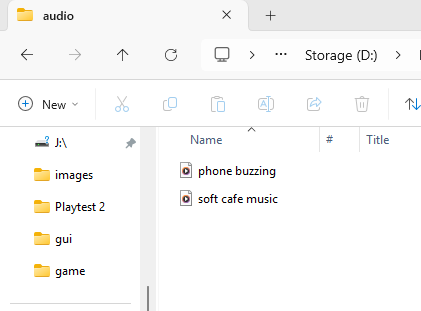
Assets Used


Final Result
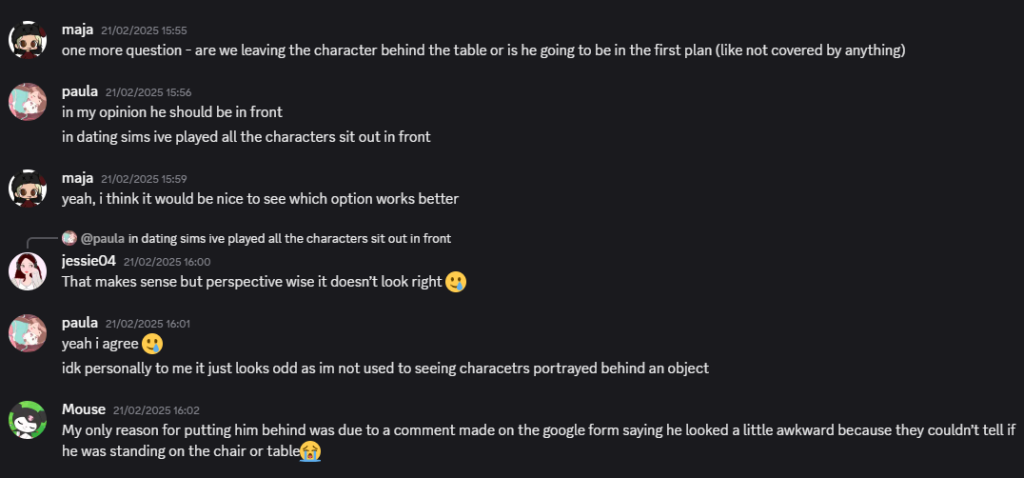
We had a discussion on Discord to see where Yami should be. When voting for a new colour pallet a comment was made saying they were confused as to why he was on the table and not behind it. It was difficult as in most dating sim games the character is stood up but it didn’t look right for this game.
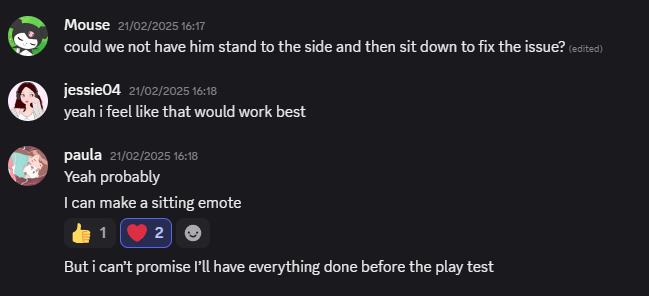
We then worked around this issue and Paula was happy to create a sitting emote! Because it might not be ready for the playtest I just cropped what we already had in Photoshop for the playtest.
Everything so far works and I’m so happy with how this turned out! As you can see here, the colour pallets didn’t match however I was still able to experiment with programming. Whilst Izzy and Paula worked out a new colour pallet I decided to continue with these assets temporarily so I can begin adding the four options we decided on for the first playtest.
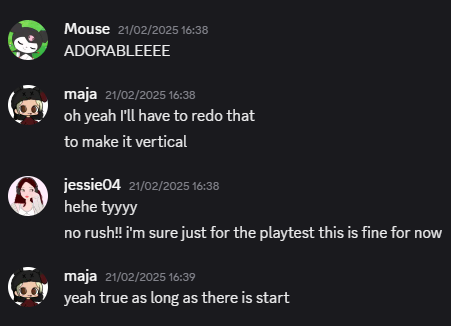
I sent this gameplay clip to our Discord and everyone seemed happy!
Now that the start of the cafe scene is working I wrote out the rest of the narrative script and implemented the optional choices. I also added two more audios from freesounds.
The goal was to have Yami react with a different facial expression depending on what choice the player makes.
Audios
Expanded code
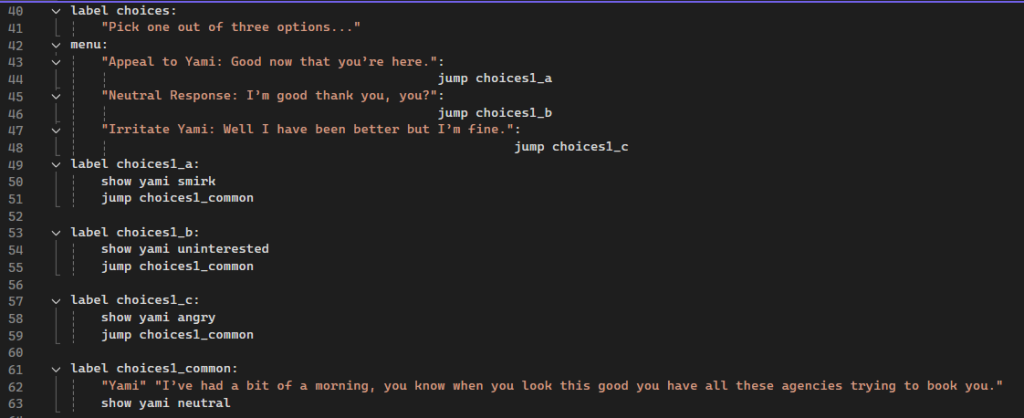
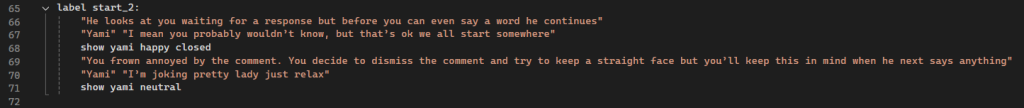
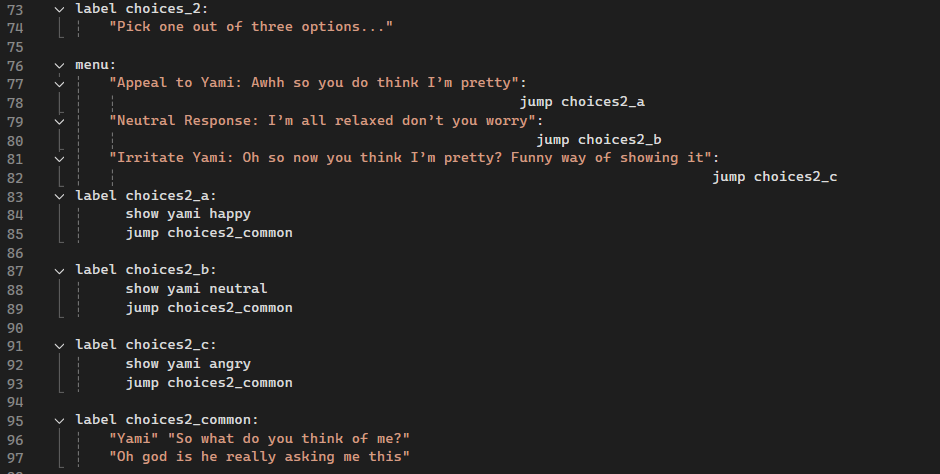
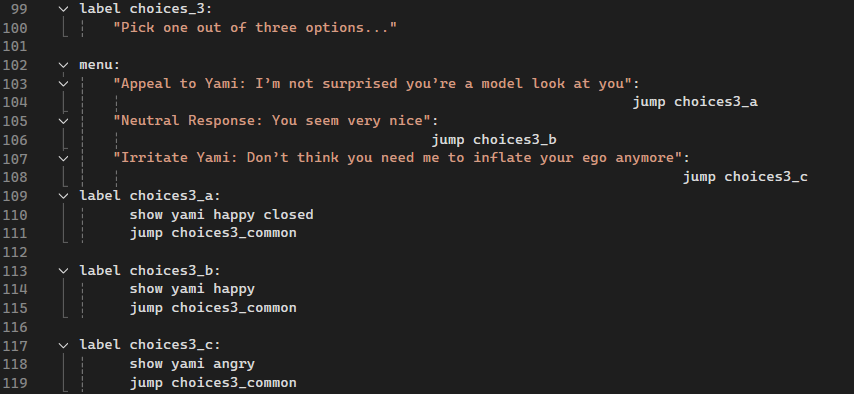
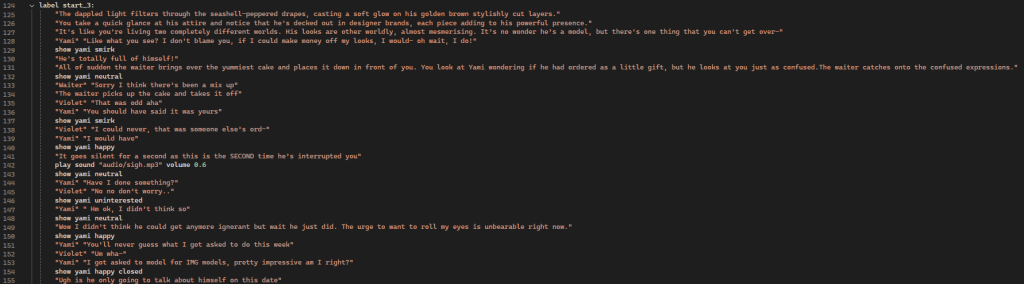
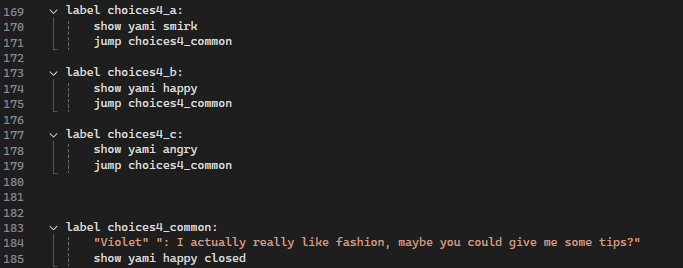
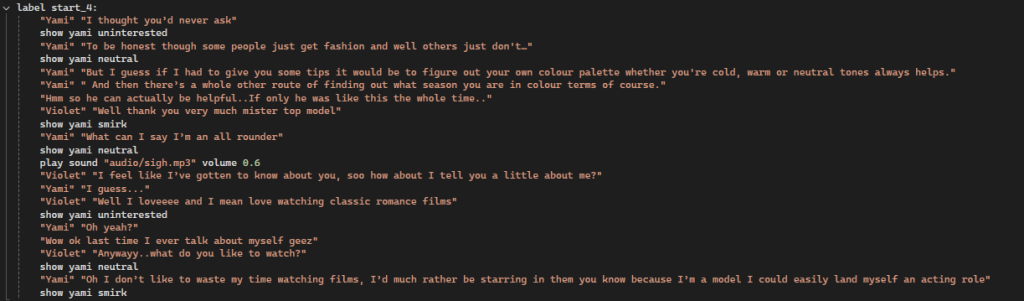
Final Result
Finally the four options are up and running! This is all that’s required for the programming side of playtest one.
Problem solving
- Issue- The character and environment assets had mismatched colour palettes, which paused some week 3 tasks and required Paula and Izzy to revise the visual direction.
- Impact- Some assets couldn’t be used immediately, delaying parts of the visual development.
- Action taken- Continued programming using placeholder assets to avoid losing development time.
Next steps:
- Replace old assets with new
- Replace textbox
- Implement headshots