Below are all the final assets I have to import, in time for the showcase on thursday.
Final Assets

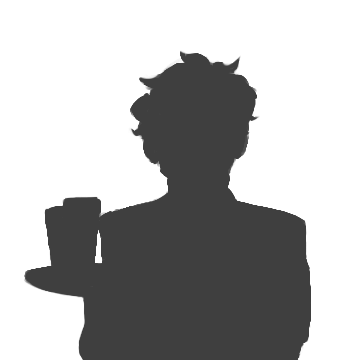
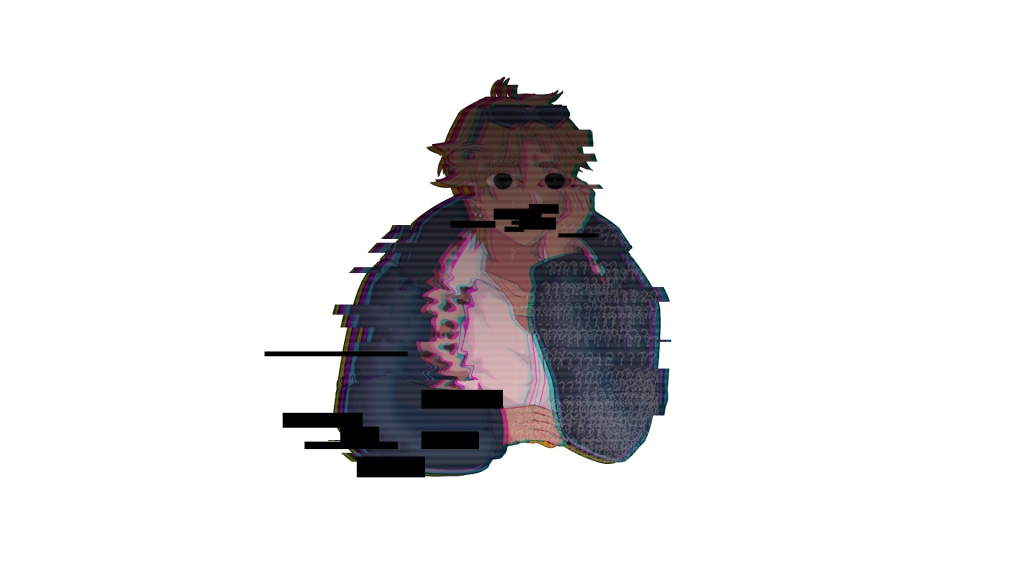

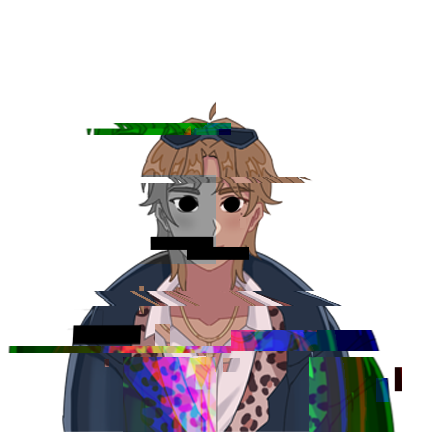




Showing the map icon
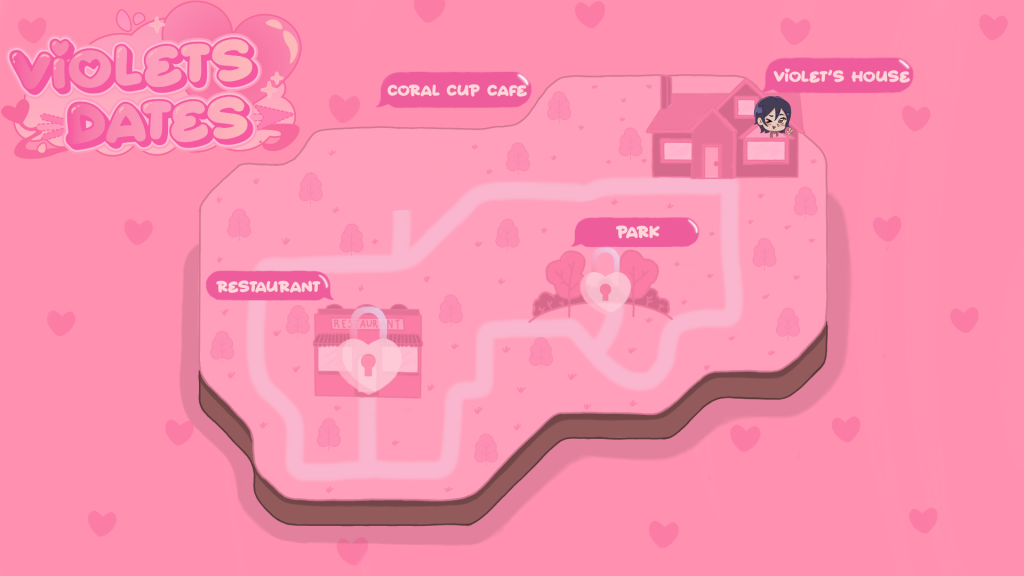
Showing the map icon was an easy process as I only needed it to show where Violet currently is. To make the process easier I decided to add the icon onto the map png in Photoshop.
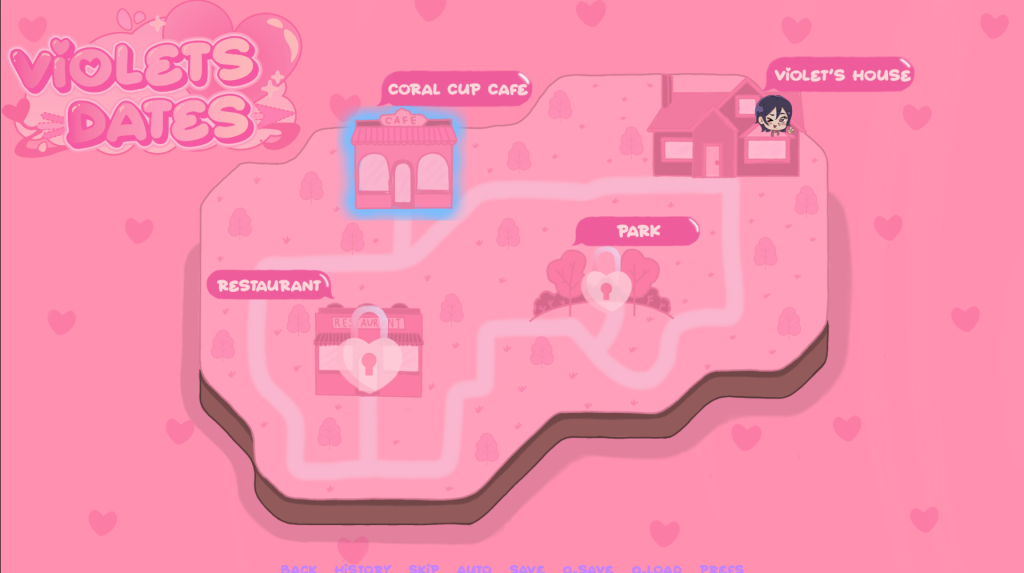
This is what it looked like in-game!
Showing the waiter headshot
Showing the waiter headshot was an easy process. All I had to do was add the image in the images folder with the name “waiter head”.
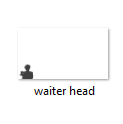
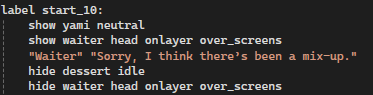
I then went ahead and used the same code as the other headshots for the waiter.
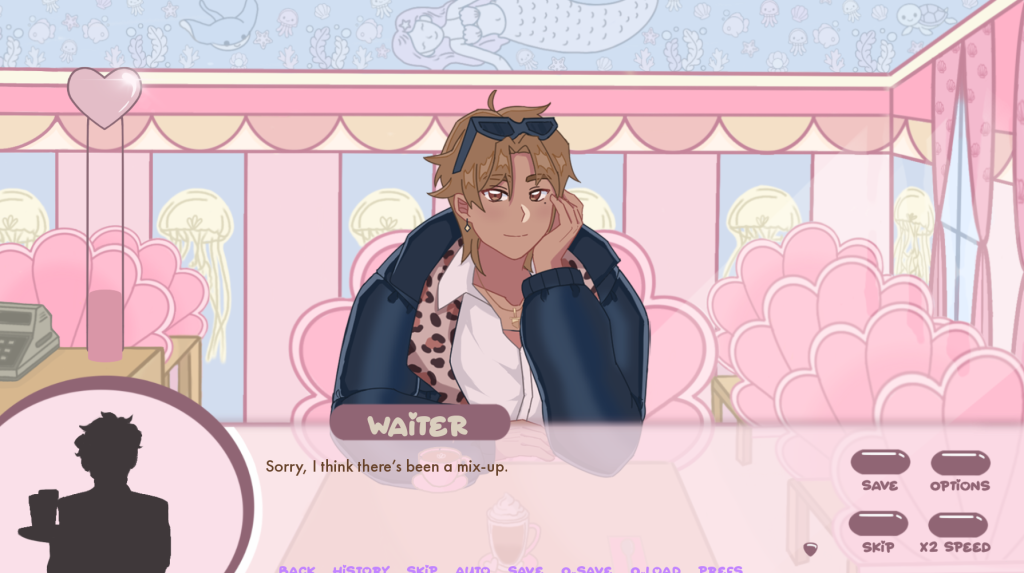
This is the final result! As you can see the UI has also been moved around. I asked Maja to move the heart meter to the left and the choices to the right due to my research on player psychology you can find below!
https://year2.wsagames.com/jr16g23/player-psychology-in-ui-and-feedback-design/
Evil cafe scene
This is where programming became a bit more complicated. I was easily able to add evil Yami and the evil cafe, however I found it very difficult to swap the textboxes. This is due to it not being in the main script but the screens.rpy script.
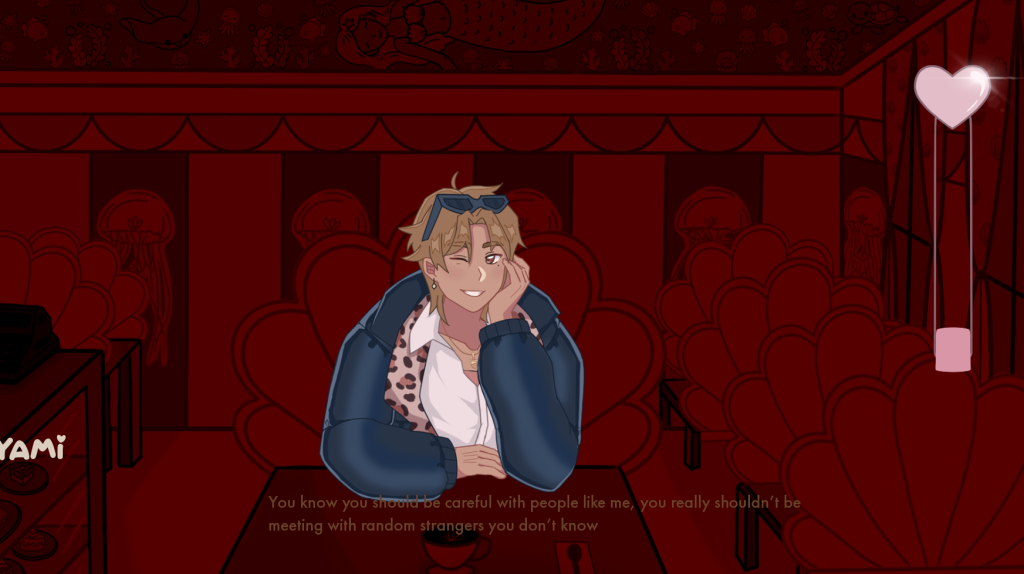
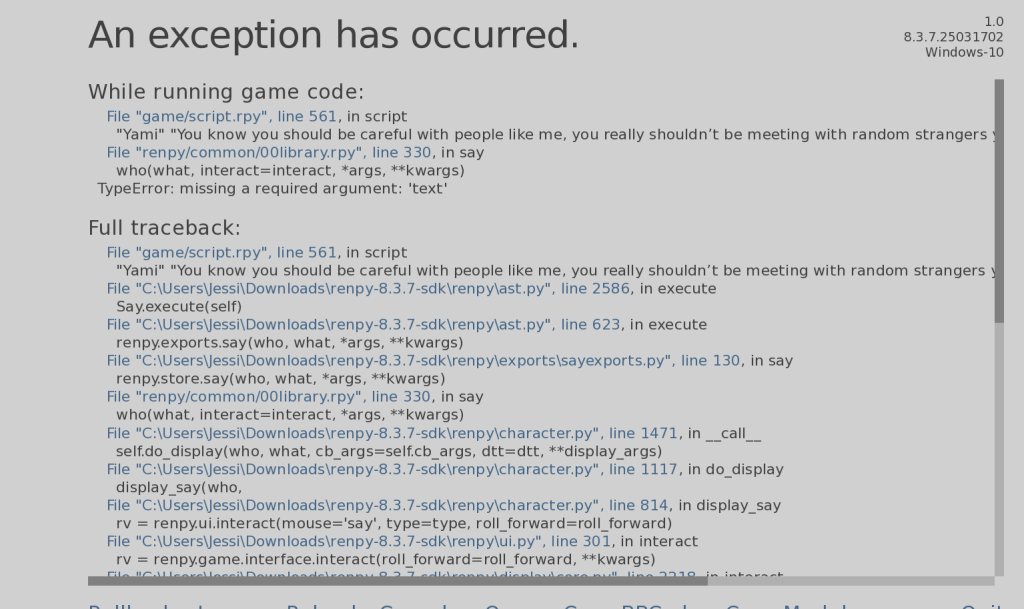
As you can see I ran into a few errors. It was very frustrating to get this to work as I couldn’t find anything online to fix this (so it was very trial and error heavy). At this point I had probably rewritten the code about 10 times (and I will be honest I nearly gave up) but eventually I managed to get it to work!
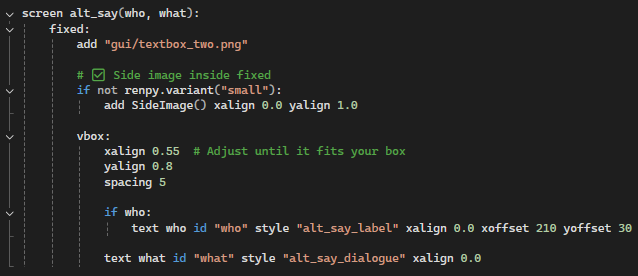
All I had to do was add in a side image and it worked!
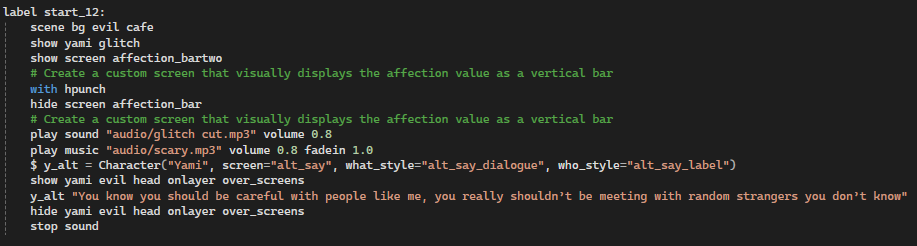
I then had the job of adding the evil heart meter. This was a lot easier than first anticipated. As you can see I just had to use the “show” and “hide” command but along with this I had to have it on the screen so it would hide the original bar. In this script you can also see I have added audio. I’ll add the used audio’s below!
This is the final result! I’m really excited to see everyone’s reactions to this scene in particular at the showcase.
Game Ending
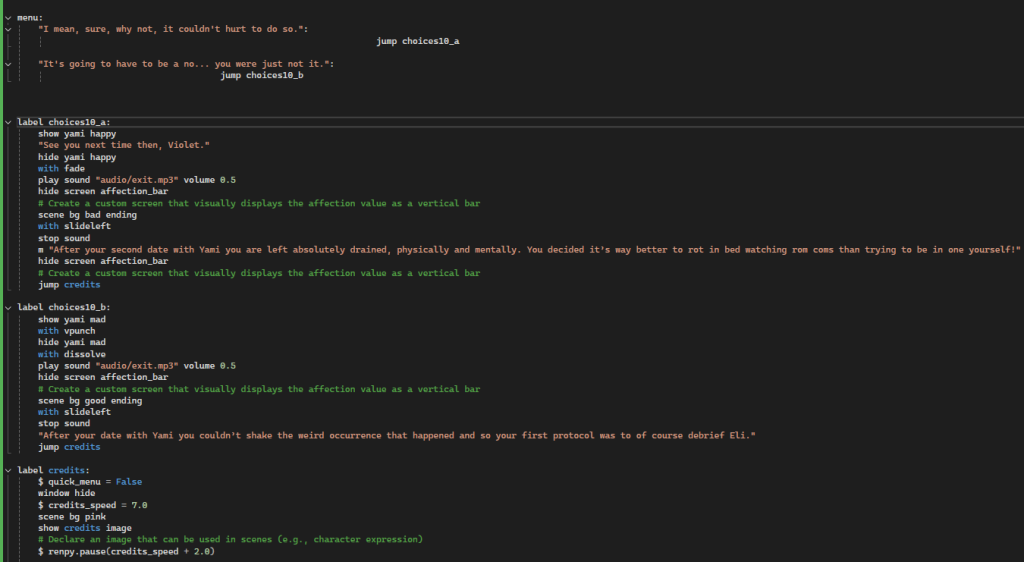
This is the script for the game endings! I used the same process with the choices, however there is only two instead of three.
One thing I did add were effects. I added a fade transition from the cafe to the bad ending, and with the good ending I used a dissolve effect.
This is the game ending clip!
Problem solving
- Issue- Final visual and UI elements needed to be added before the showcase on Thursday, including: environment backgrounds, evil love meter, and evil cafe textbox.
- Challenges- Replacing the textbox was more confusing than expected as it required editing the screens.rpy script rather than simply swapping an image. It wasn’t clear which part of the script controlled the textbox layout, and it took trial and error to locate the correct section to modify.
- Unresolved Issues- Unfortunately I was unable to get rid of the bug with the dessert hint image button and the headshots wouldn’t disappear when the pause menu was activated. I tried my best however I didn’t have enough time to just focus on this so I had to disregard this and focus on other mandatory parts.
- Solution- I eventually managed to replace the textbox by locating the correct code block in the screens.rpy file. I also managed to fix the bugs with the image buttons (except the dessert hint). This required altering the size of the png’s itself so I changed this in Photoshop.
- Outcome- All major visual elements are now fully integrated and functioning. The new textbox fits the visual style of the game and displays correctly during dialogue. While a few features (like dessert hints and pause menu cleanup) still need fixing, the project is showcase-ready and presents a strong, cohesive user experience.