Moving into Ren’Py
As the dialogue system is my main priority, I began translating the narrative from Twine and the script Izzy created into Ren’Py scripts.
Ren’Py startup screen
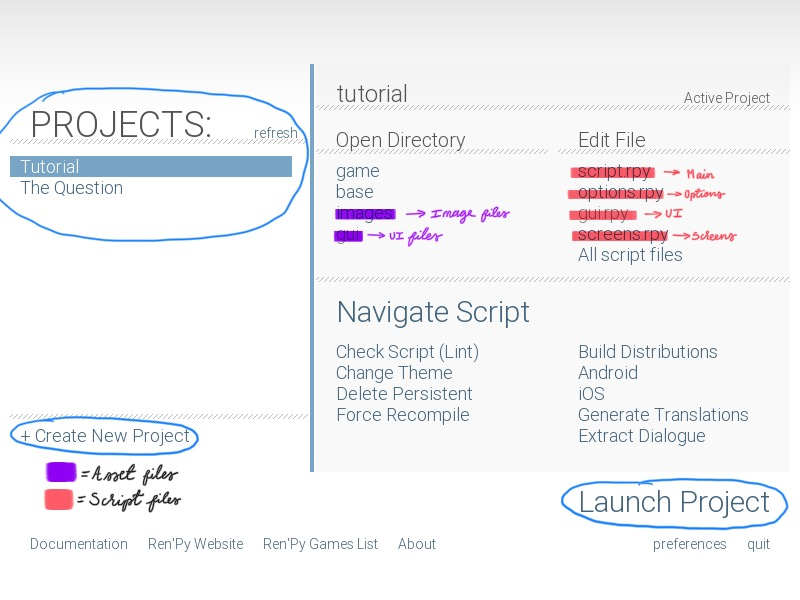
Before I began I familiarised myself with Ren’Py by seeing what each button did. To add any assets I have to drag any images into either the images or GUI folder. To access the main script I have to click on script.rpy and any extras are below this, highlighted in red.
I began by making a test project to see if I could get some of the script running.
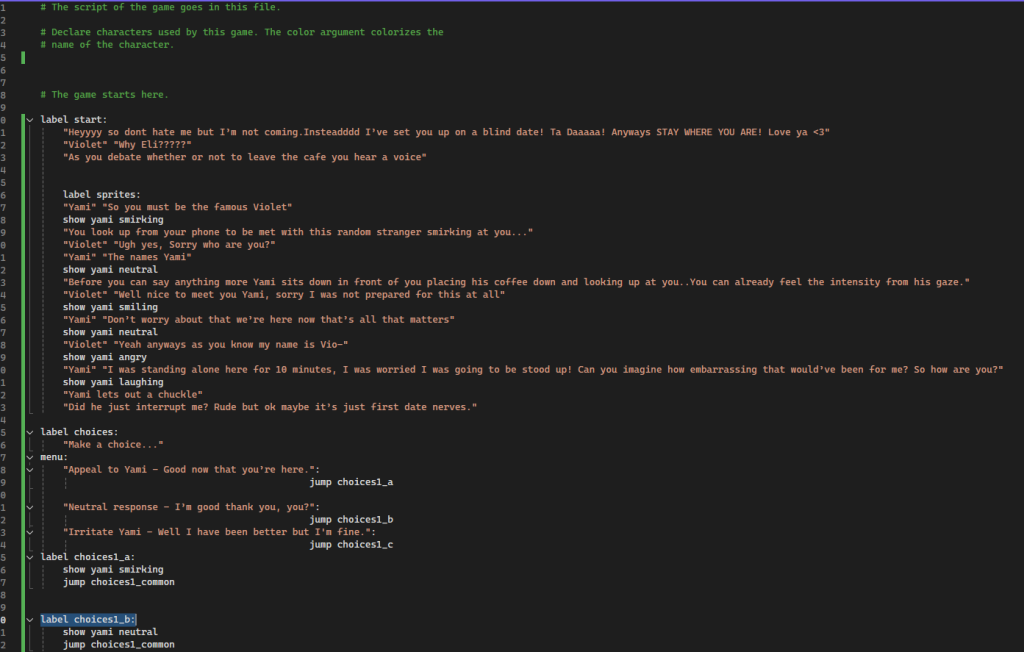
Before adding some of the draft assets Izzy and Paula created, I decided to make a test run of some of the narrative Izzy had written just to see if it runs smoothly.
I used the video linked above to guide me as coding isn’t a strong point of mine. After watching this video through I was surprised by how much easier it was than anticipated. A lot of the coding is pretty self explanatory which made it easier for me.
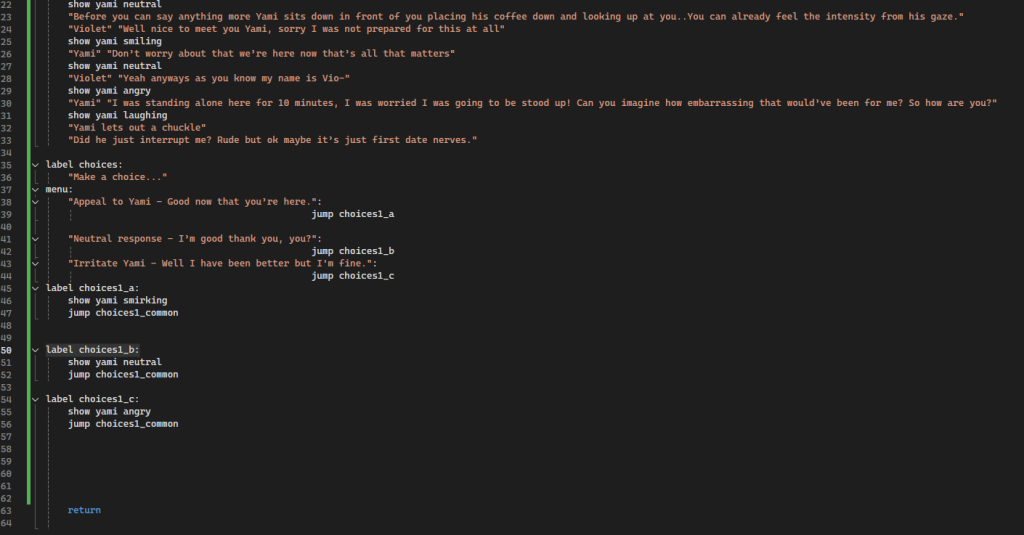
Once I had tested to see if the narrative ran smoothly I then went ahead and test ran one of the optional choices.
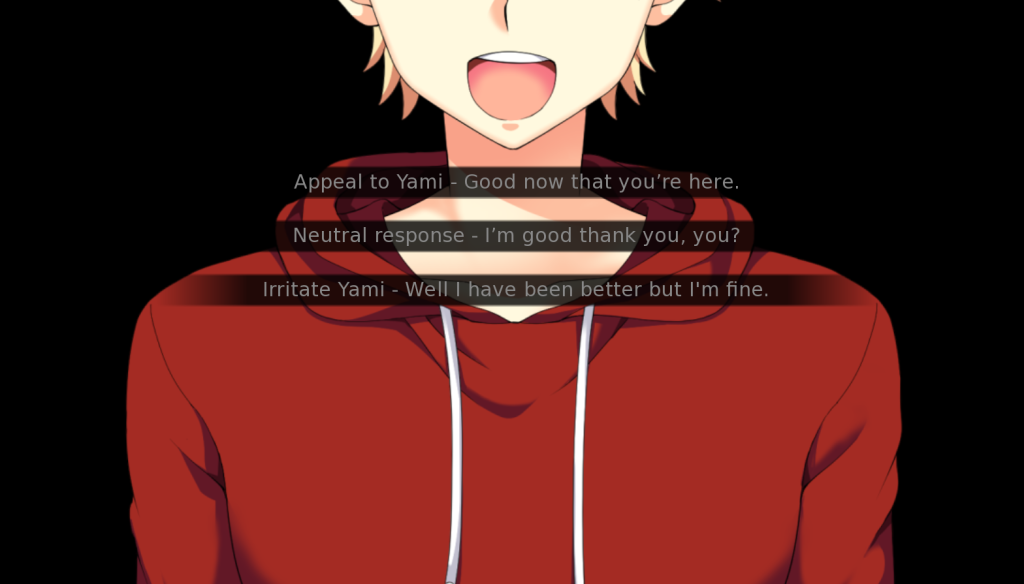
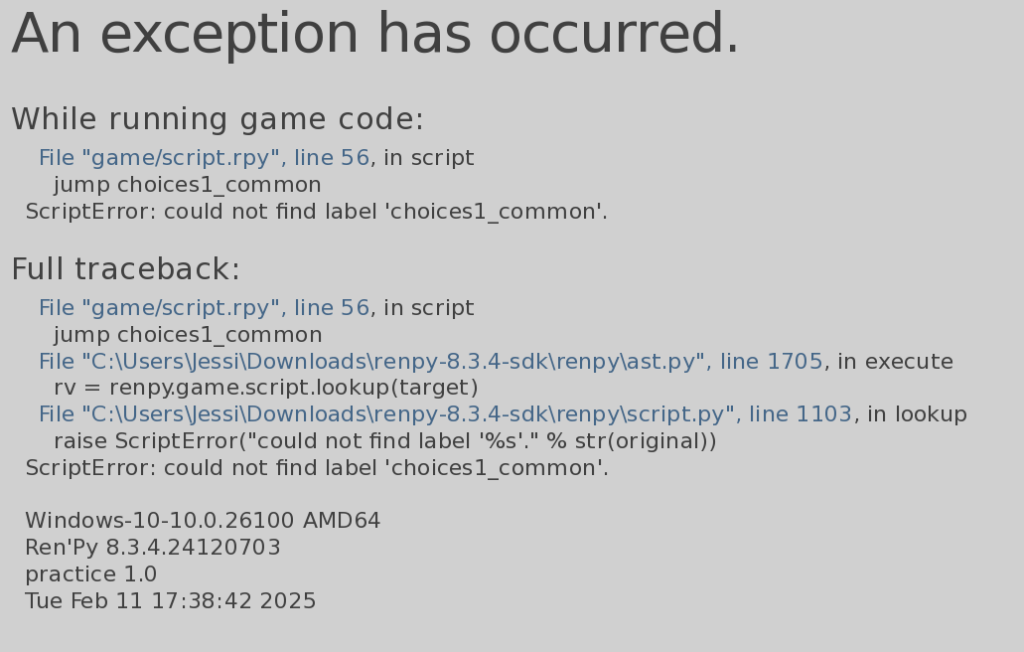
I thought all of what was running perfectly as the Ren’Py project allowed me to run it, however when clicking an option an error occurred. I spent a few minutes trying to figure out what was wrong with my code and why it wasn’t working but luckily it was an easy fix!
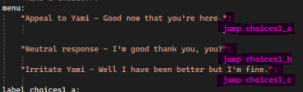
I found between lines 38-44 that where I had stated the choices should jump was in the wrong place. For it to run smoothly they needed to be moved directly under the colon.

Just like this!
Problem Solving
- Faced an issue where optional choice in the game weren’t working
- Identified the problem was due to incorrect indentations
- I learnt that each choice under a menu must be correctly indented