Level design is about guiding the player through a game world in an interesting and fun manor. Levels are also used to break up a sequence of play. Being able to say “I died a load on the x level”.
Scott Rodgers in Level up! : the guide to great video game design, points out that the term level is extremely broad in video games, often ranging from the physical place the game is taking place in. To the strength of characters and their levels. Not every game even calls the level a ‘level’ often using terms like ‘world’, ’round’, ‘wave’, ‘stage’ and ‘acts and chapters’.
As I said previosuly, level design is about trying to guide the player through a game world in an interesting manor. In Level Up!, Scott references the design of Disneyland like a big in person level. The resort is split up into various lands which contain attractions that set up a personal scene for the people in the parks. This pipeline of progression is similar to that of a video game where level to experience to gameplay. The parks guide their guests around to seamlessly go from attraction to attraction, the same way lots of games want players to go from level to level.
We can see this in games like ‘Cyberpunk: 2077‘ and other narrative driven open world games. The player starts a ‘mission’ or ‘level’ and as the level gets played the objectives change as the story develops, stopping players from saying things like ‘I’ll finish this level then go to sleep’ as the level never really truly ends, but when looking back on the game it can still be clearly broken up based on how far into the story the player is.
Understanding the GDD
Levels need accommodate unique play styles with, Bows, Swords and Axes
- Bow
- Longest range, lowest DPS, safest option.
- Level needs to have points of cover for player to duck between to be able to take fights against enemies.
- Longest range, lowest DPS, safest option.
- Sword
- Lowest range, middle DPS, good recovery after swing.
- designed to dash in get some hits dash out
- level design need can have various moats or unique dips in design to force players to dash between certain areas, creating a more dynamic fighting system.
- Axe
- higher range, high burst DPS slow swing speed slow recovery after swing
- The Axe is designed to wait for the opportune moment, i.e, when a boss monster is in a recovery animation, to go in and deal as much damage as possible before retreating and starting again
- again, levels need cover for player to duck around whilst waiting for the correct moment to fight
Below is Ana’s initial ideas for a level layout. Whilst these layouts are interesting they are actually quite hard to make work in game and due to our deadline they just aren’t really feasible to make.
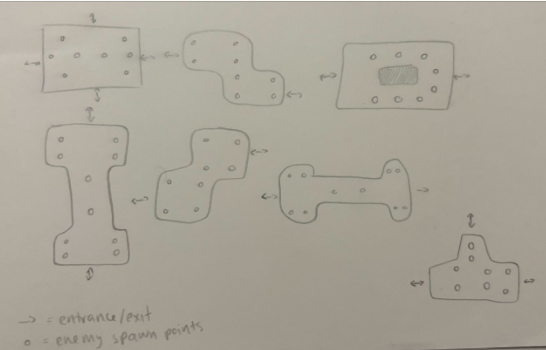
Boss rooms need to be designed around their abilities and what they can do. Giving advantages to both the player and the boss at different intervals of the fight

Levels are to be designed around the theme of the level as well. Later levels are harder with various themes in place.
Level Moodboards




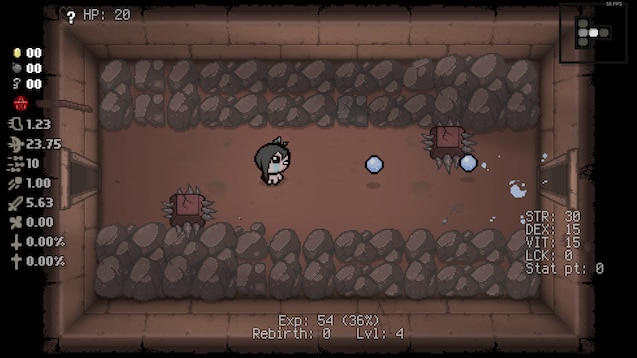


The level examples listed are from the games ‘Enter the Gungeon’, ‘Hades’ and ‘The Binding of Issac’ all of which are 2D dungeon crawler, ‘rougelikes’ which all center around clearing a series of levels and surviving until the end of the game.
The problem with this 2D game design is that it can be hard to create interesting level layouts given the limited space and sprite restrictions. Our game most closely resembles ‘The Binding of Issac‘(TBoI) and as such I can take a lot of inspiration for the levels from that game.
In a similar design to TBoI, we aren’t changing the level size, every room is going to be the same size regardless of if it’s a boss or any other room. Because of this it means that the rooms can all feel very static and boring if they don’t have unique and interesting hazards and enemies. TBoI gets around this by using rocks or feces to block of certain pathways and make the levels more narrow to change how the level is played out. This is something that I will also use in my level design as it is sort of a neccesity given the lack of other creative options.
Another issue with the level design does have to do with the hazards themselves. With our limited deadline we can only have so many hazards which can limit replayability and as such can also limit the enjoyment of the game. We decided on creating 3 hazards for players to deal with, spikes, pitfalls, and sawblades. Whilst spikes and pitfalls fit into the theme of a cave and the depression quite well, the sawblades don’t, however, they do make for a very enaging hazard and as such we will probably need to find a creative soloution to include them.
Leave a Reply