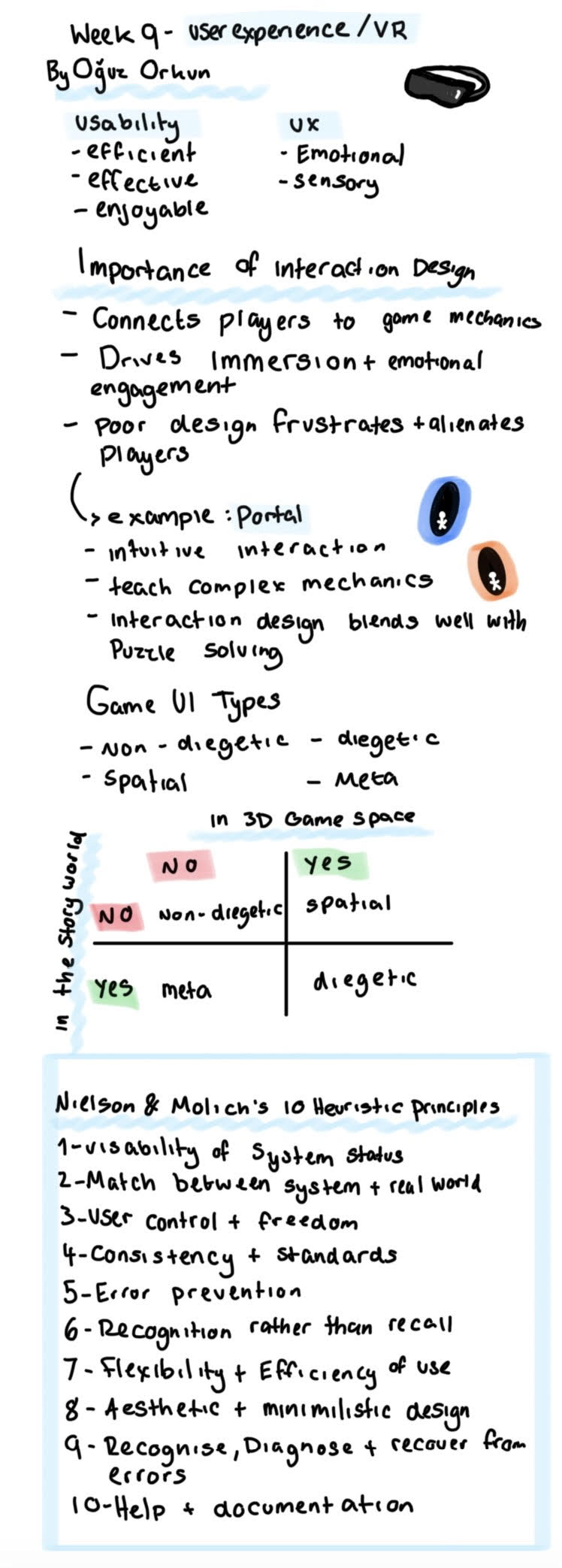This week we looked at deciding on UI components (HUD, buttons, etc.) & deciding on device and input controls which will eventually go into our GDDs.
To start off what is game UI?
Well UI is an interface which has components that help players navigate, find information, and accomplish goals. Some of game UI components could be some of the following, life bars, coin counters, level maps, etc. Video games UI design requires close attention to detail and functionality.
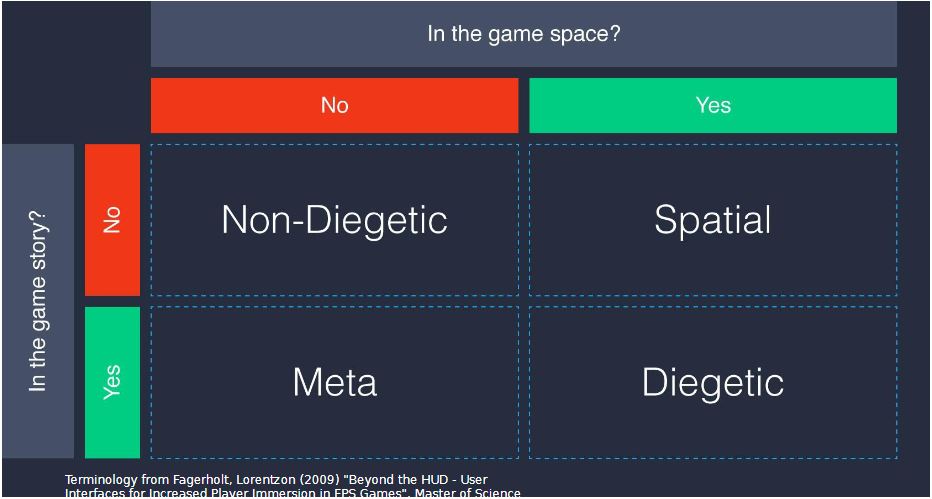
We then went onto learn about 4 different types of UI and used Fire Watch as an example, where we found for the majority it lands in the diegetic segment.
Here were some examples for us to look at:


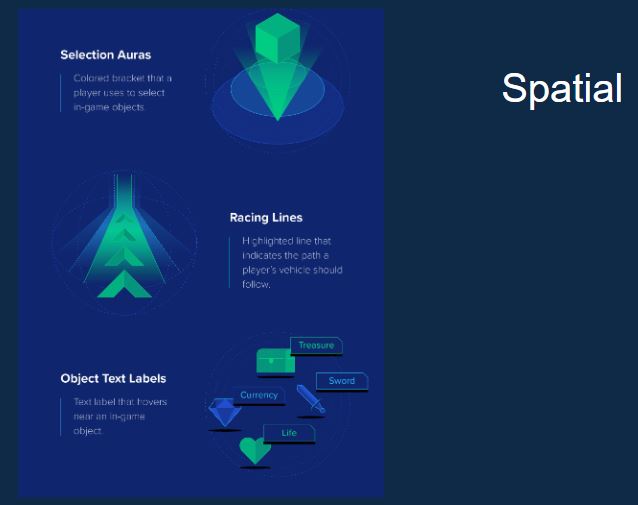

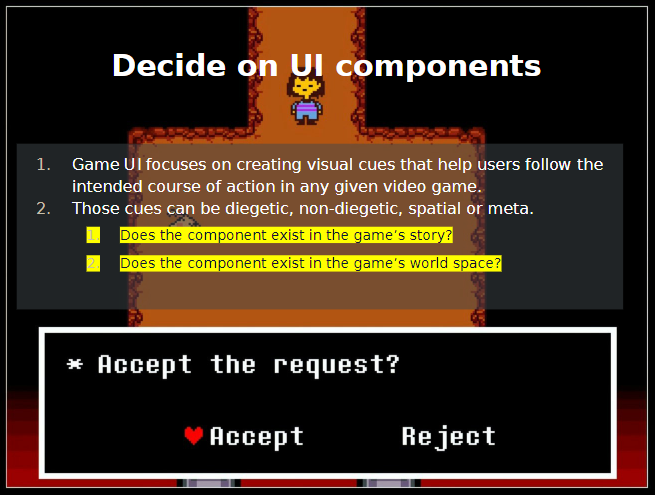
We then had to decide where about our UI components would fall, after a quick talk with Vanissa it was clear that my UI exists in the game’s story instead of in the game world space. This then allowed me to start thinking of the UI that would appear on screen within my game, I had already started doing some UI for my game and so I ended up showing it to the class where Vanissa gave me some feedback that for the most my UI was non-diegetic but in the scene with the heart rate monitor it could become meta. From here I will need to do some experimentation which can be found here.
Decide on device and input controls
Here is where we had to start considering which types of platforms we wanted our games to be on.
My initial thoughts when deciding on the device that my game would be on is PC and laptop, as about 54.6% of people worldwide have a personal laptop or desktop and 1.8 million people worldwide have a PC. So realistically this would be able to be broadcasted to a wide audience, and with succession I could look to expand to mobile but for now I will focus on PC and laptop.
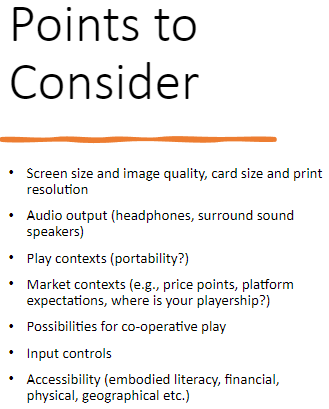
Here were also some points that we will need to consider which will require some research into finding out what works best with the devices that I have chosen. The one point I don’t need to worry about is co-op as my game is single player.
Lastly we covered button mapping which for me appears pretty straight forward as it will be a mouse and a keyboard so will also be straightforward for players to get to grips with the mechanics.
Week 9 Guest Speaker Notes: