There are 2 mini menu’s during the gameplay. The first is a menu screen that lets you pause, quit the game, or fiddle with settings. This was my first design, made to look like wood had been nibbled on.
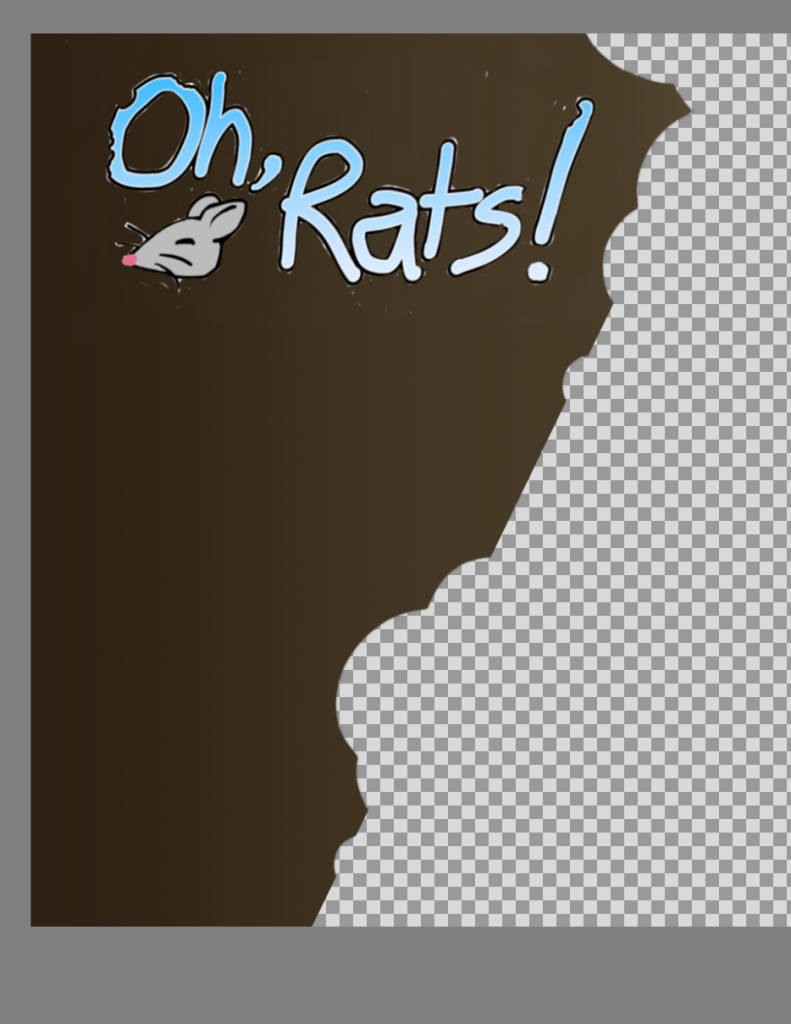
The original colour was blue, but this washed out the logo too much. My next try was dark brown, as I was going for a “chewed wood” sort of look, but this didn’t really work, and mostly just looked ugly. I rethought, and came up with a different design of swiss cheese.
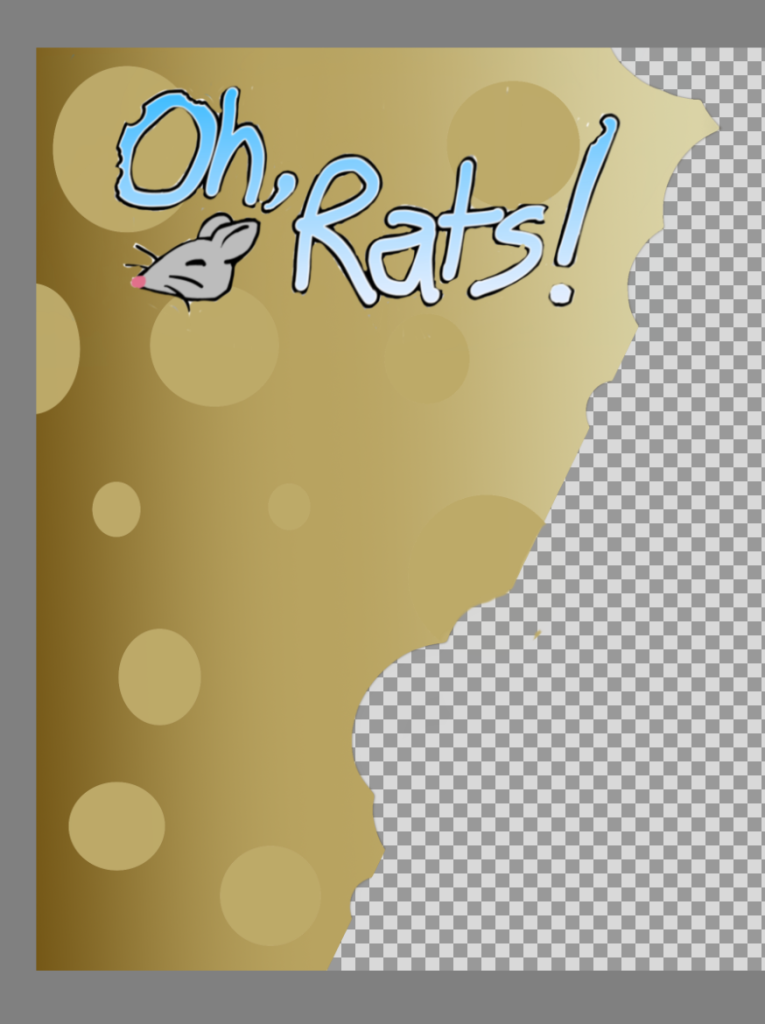
Now when you press the escape key in the game, this menu should pop up!

The second menu was a “to investigate” list. Originally we were just going to put in a “To Do” list, but I changed this idea since it was too similar to Untitled Goose Game, and the concept of a “to do” list implies only one set way of completing a task. I changed the name to “To Investigate”. This should guide the players into key areas of the game, and encourage them to experiment with what they can do – investigate!
The UI is designed to reflect the living circumstances of a rat on the run. Where Untitled Goose Game had a very neat notepad, this one is crumpled, chewed, and dirty, but with cute doodles on the edge.
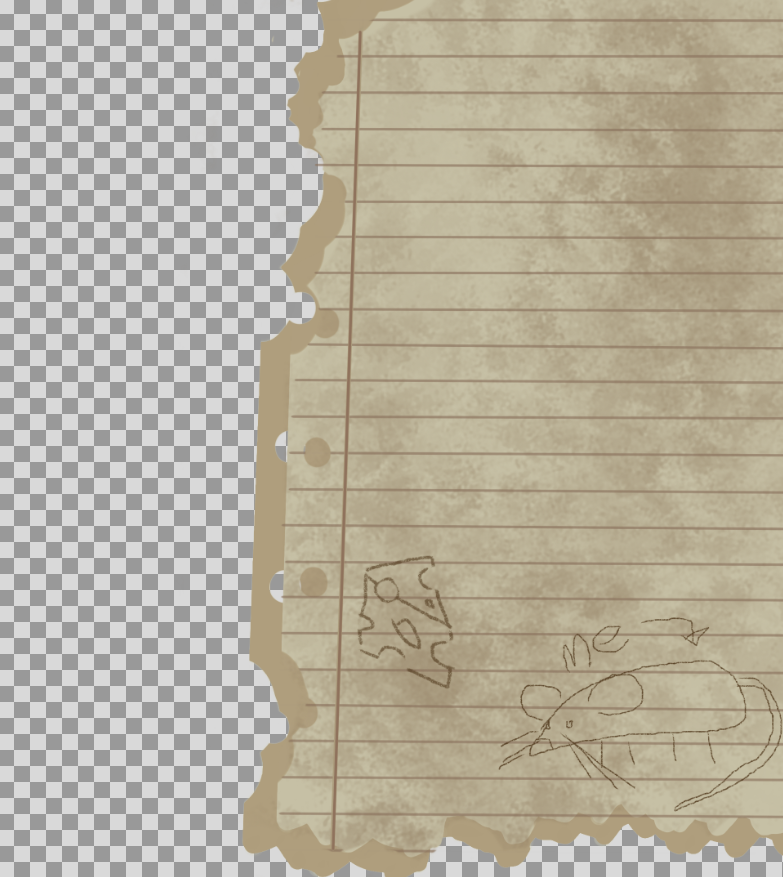
This is what it looks like implemented into Unity – you press the TAB button to open and close.

Leave a Reply