On this page I will show how I create the animations for the rats walking movement, these will be exported onto unity as an FBX file.
Walking Forwards & Backwards
I had to do research on a rats movement and used this YouTube video for the walking reference.
It has horrible quality but the side view is exactly what I needed for the animation, this will make animating the model a lot easier.
Rats tend to be low to the ground since they stretch their legs out far infront of them whilst their back legs come close to the front leg that is planted.
I also looked at some backwards movement from rats…..
For the actual animation I dragged the video from above into my blender scene and you can actually play the video by moving the frames manually which makes it great for copying the movements for animation.
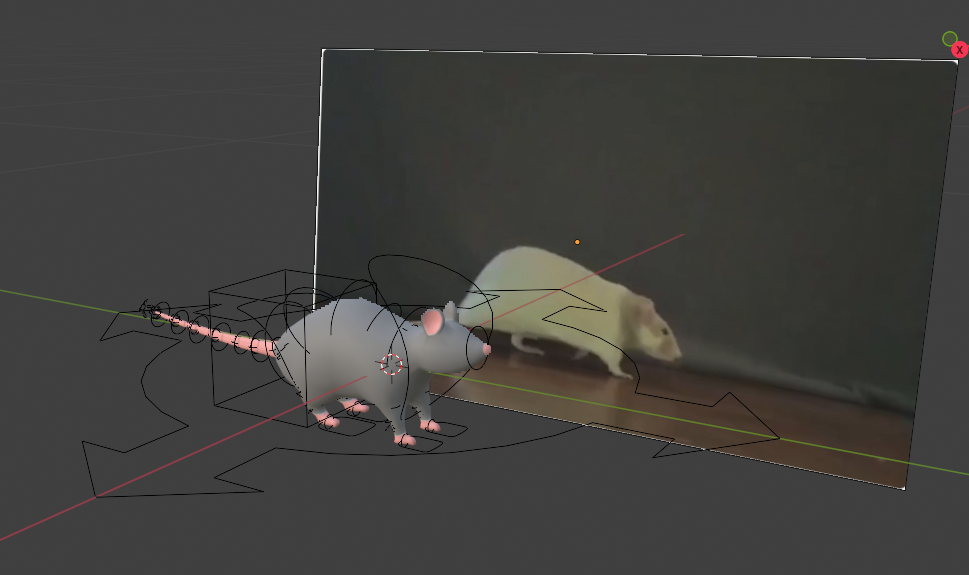
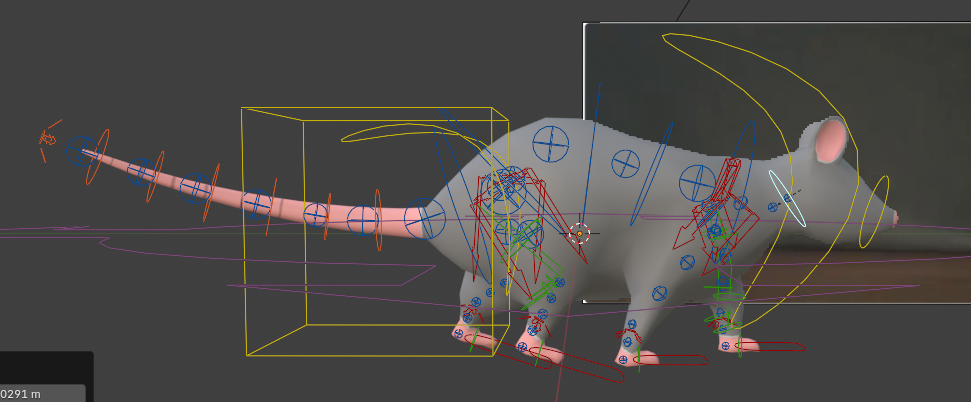
Progress of the walking animation, it still deforms the model weirdly so I will try and add more keyframes and make the walk more detailed.
I struggled for quite a long time on the animation so I decided to do some research on some proper 3d animation workflow. I watched a good YouTube video that helped me understand the movement of quadrupeds, I will link the video below:
After extensive research on 4 legged movement and 3d animation which is on my research page, I managed to create a basic walk cycle which would act as the base of the animation. I also realised whilst doing the research on the animation that the model doesn’t have to move, I could just have it walk on the spot.
On top of this simple animation I will animate the head, back and tail to add some more life to the model. I looked at the rat simulator game to see how the rat behaves when idle and moving. In the game the rats tail is always moving, the tail moves to the sides faster when sprinting.
I made a walking cycle by adding an offset cycle in the graph editor, this allows my cycle to continuously loop. For smooth loops you have to make sure the final keyframe is the same as the first one. The obvious problem with this animation is that the stomach area of the rat stretches too much due to the low topology, i will have to find a way to fix this.
I tweaked the walking animation by bringing up the thighs to fix the stretched stomach and added some spine and backside movement.
For backwards movement you can reverse the animation on unity by creating a new animation clip by duplicating your existing walking animation and then manually reversing the keyframes in the animation editor. Or use an animator parameter set to a negative value to effectively play the animation backwards when needed; essentially setting the animation speed to -1 in your script to play it in reverse.
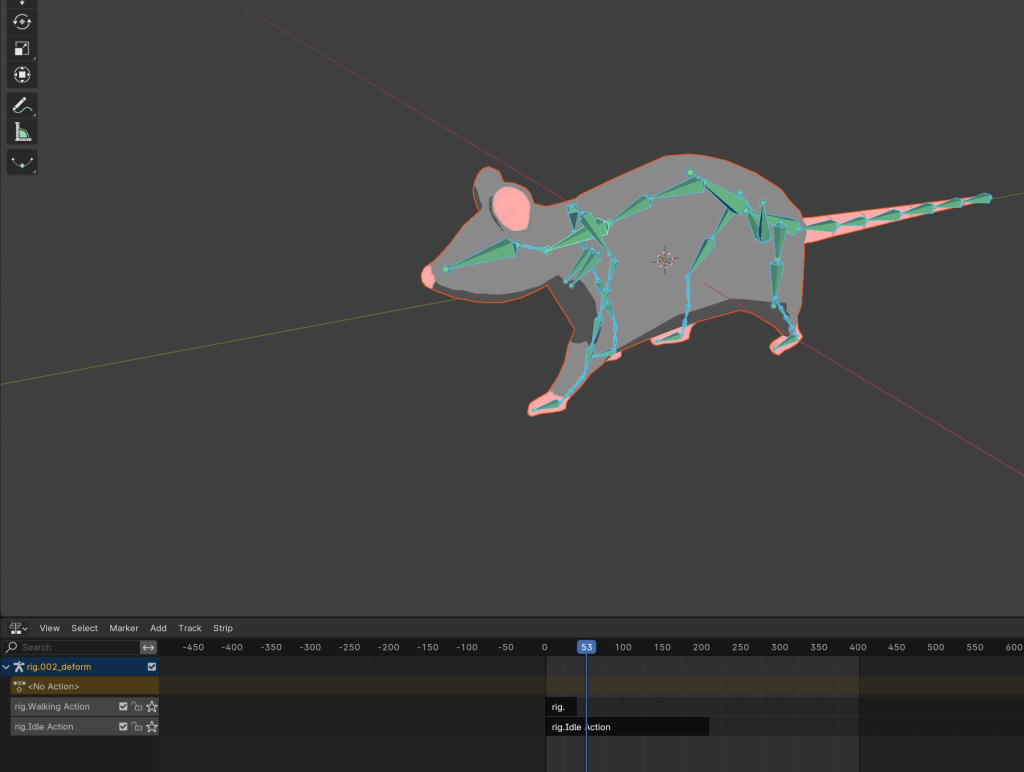
We had a problem when trying to export the animations to unity, we believe this was because of the Rigify add on I used to rig the rat. After many hours of frustration we found another add on that regenerates your rig. Once the rig was generated I baked the key frames from the previous rig and started making actions for one rig. Actions let you have different animations on one rig which is better for the workflow later on Unity.
We managed to solve this whole problem thanks to a YouTube video which is linked in my idle animations page.