Ideas and Goals
I had vision of the world building my game would have and it wouldn’t be a very wide variety of sceneries. I wanted to make a detailed breath taking scene that wouldn’t bore the player even if they have to look at it several times. The blackhole was the main attraction on not boring the player every time they look out the station, or even go out into space during gameplay.
To make this blackhole I followed a very helpful tutorial video on YouTube by Alaskan FX, that not only helped me produce a good prototype but also taught me a lot on a side of blender I don’t usually use, this being geometry nodes.
Modelling Blackhole

I made a couple of simple meshes and positioned them like shown, I would barely be doing any modelling for this prototype since this is all mostly made through geometry nodes and good shading.
Shading and Geometry Nodes
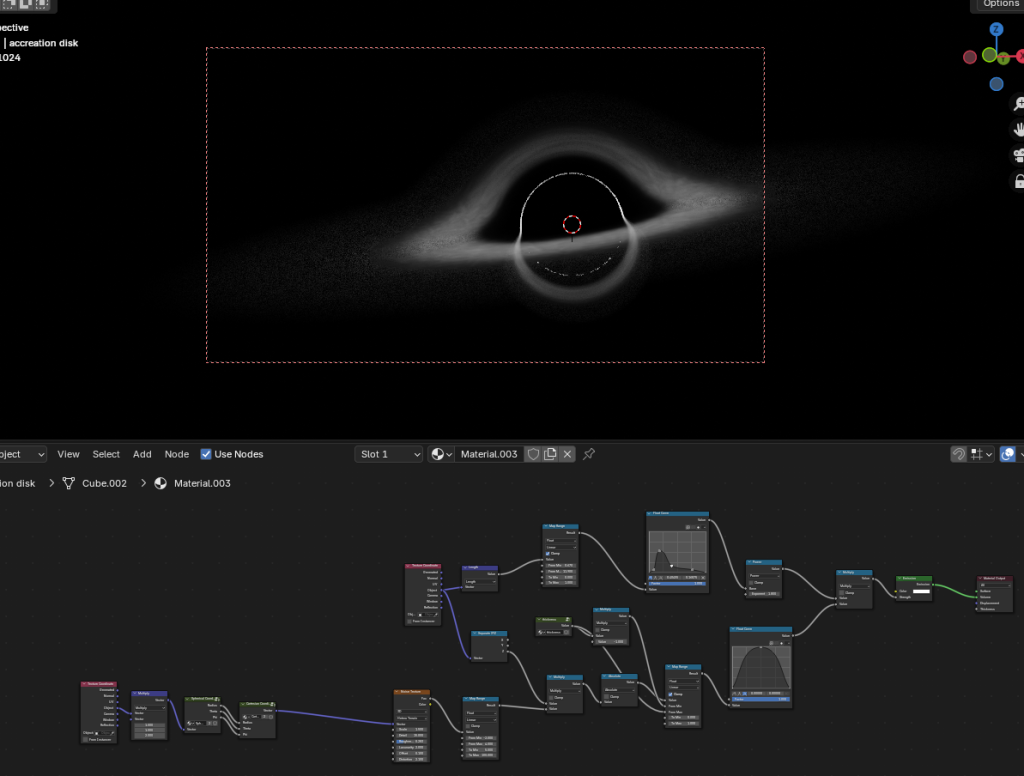
I used geometry nodes to create a lens affect for the middle sphere which would create the effect of bending and distorting light around it. Later for the wide cube mesh I shaded as seen in the image above, using various new nodes I’ve never heard of such as the ‘spherical coordinate’ and ‘cartesian coordinate’. What these two nodes do is help blender recognise the object as more spherical since the coordinates are in cartesian (X,Y,Z), so it introduces radius and distance from origin.
Completed Blackhole
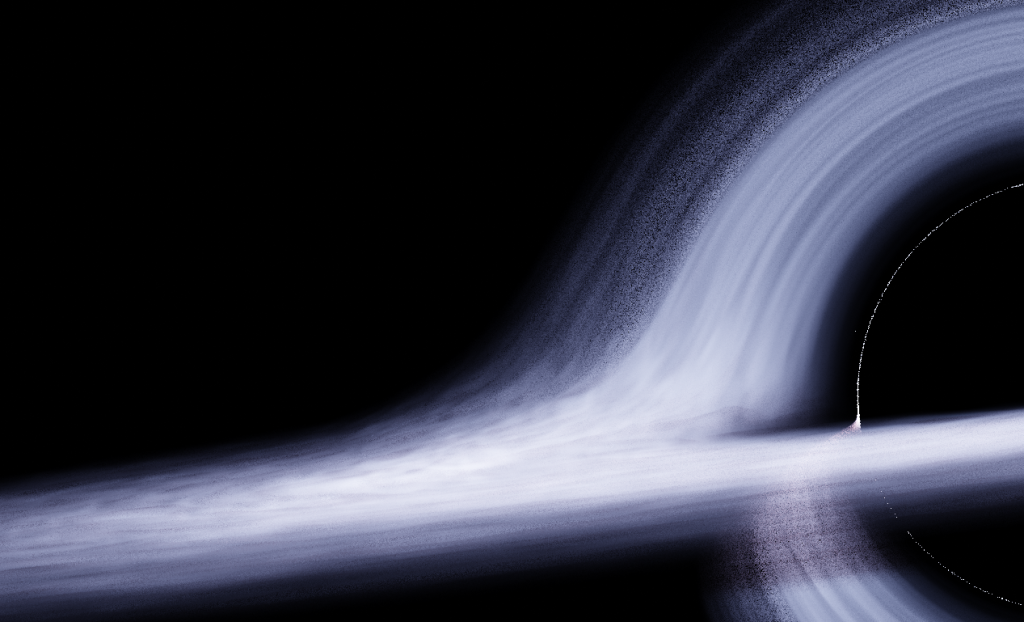
A completed version of my blackhole, I decided to go for a more cold icy blue instead of the warm orange in the tutorial I was following.
Final Render with Compositing
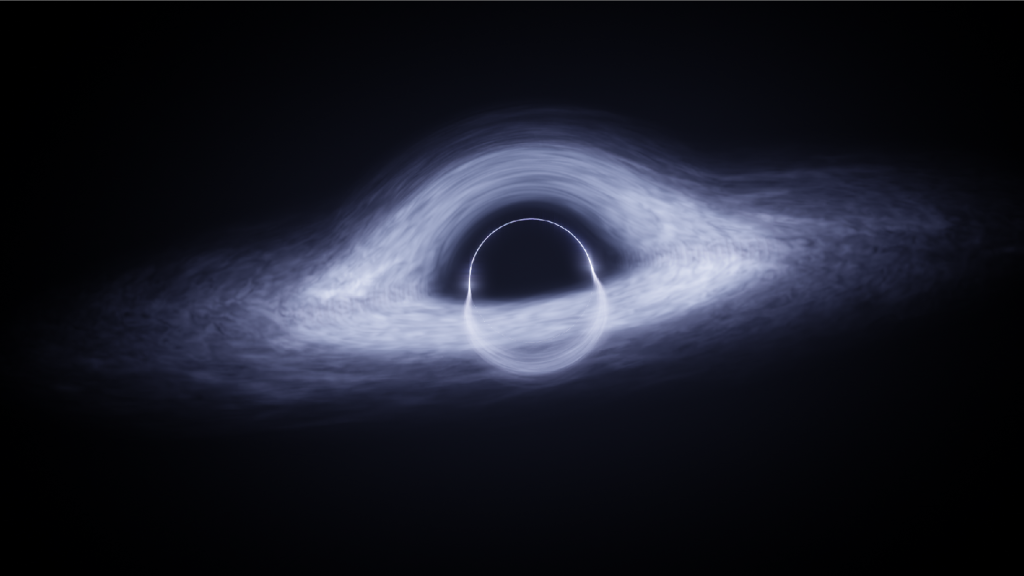
I didn’t do very much compositing, I only added some glow and blur effects to enhance the final render of the image.
Thoughts?
I was happy with the results of the blackhole and managed to learn a lot about geometry nodes which I barely new existed before this. Of course Im still just a novice when it comes to them but I have taken an interest in them and will begin to learn them.