Flowcharts
Flowcharts displaying the data flow of the games different menus.
Start Screen Flow Chart
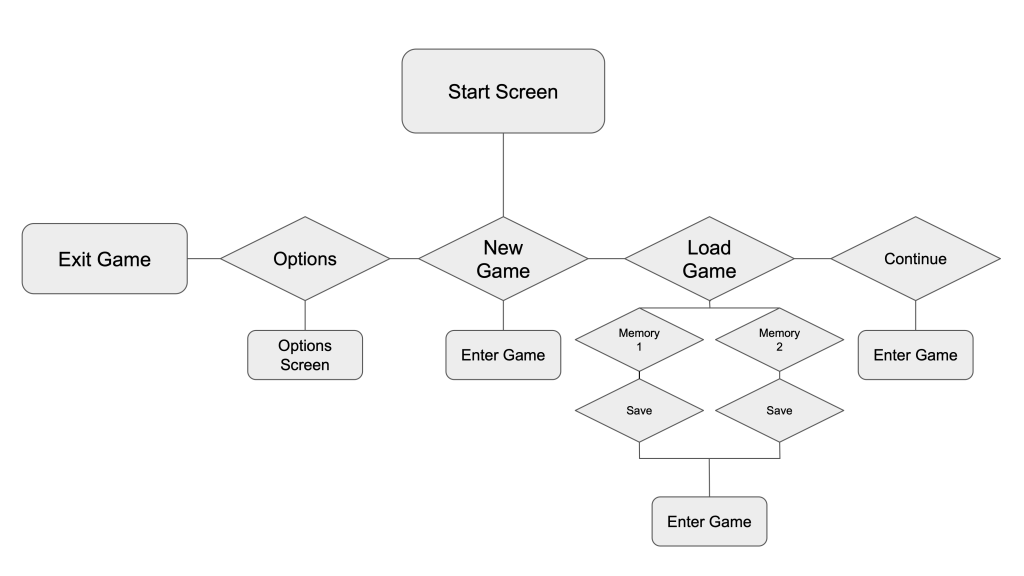
Options Screen Flowchart
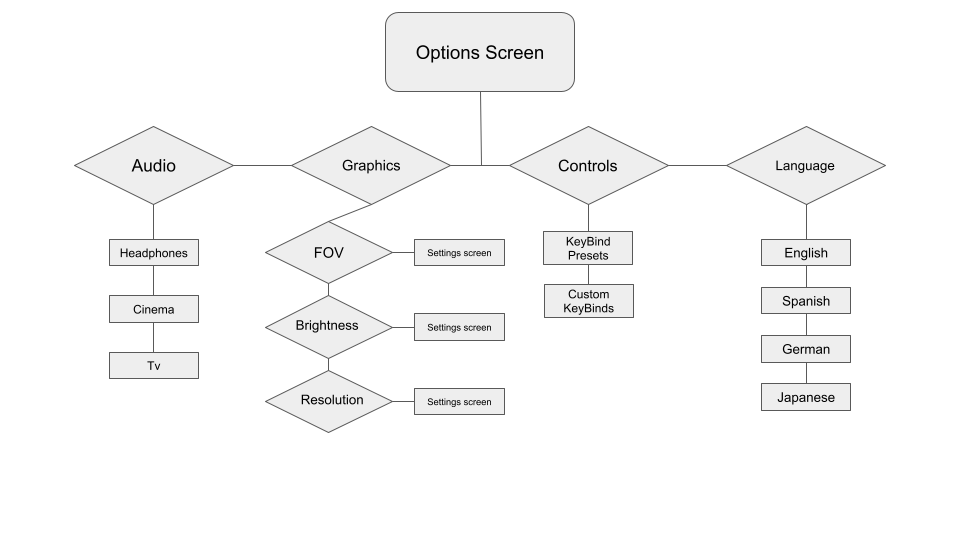
In Game Menu Flowchart
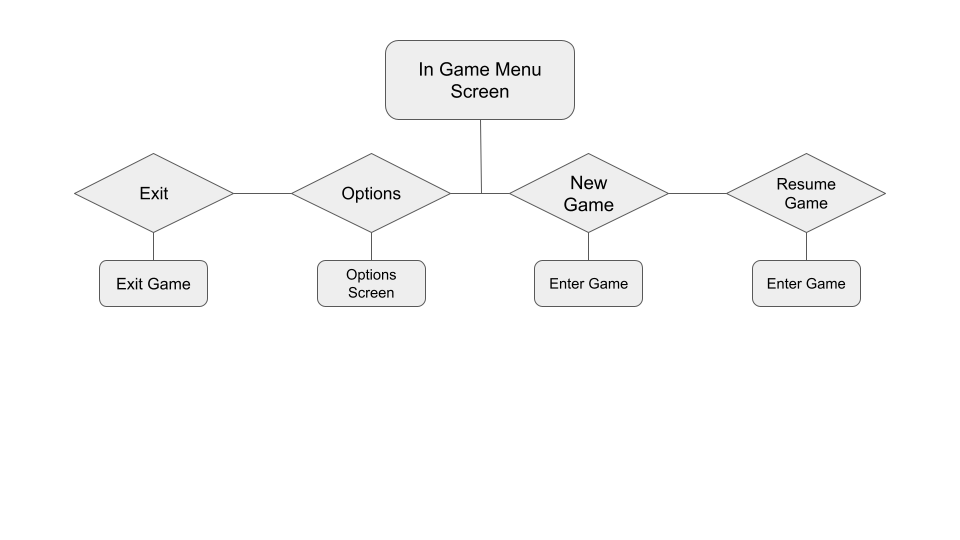
Functional Requirements
Start Screen
Simple start screen showcasing the menu start up of game.
Continue – Pressing continue will start the game at the most recent checkpoint you previously played through.
Load – Load is able to store and access previous play throughs of the game.
New Game – Clicking on new game will start a new play through.
Options – Opens up options screen.
Exit Game – Closes the game down.
Options Screen
A screen that can customise the game towards the players preference. Possible to change the language, controls, graphics and audio.
In Game Menu
An in game menu that can be accessed by pressing the escape button whilst playing the game.
Resume Game – Unpauses the game.
New Game – Starts a new game from beginning.
Options – Opens the options screen.
Exit Game – Exits the play through and takes you to the start screen.