On Monday in lectures we learnt about games user research, we did this by play testing Harvest 101 a farm deck building mobile game. We discussed its positive and negative points.

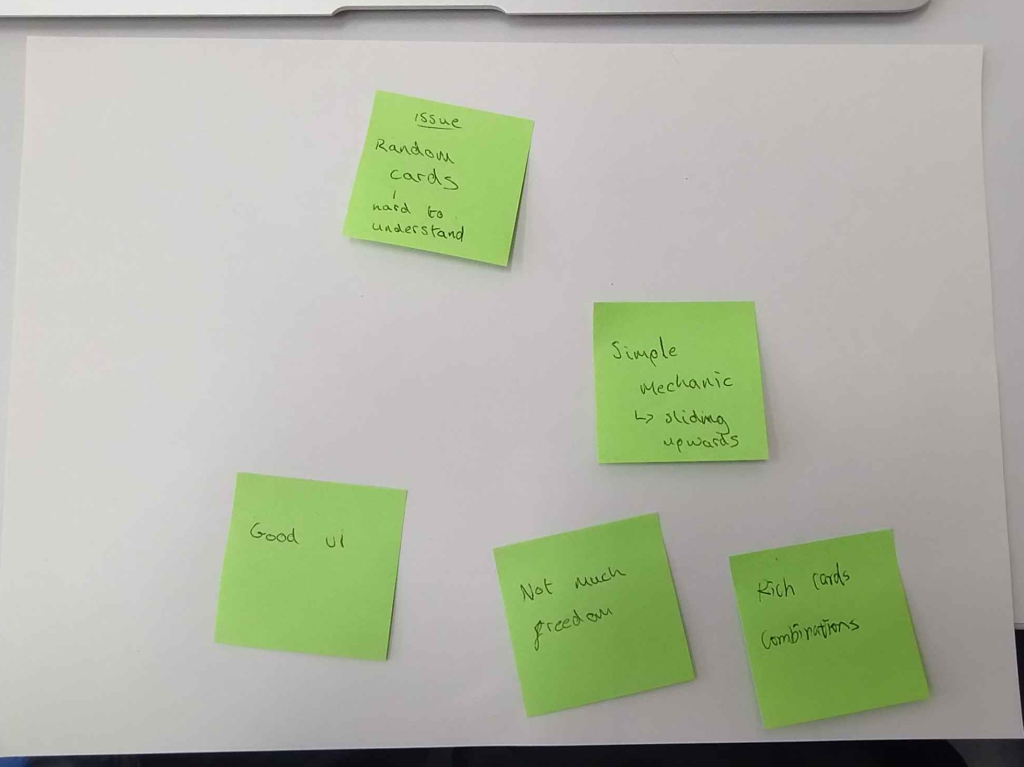
Last week we did a bit of user research by actual having some user feedback from some people that play tested our prototype.
My third sprint was to fully focus on my basic movement mechanic animations for the rat model.
Idle animation:
The idle animation would be for when the player isn’t pressing any input, animation is simple but just enough to not make the rat seem lifeless.
Walking animation:
A simple but smooth walking animation for our movement in game. There wont be a need for sideways and backwards movement, since the movement script Parker has created makes the front face each direction you move to.
We wanted to test the animations on Unity and encountered several problems with the animations. The animations kept on deforming or not even moving, after several hours of frustration we managed to fix this by generating a new rig for the rat with an add on tool. Turns out the Rigify rig was causing problems in Unity, however after regenerating a new rig for the rat all the animations seemed to work in Unity. I’m glad we tested the animations out early in the week since play testing is soon.
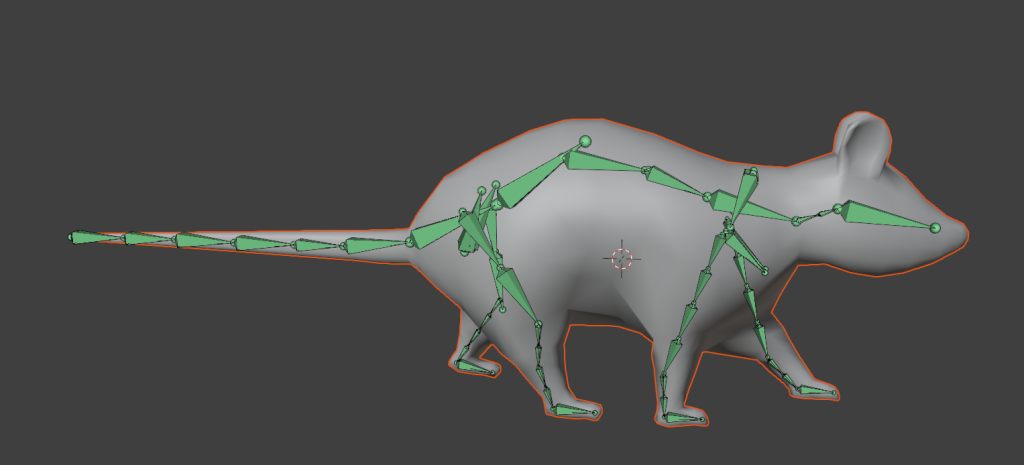
The new rig is simpler and cleaner, also instead of having different models and rigs for each animation, I found out that you can make actions for your rig and play different animations on the same rig. I will be doing this fro now on.
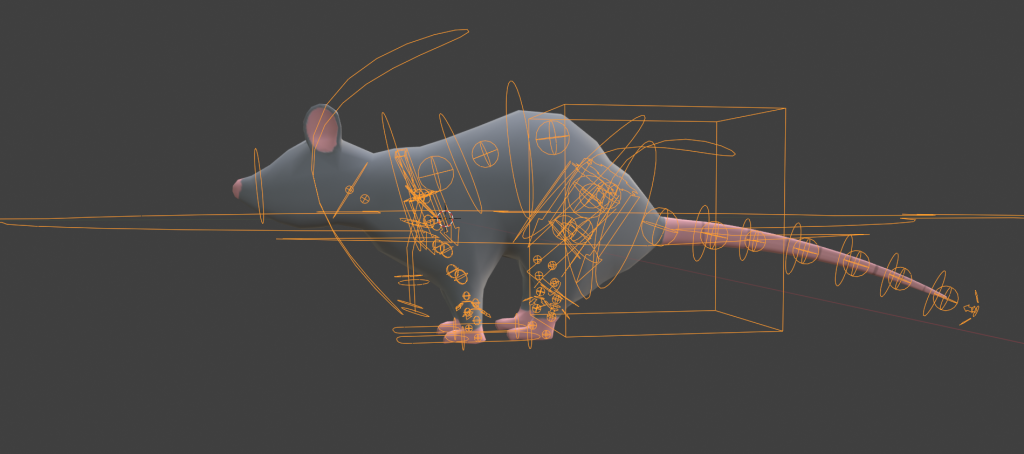
I had to go back to using the Rigify rig since this one was having problems. So from now on I will be making the animation on the Rigify rig and the convert them to the game rig when exporting.
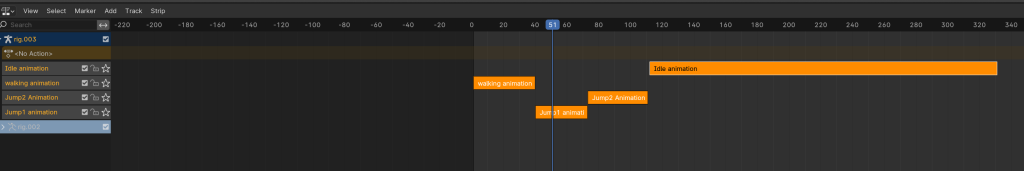
I began using the action for animating several actions onto one rig, now that I could get several actions on one rig I went back to making more animations.
Running animation:
The running animation was made by making minor adjustments to the jumping animation and looping it, this was because the way rats run and jump are very similar.
Jumping animation:
I used some references and made a jumping animation, I was having some problems with the body deforming weirdly because the body was squishing so much, but I managed to make it as smooth in the end.
I made a couple more action for the jump animation such as holding and releasing since we are thinking about having a charged jump mechanic in the game.
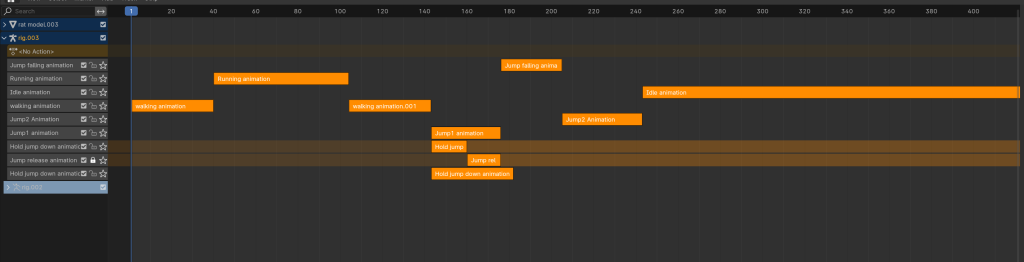
I found out that there was a way to transition actions in blender by blending them with an ‘in and out’ property in the action track editor and decided to make a small example animation.
Its not completely smooth but its fine since this was just to preview of how it could look in unity. Unity has its own transitioning for animations, and the animation editor will all be in nodes and not keyframes.
Interaction animation:
A really simple animation of the rat lowering its head, I didn’t make a video for it since it is less than 5 seconds and is very simple, just the rat lowering its head slightly.
Lecture:
On Thursday we had a lecture on accessibility
Game accessibility –
https://gameaccessibilityguidelines.com
A website that shows simple to advanced ways of making your game more accessible. Accessibility can be for those with disabilities that hinder them from playing the game normally.
We thought up of some accessibility feature we could add to our game and already adjust some actions we have.
- Sensitivity adjustment
- Control remapping
- Tutorial
- Readable Font
- Simple dialogue
We currently have a controller input which we quickly did, we are thinking of changing the sprint button which is currently L3 to L1 or one of the other triggers since it puts less strain on the hand and is more accessible.
Along with accessibility we also learnt about bug logging, we did this by playing some untested game jam games from our own uni and making a bug report on them.
I review Farmland on the WSA itch.io site.
Bug description: I clip to objects which unable any further movement, the npc animals can push you and also cause clipping, npc’s go through objects such as trees.
Background details: Im running it on itch.io inside safari.
Steps to reproduce: Walk into any other object in the game and it will clip from a distance.
Actual vs expected results: The game seemed really fun but the movement kept on clipping everywhere so it made the actual gameplay annoying.
Review on Solum:
Bug description: You can’t dash and you can’t get through some points.
Background details: Browser game played on safari
Steps to reproduce: Try dash, it’s meant to be up on the arrow or b. For the other bug go to the right where you see some obstacles on the floor, try jumping past it.
Unity Animation:
Implementing the animation into Unity, we already imported the rat model without any animation to get a look at it. Whilst we had the static model in Unity Parker also added the cell shading package to the model and the greybox house.

Next was implementing the animation to the model whilst it moved. For this we had to delete the previous rat model and import the one with all the animations.
I used this tutorial on YouTube to understand and learn how animation works in Unity.
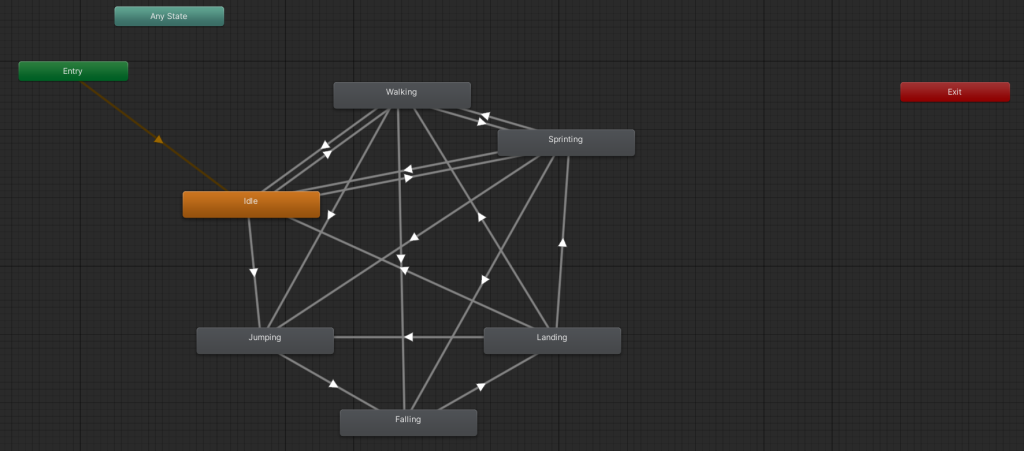
Once all the scripts and cameras were parented with the model I began animating the rat, It was quite simple at first since the Unity transitioning was very helpful, however we had to add ‘bools’ to the script so that the animation knows when to get played. Parker edited the code by adding the ‘bools’ and set the parameter to the walking so that the animations has the same acceleration as the script.
Overall the animation went good, its still not perfect but I will be tweaking it to make it as smooth as possible.