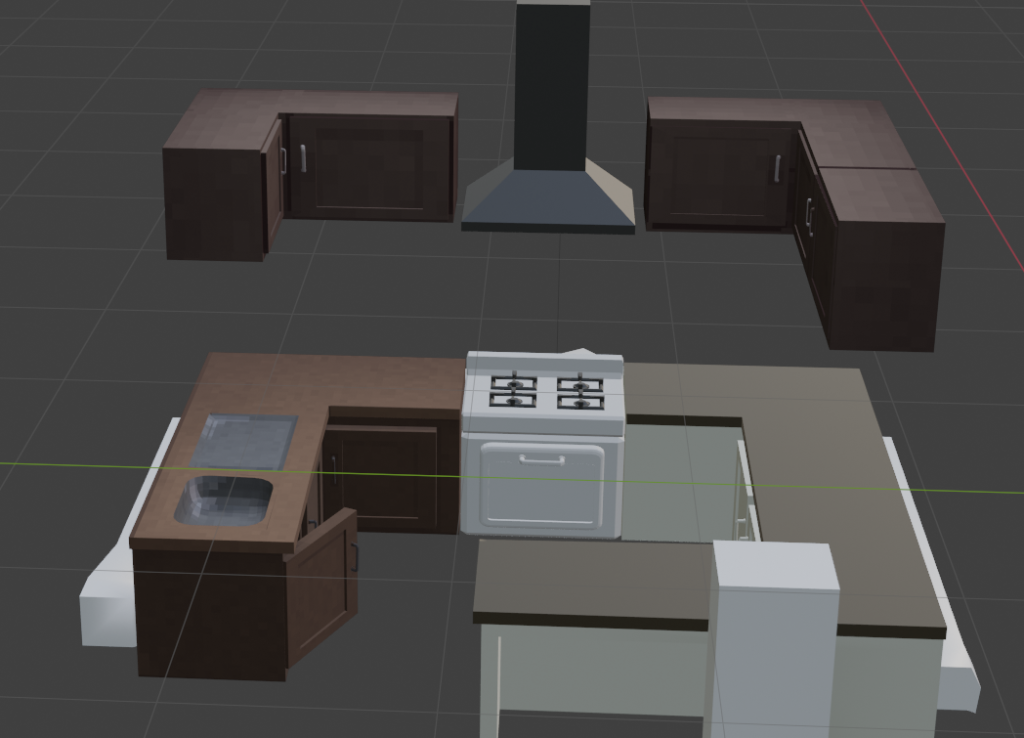
I started week 11 by re importing the kitchen cabinets for new texturing, I also re imported the oven and walls to get the measurements right since they were out of scale in unity before. I had to fix some of the models mesh and make sure the rat hole connects well with the cabinet.

I had a brown wooden texture at first but then Parker asked me to change it to the same colour as our green cabinet, so i re textured them into a green wooden texturing.

Once I finished the baking of the ambient occlusion and the texturing I re imported it into the unity scene and added mesh colliders.

I had to redo the texture for the kitchen cabinets since I got some feedback from my teammates saying it was too noisy.
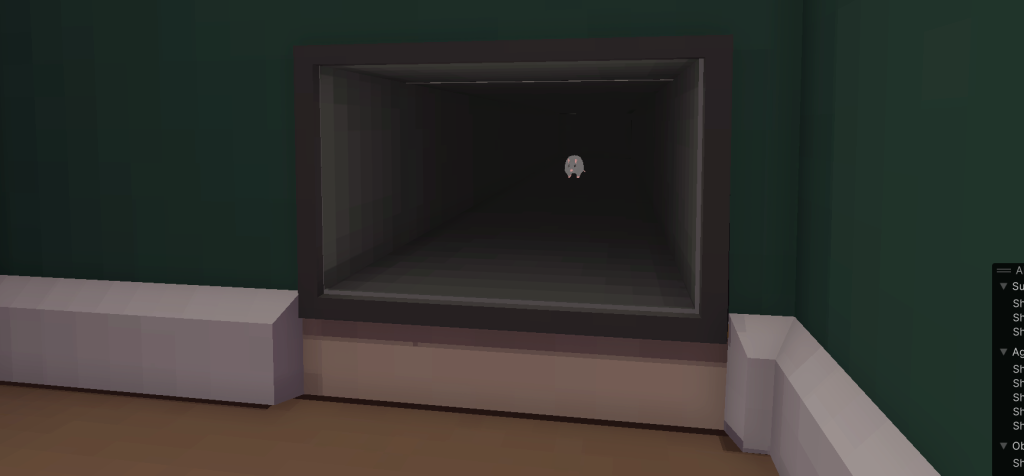
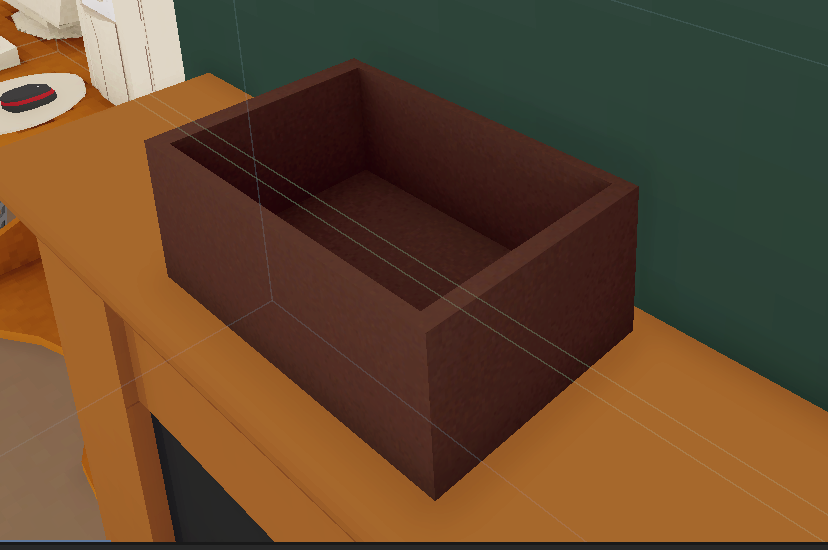
Some other things I modelled and textures, the rat box where the child will later on put you in and the start tunnel where you first enter the scene.
Guerrilla marketing

Xane kindly volunteered to be the rat interviewer for our guerrilla styled advert. We went around Winchester interviewing some people. Indiana will be editing the videos to make a short advert to be published on TikTok or Instagram as our marketing.
Indiana edited and posted the promotion video on TikTok.
Showcase
It went well.
Customisation
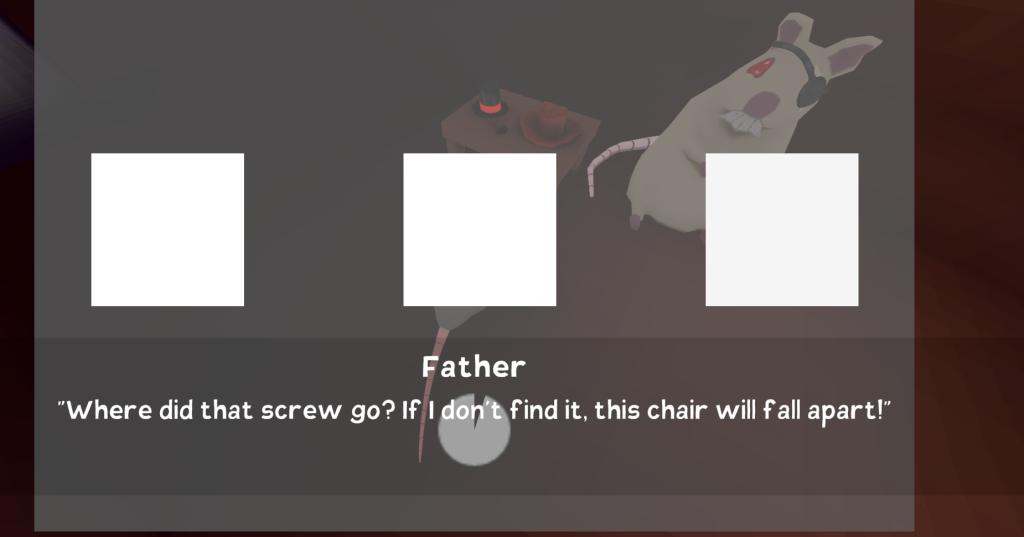
Creating UI for customizable screen with buttons that spawn an item on the rat. I created the canvas and panel and Parker helped me code the script for spawning in the items onto a empty object parented to the rats head bone.
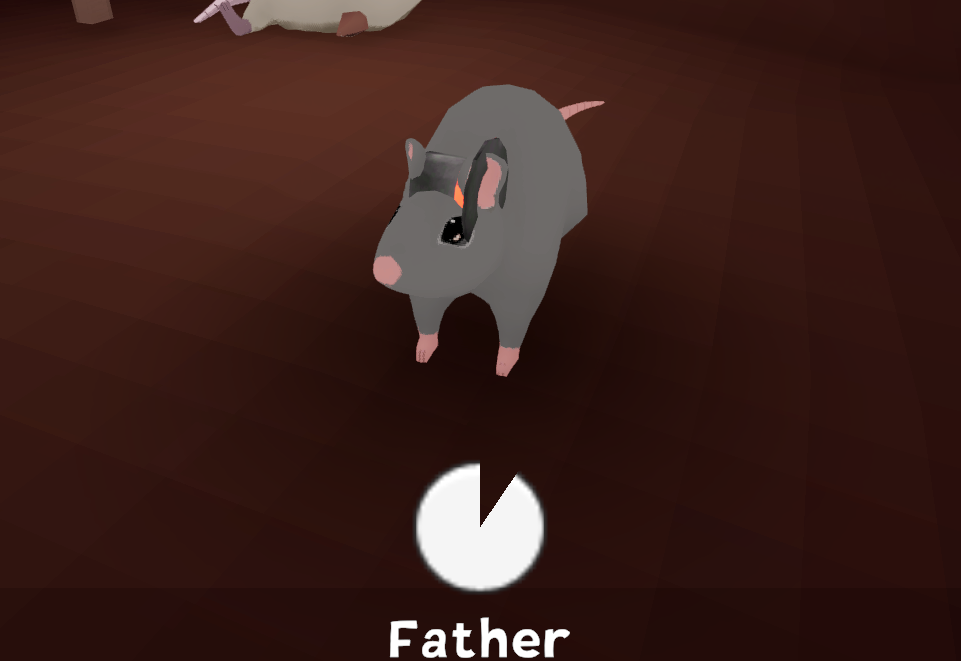
The only problem with it now is that the child object/ Top hat does follow the rotation of the rat.