Coming back from the break I got straight back to where I left off, last thing I did was work on the child path finding and grab mechanic. I will carry doing that this week, fixing the animation and hopefully the code too.
Indiana made a detailed environment of the house in blender and we have been trying to move everything into it to get that level working. I can’t work on the pathfinding till the level is finished so whilst Parker and Indiana do that I will be helping out by making some house objects and textures.
House Objects
Bin & scrunched up paper:

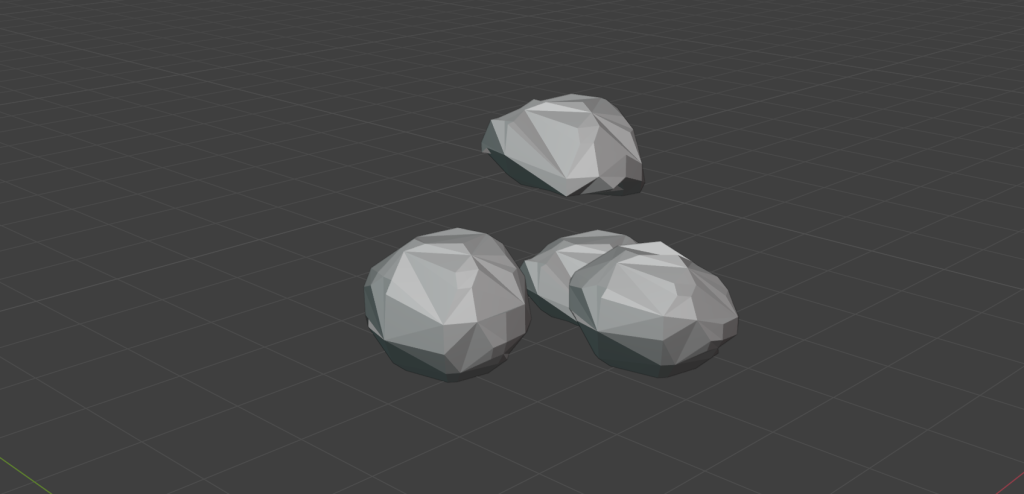
Used a wireframe modifier to get the holes in a modelled cylinder and then edited the mesh to get rid of an unwanted edges. I made the paper by adding a displacement and decimate modifier to a sphere, this gave it the scrunched up look.
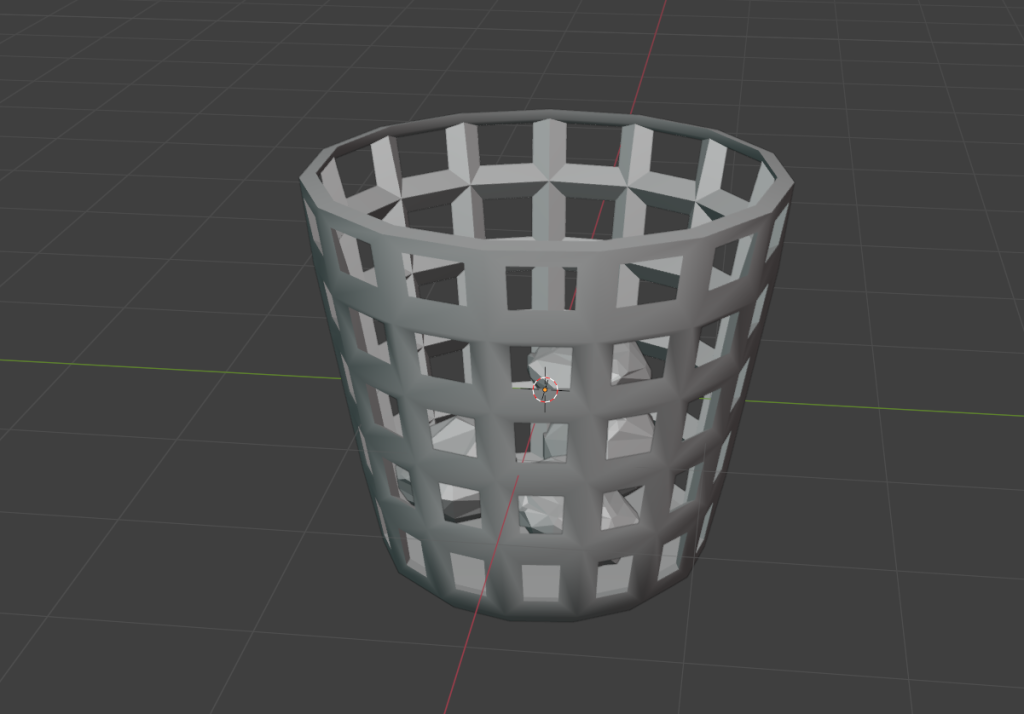
I simulated some physics in blender by adding collision and rigid body to all the models and adding weight to the paper balls. I did this to get a natural and random placement of the paper in the bin.
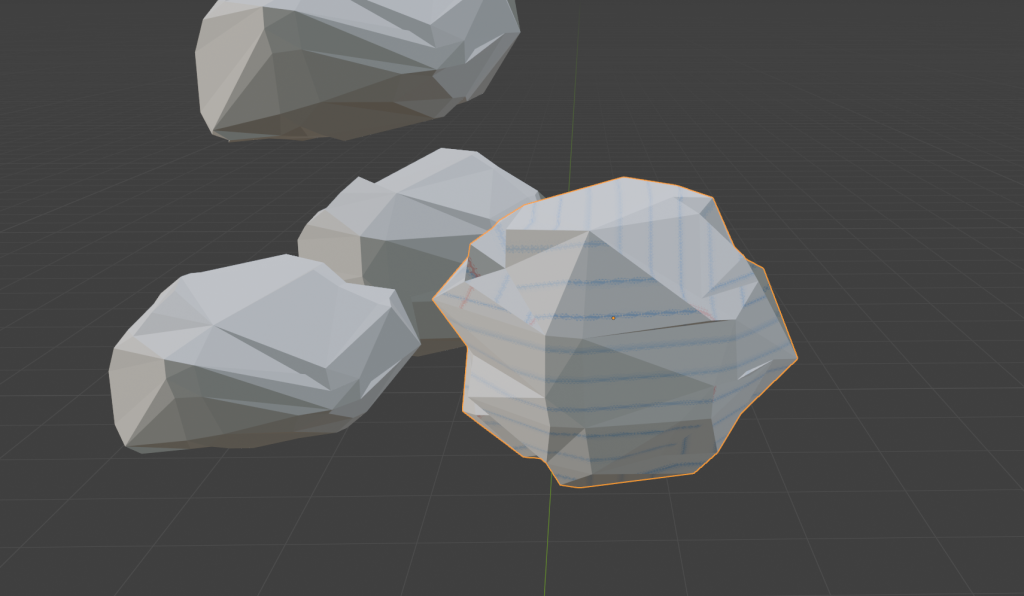
I wanted to add a image texture to the paper alongside a noise texture to reduce the resolution. I purposefully messed up the UV to get a broken and scrunched up look from the texture.
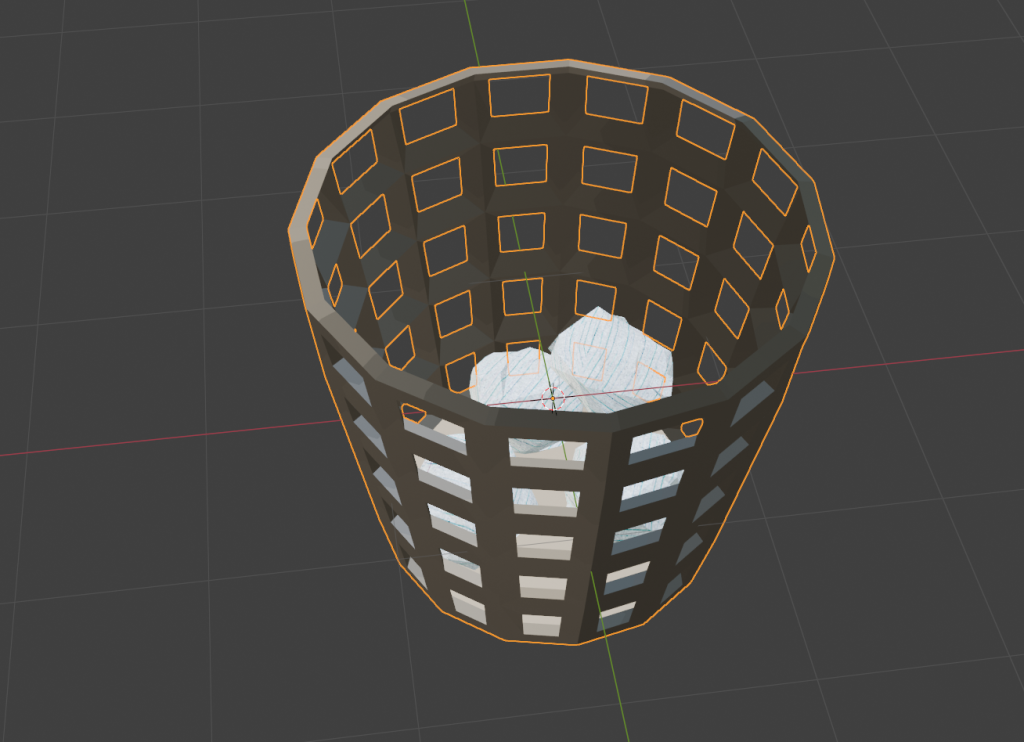
Finished result of bin and paper with textures.
Pencils in pot:


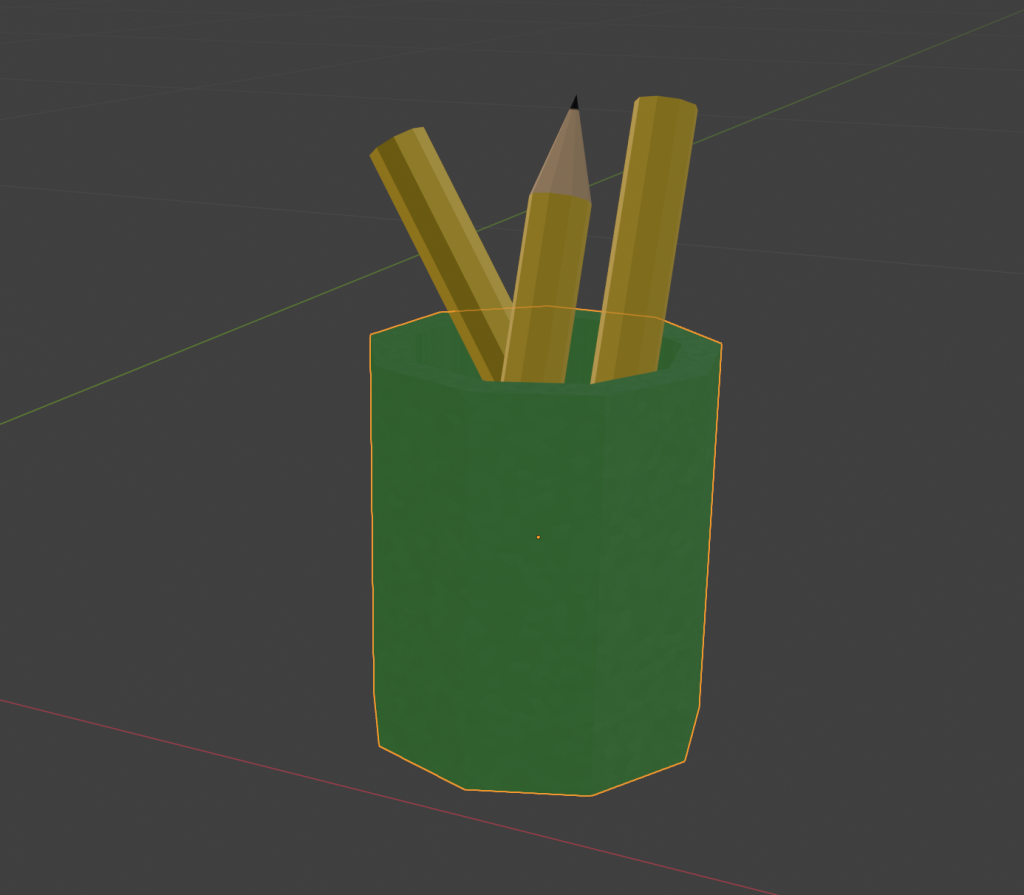
Really simple model all made by editing a cylinder.
Ambient Occlusion & Texture Bake
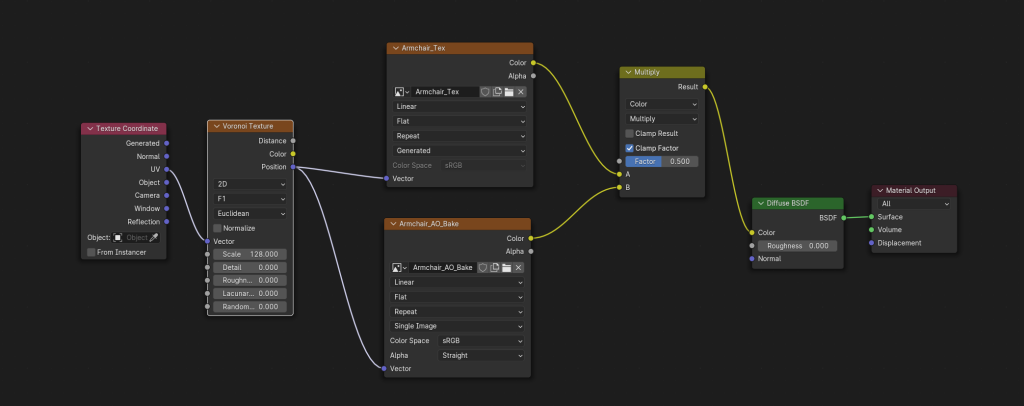
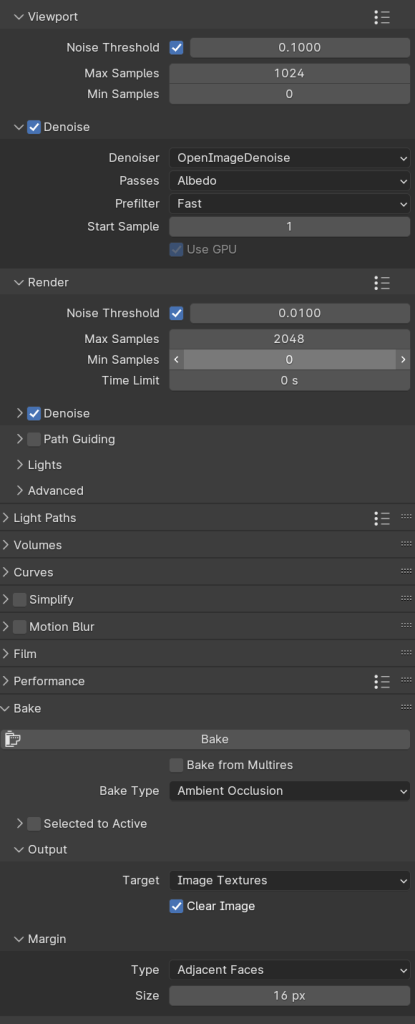
Parker showed us the process he figured out in baking and texturing with ambient occlusion. Two image textures in the shade graph, one for the ambient occlusion and the other for the material texture. Then bake the sofa with the right render settings.
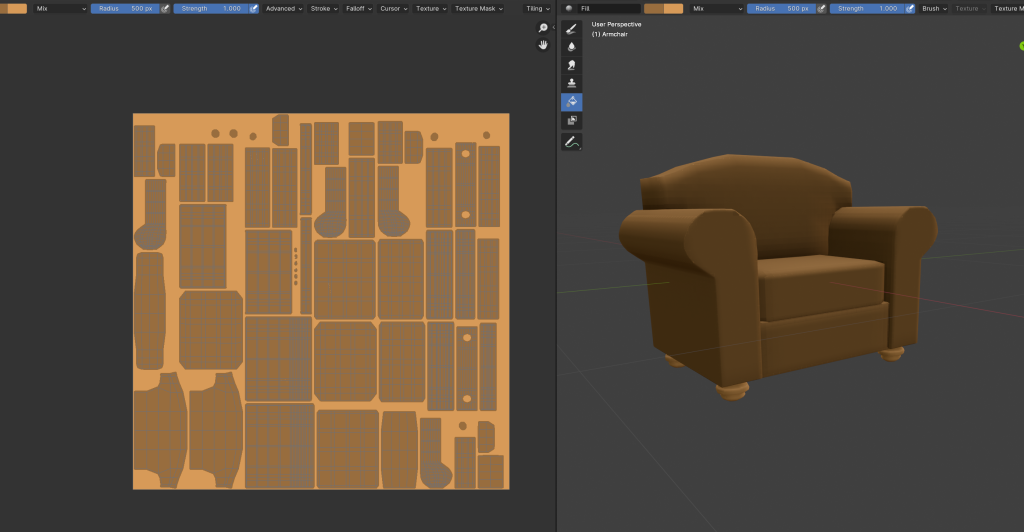
Its important to get a good UV unwrap for the ambient occlusion bake, and then later the texturing as well.

Finished sofa chair imported into unity.

I’m going to be repeating the process for all objects in the scene, I got started on the computer set.

Imported the finished computer set and added the house objects I made earlier.


Above are some more assets I textured. I decided to stop here since the level was getting near to being ready for pathfinding and I also wanted to add one more thing before that.
Rat Customisation
We want our rat to be customizable for a more personalised and fun experience.



Some ideas for accessories the player could wear.
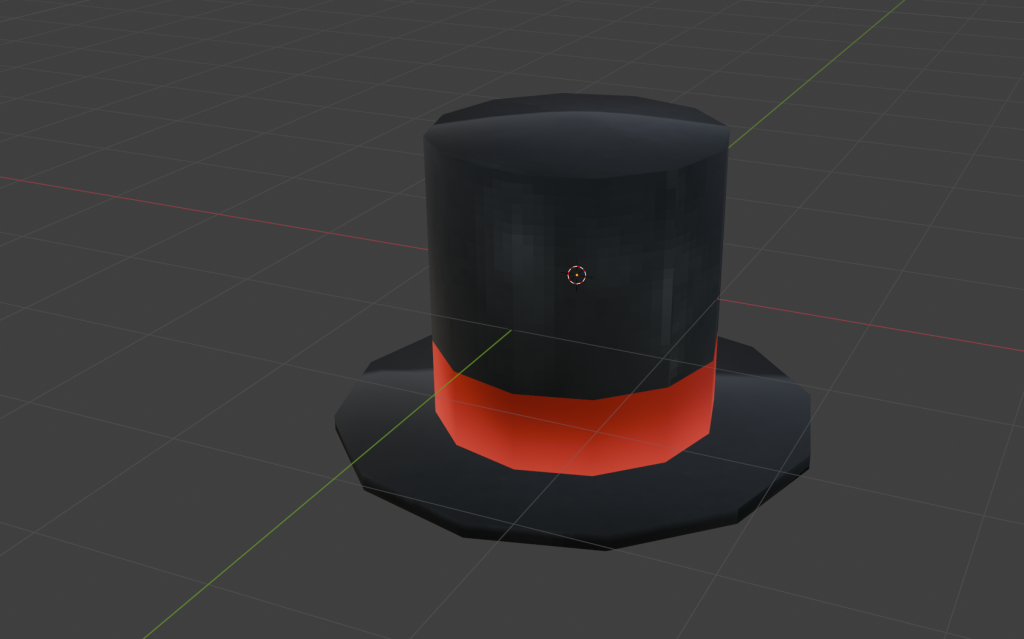
Started with a top hat, really simple to make it only took a low poly cylinder solidified and textured.
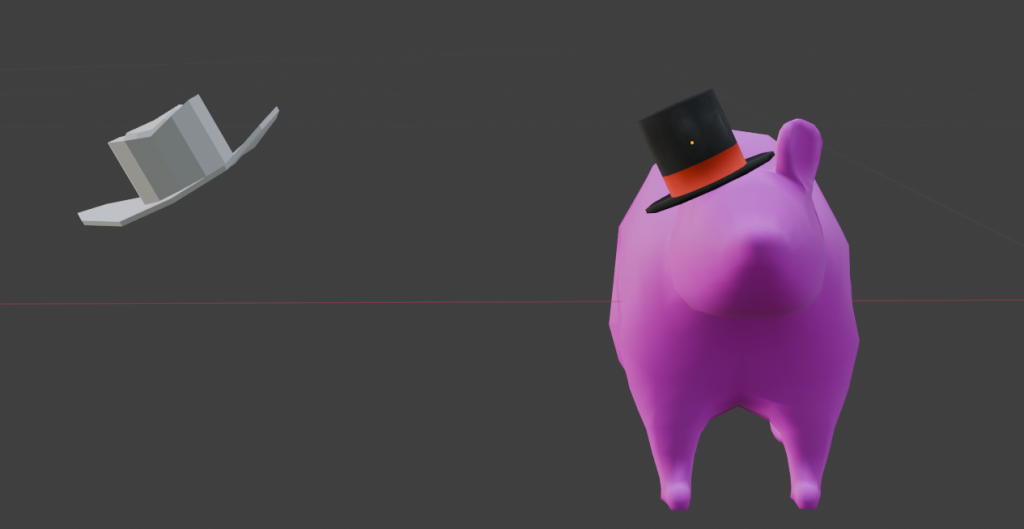
I then went on to make a cowboy hat and also checked the scale and location the head wear would go, I decided to cover one ear to avoid the ears clipping through the hats.
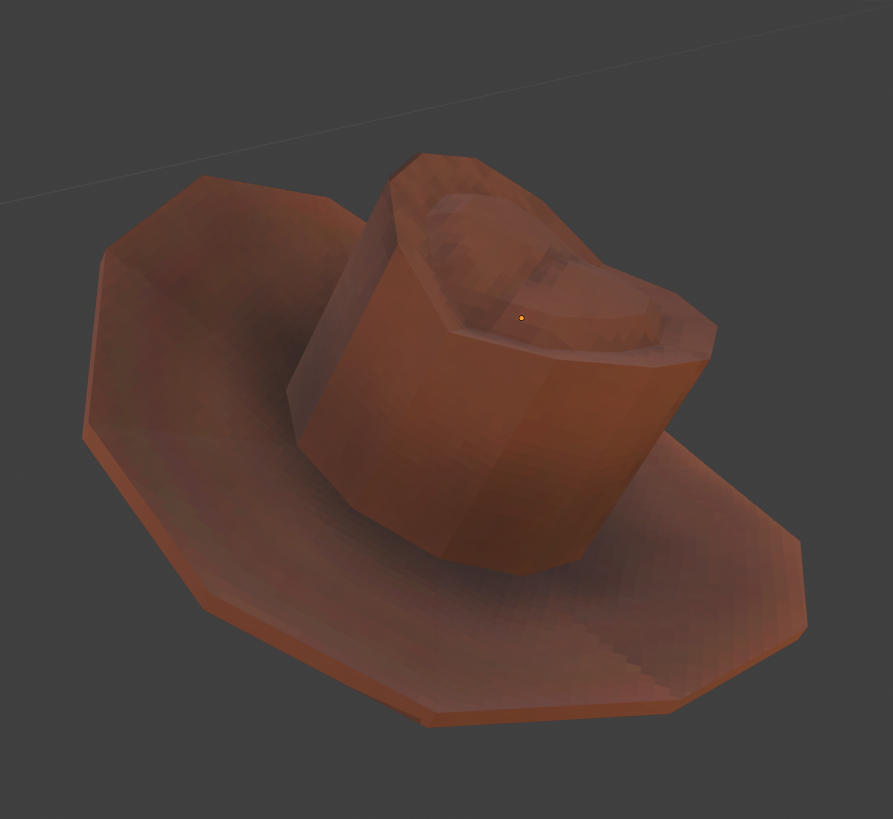
Textured cowboy hat, I’m using the same shader settings as i have been using to texture the new furniture. This include the voronoi node to add that noisy pixilated look.

The final accessory is the pipe, again a really simple low poly object. I’m only doing three customizations since this is only a vertical slice, the three objects are there to show the players a taster of customization in ‘Oh Rats!’
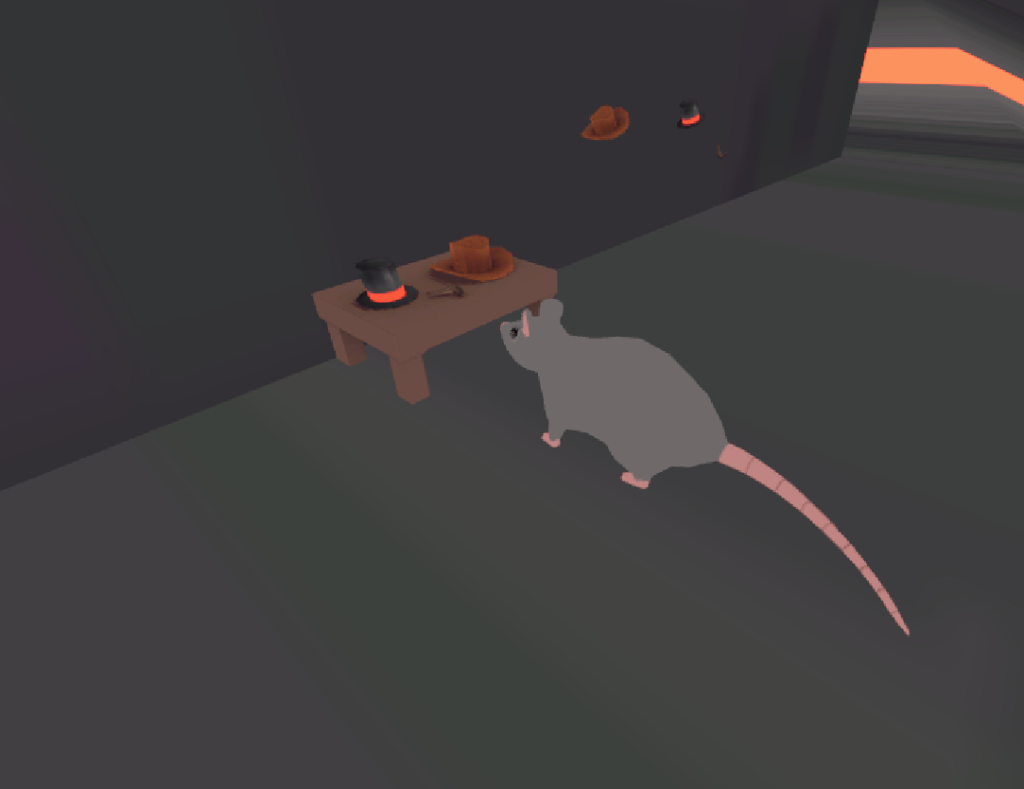
I then imported the models and baked textures into unity and placed them in the rat den, which is located in a side vent running around the kitchen.
Pathfinding
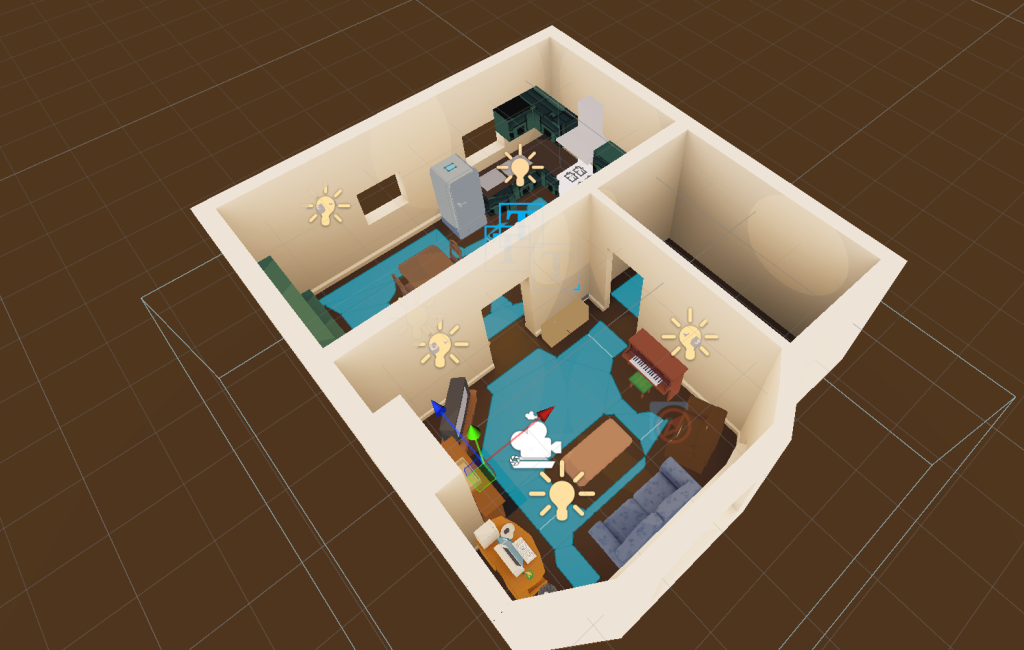
Used the volume navmesh from the previous level and baked it in the new level creating the new navmesh path for the Navagent (child).
I then used this video by Lofi Dev to code the patrol system which will make the child go around the level in a specific way and repeat.

Whilst I was doing this Indiana also managed to start our UI. The plan for the human models is to patrol to certain spots and stop there for a few seconds, i just need to randomise the patrol points and the rest periods to avoid any pattern behaviour.