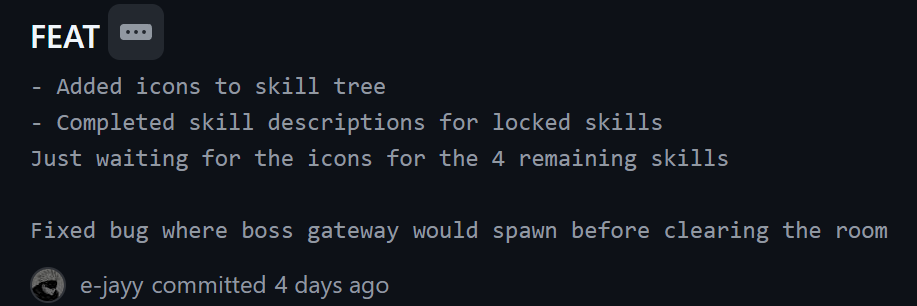Now that the skill tree was entirely functional, I began to implement some quality of life features to the Tree of Sorrow.
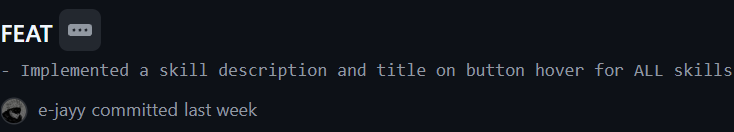
Firstly, I began developing a way to change the skill description and skill title text for when the player hovered over a skill with their cursor. I did this by using Unity’s Event Trigger component, which has a Pointer Enter and Pointer Exit event on UI Button elements. Therefore, I simply had to add this component and event on to the Skill Button prefab and then populate them with methods that would alter the skill description and title text depending on what button was being hovered over.
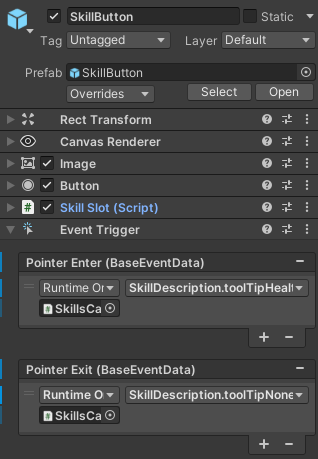
To create these methods, I created a new C# script called SkillDescription and added it to the SkillsCanvas canvas gameobject. This script contained a reference to the skill description and title TMP_Text gameobjets and methods for changing their text. At this point, I simply had to populate the Pointer Exit and Pointer Enter event with these methods for each skill button depending on what SkillSO they had in their SkillSlot.
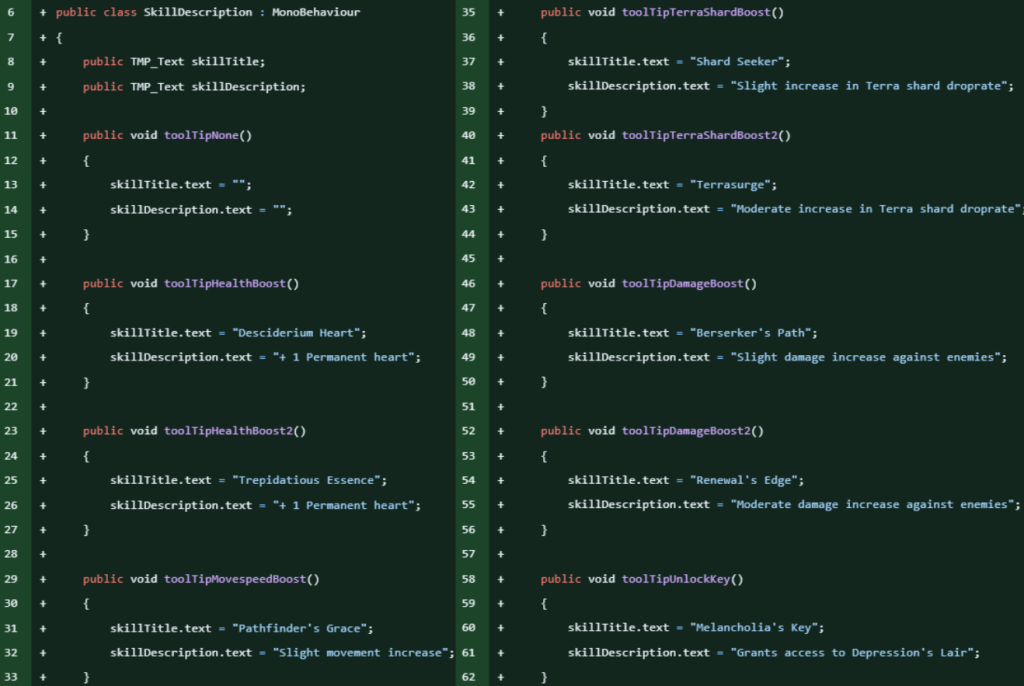
Working prototype
At this point, all of the functionality of the Tree of Sorrow was complete, the only neccesary thing left to do was wait for the artwork to be complete. This is what it looked like at this point:
In the console, you can see:
- What skills were being unlocked
- What their current level was
- The state of the skills being updated in the Dictionary<>
- How many Terra Shards were being spent