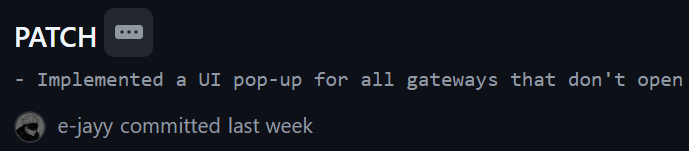Although their respective dungeons wont be a part of the vertical slice, their gateway scenes will still be in the game to show them off.
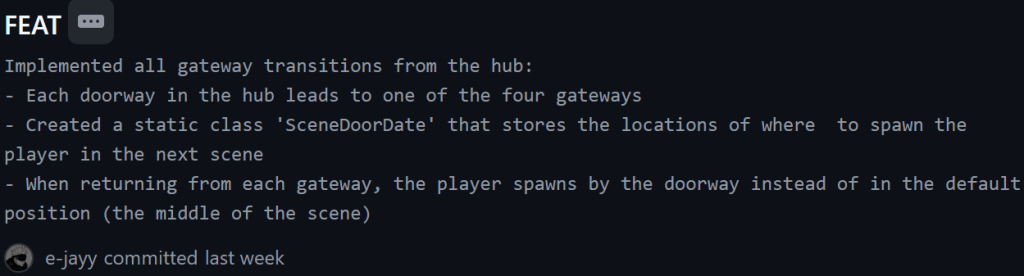
In the hub scene, it is simple enough to create a transition to each of the gateway scenes, simple a matter of loading the scene when the player collided with a certain trigger.
However, getting the player to spawn in a certain area of the Hub scene when the player returns from a gateway scene is a lot more complicated. To do this I created three new C# scripts, a ‘Door’ script, a ‘PlayerSpawnPoint’ script and a static ‘SceneDoorData’ script.
The Door script stored data on what scene was going to be loaded if the player interacted with it.
It also stored the data of the PlayerSpawnPoint gameobject in the next scene the player would spawn at.
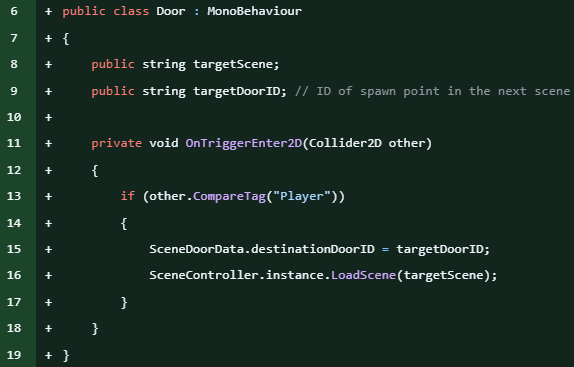
The PlayerSpawnPoint script stored data on the Door of the previous room, and if the player went through the door correlating to it, it would set the player’s transform.position to the correct place.
The correct place being the transform of the PlayerSpawnPoint gameobject.
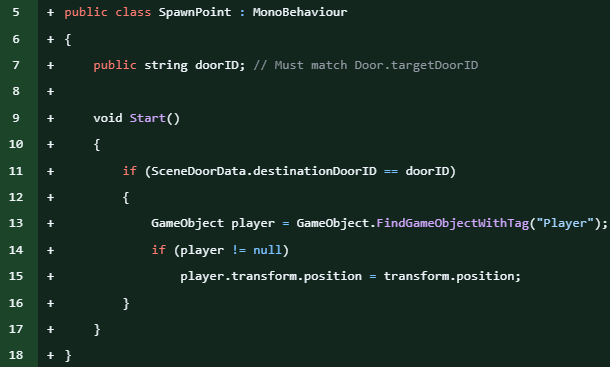
The SceneDoorData script was a simple one that stored the data of where the player should end up in the next scene, however it was necessary as a static class so that the data wouldn’t be destroyed when the next scene was loaded.
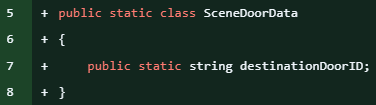
The following is an example of what the Anger Gateway scene transition looked like:
UI Pop up