An essential feature of any roguelite game is to be able to upgrade the player character, in Lament, this will be done through the Tree of Sorrow (Quite literally the skill tree)
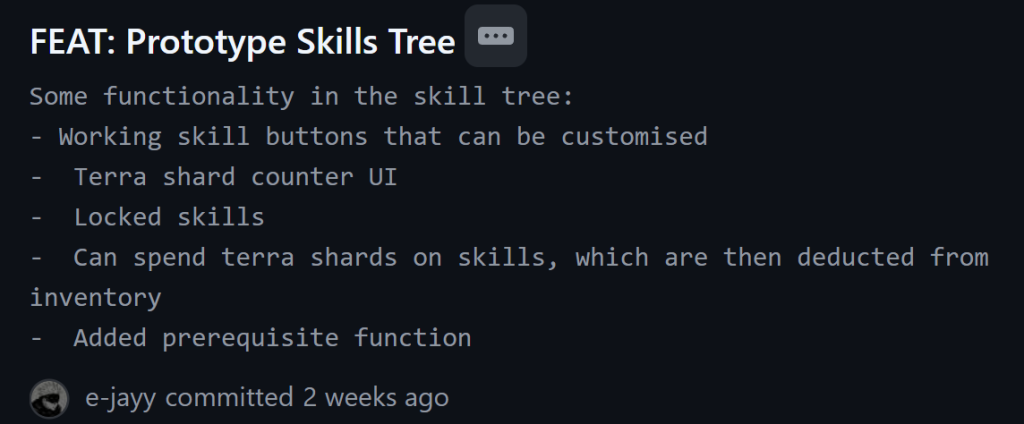
In order to develop this skill tree I followed along this tutorial for the most part. But in order to fit Lament specifically, I had to make some adjustments and will be documenting the development of the skill tree.
The UI
To start, I laid out the buttons, title, description text and terra shard count of the skill tree before I began. To do this I created a new Canvas (A special type of gameobject in unity that handles UI specifically) and called is SkillsCanvas.
Firstly I created two text UI elements for the Title of the skill tree and the Description text of the skill, this Description text would change depending on what skill the player’s mouse was hovering over.
Then I created a button UI Element and called it Skill Button, in this skill button I created a text UI element as a child object and named it CostText, this text would be placed at the bottom left of each skill button and tell the player how many Terra Shards that specific skill would cost,
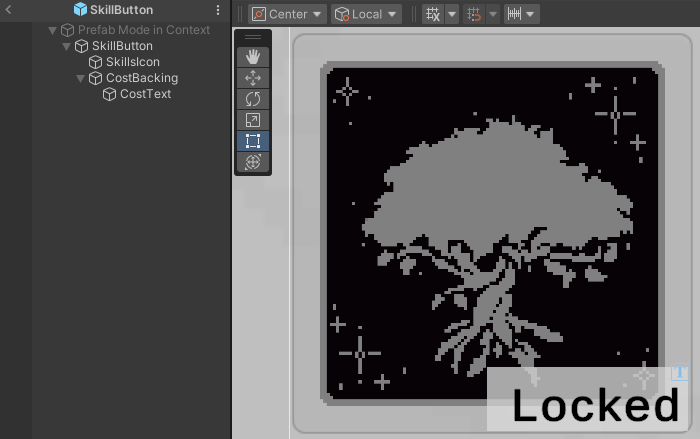
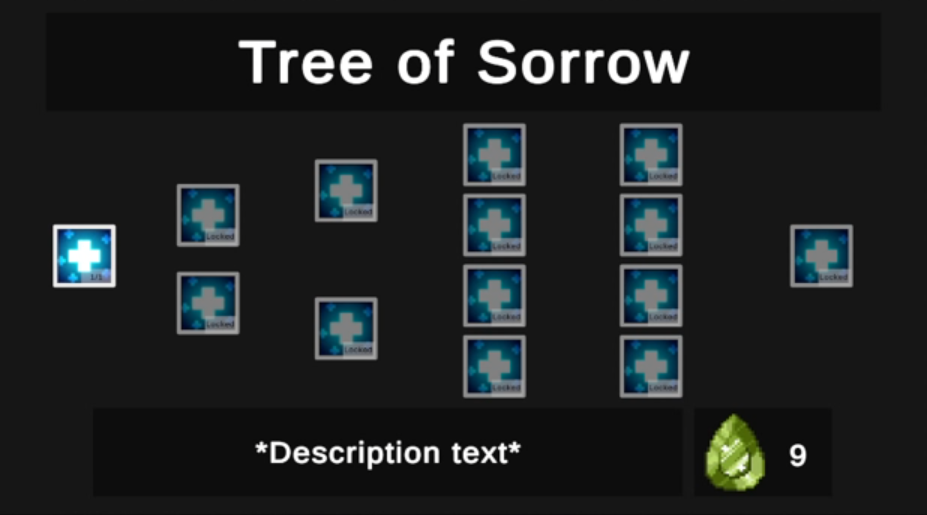
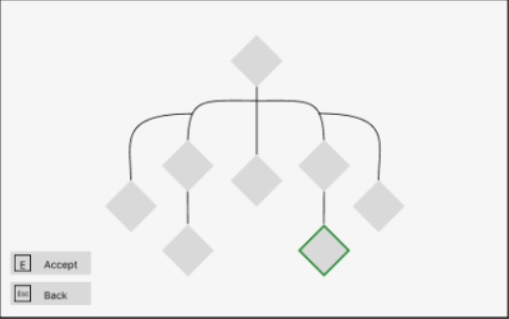
I replicated the branching appearance of the Skill Tree UI that appeared in the GDD, however I rotated it 90o in order to create room for the skill tree’s title and description text. The blue icon used in this image was a holder image from a free icon pack I downloaded from itch.io.