Art Programs used: Paint Tool Sai 2, Photoshop
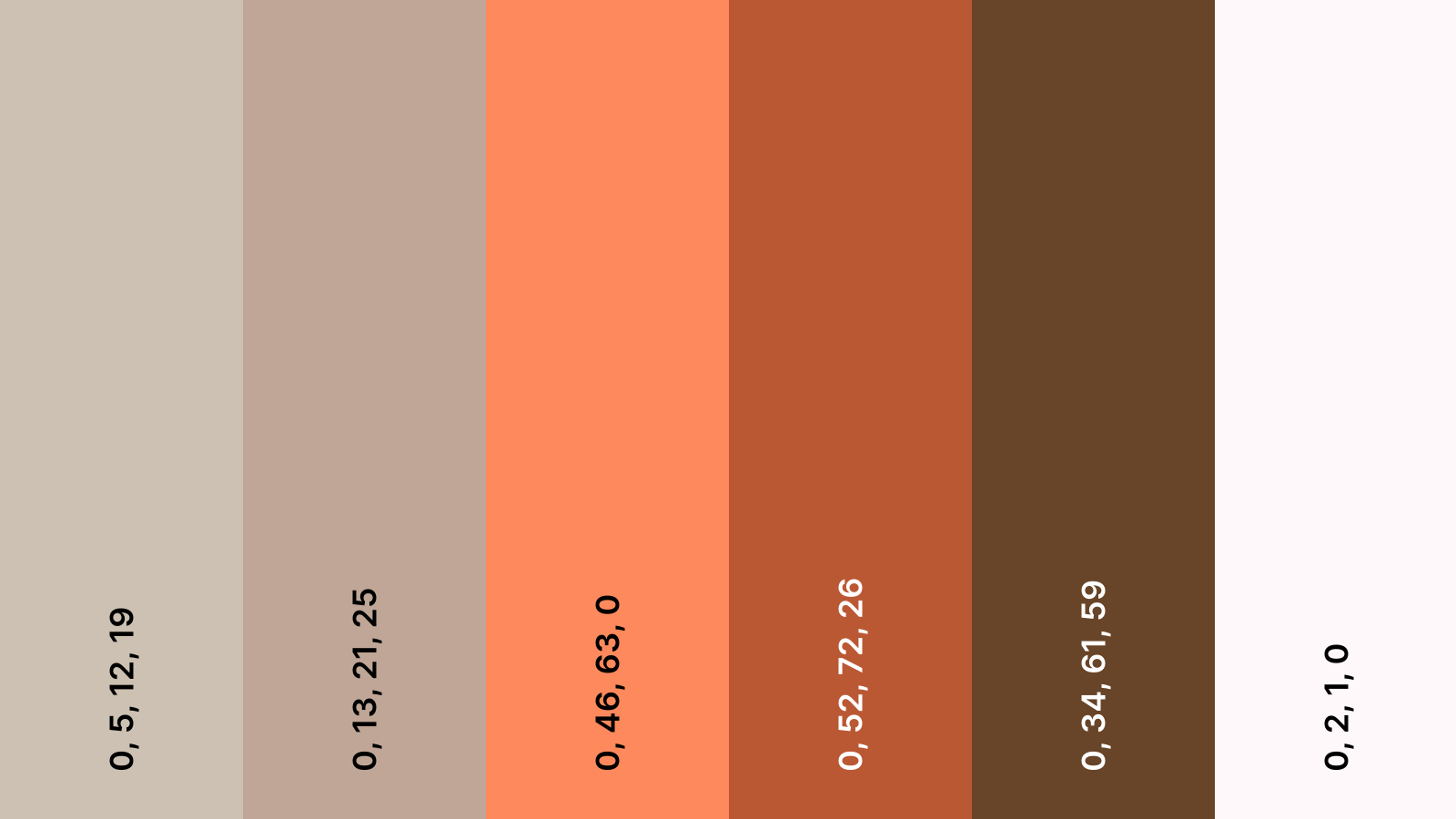
Eta Colour Palette (3d)
I decided to change the colour palette because the
- I use SAI 2 as my main art program. For the character Eta, Parker (the creator of the game idea) had already drawn out what the character would look like in their GDD. I decided to trace the artwork but shade it slightly differently, and also create a turnaround of the side and back so it would be easier for me to model this character. I also took some inspiration from Katamari Damacy to see how I could shade the character.

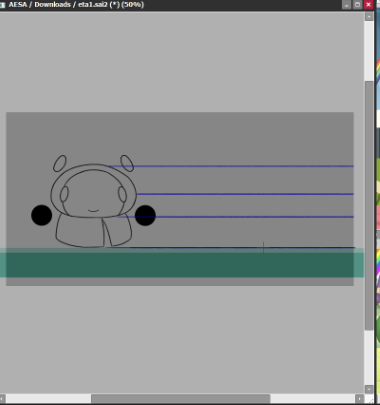
2. After I’d traced the character, I started making the lines so that I could accurately draw the proportions in the turnaround. I used the SAI ruler tool to align the character and the lines, which helped me a lot.

3. After drawing all sides of the turnaround, I decided to do subtle gradients instead of flat shading, inspired by Katamari Damacy. I think it isn’t too obvious, but it adds a nice effect to the character.
Original Character

Final Turnaround
4. The original concept of Eta is a toon-shaded spirit who is tasked to save the Earth after the Spirit of Creativity is captured. For my character concept art, I made it slightly more shaded, using gradients to give a subtle colouring effect to the character.
I asked Parker in class whether he likes the subtle colour gradients of the character, and he said it adds a nice effect to the character.
Animation
This is a short idle animation concept I made with Photoshop. I used this as the basis to create the 3d model for Eta. I used Photoshop to create the layers and EZgif to animate.