I was tasked with making the tutorial section of the game. We decided on this because 1) I discussed with Parker whether the game would have a tutorial, and he suggested a short visual novel style, and 2) From the past 2 playtests we’ve done, people are confused on what to even do in the level, with most players needing guidance from us.
I started by drafting the sentences in Google Docs to make a prototype of the intro cutscene. In Parker’s GDD, the Lord of Gravity speaks with an air of maturity, very formal and wise. I made sure to try to reflect that in the writing. I also wanted this passage to be short and sweet, as in the next playtest, we want to maximise the number of people who will be playing the game. A long passage would quickly lose attention spans.
With this dialogue, I had 3 key points to hit:
- Avatar: Make the player know the character’s name.
- Purpose: Make the player know the Lore behind the events of the game.
- Instruction: Make the player choose whether to see the tutorial or not.
This way, this can eliminate confusion and make the playtest seamless for players as well as allowing replayability, when someone else has a go!
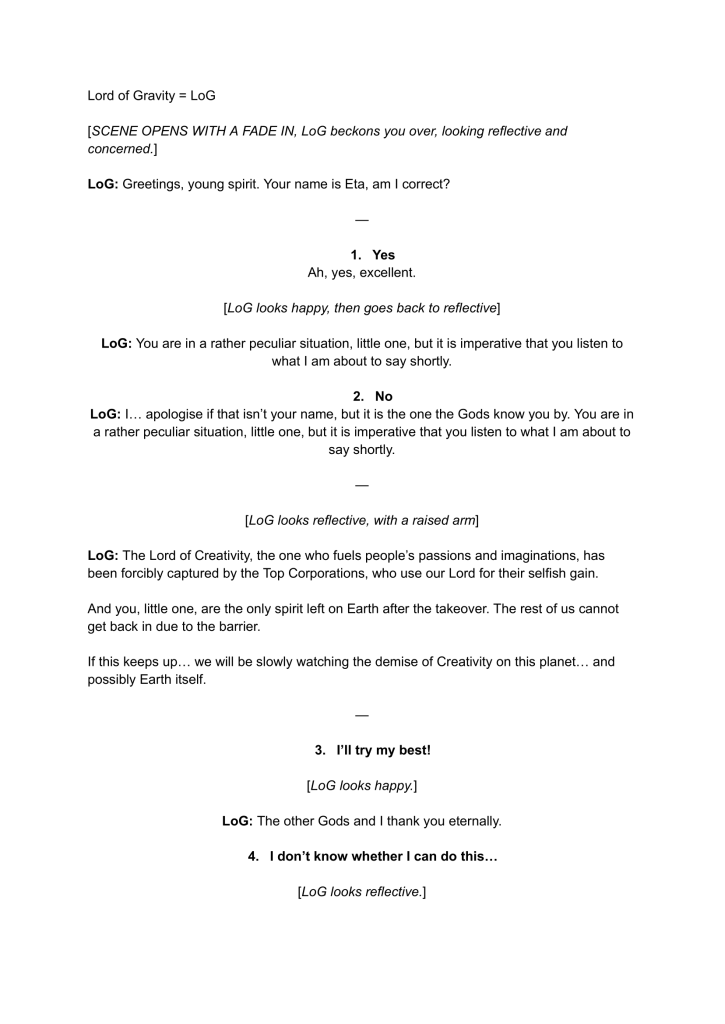
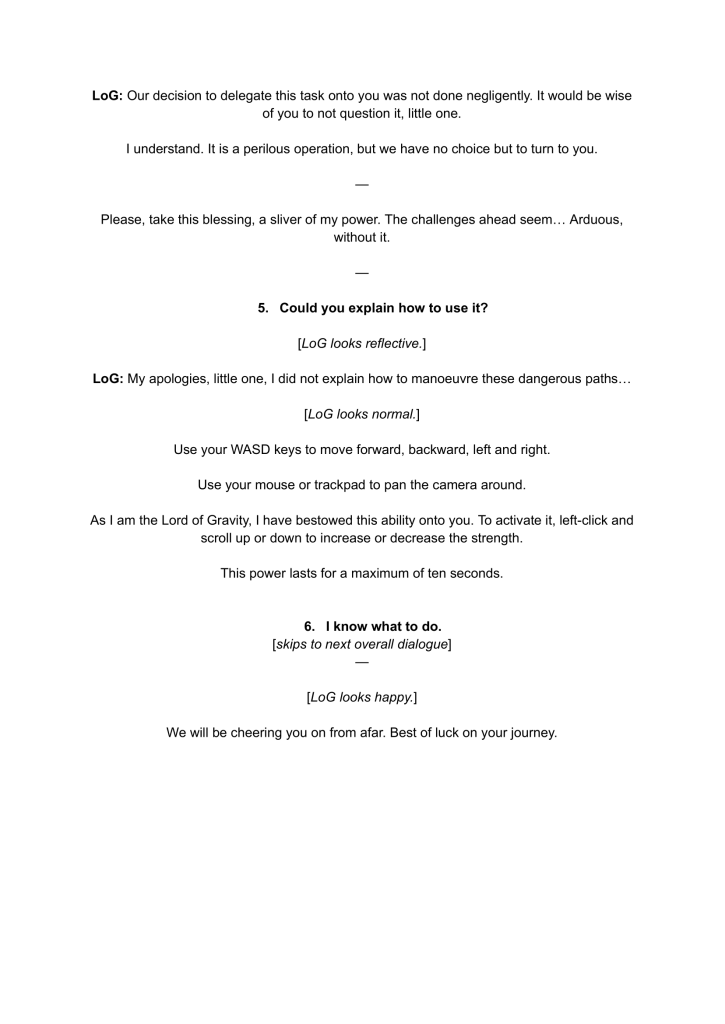
Inky Prototype
Inky is a program I came across while I was looking for tutorials on how to implement visual novels into Unity. It is an extremely easy-to-use, beginner-friendly and useful tool for making text-based games in most game engines. Above is an example of my draft dialogue from Docs, but tweaked a little. The code is on the side, so you can see what I typed.
Inky feels rather similar to Twine, another text-based engine we used in Year 1, so I got the hang of how to add dialogue very quickly.
The tutorial will be a very basic overview of your goal in the game and how to navigate the world as the player.
Now that I had my basic dialogue set out, I needed a tutorial to help me set up a basic dialogue system. Honestly, I was dreading the whole process, as I have virtually no programming skills…
Cue Encrer, a Visual Novel system for Unity that uses Inky, and its creator, Cristiferbeast!
Encrer & Unity
Encrer is a very, very handy program created by Cristiferbeast! It is essentially a template to make Visual Novels with Unity, and the installation was only a few clicks and a drag-and-drop. I could then load the scene in my existing Kinetic Panic project and edit it! This makes it so that the only type of coding you have to do is just writing the dialogue!
With this video to fall back to, I made a draft version of the tutorial using Encrer for the Kinetic Panic Project.
A few critiques of this draft are:
- The background is misaligned
- The options are unclear
- The portrait is not showing
- The text is not stylised
- The text is too light
I got feedback for another person who likes and knows visual novel games. The feedback was:
- Use less text per textbox
- Make text box opacity higher
- Use more contrasting font towards background
- White washes out text
- Custom text box
Refining the Tutorial
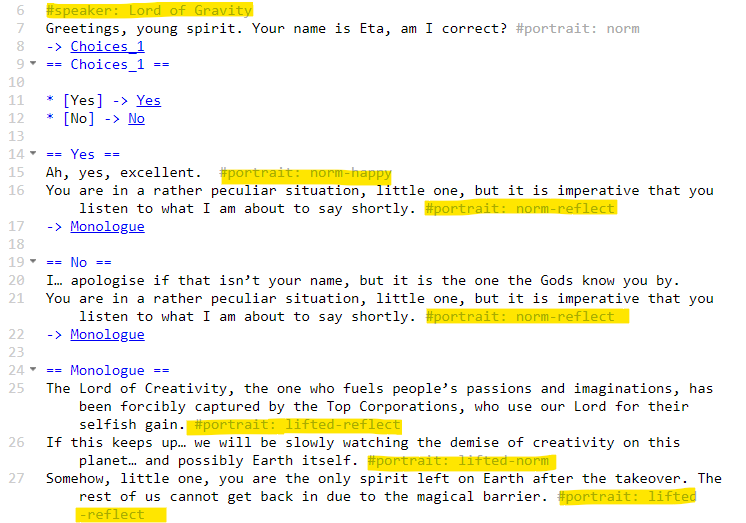
After I had the basics down and a few points to refine the tutorial, my next main task was adding the Lord of Gravity portraits. In the Encrer/Inky tutorial, adding the speaker or portrait of the character was just shown through a “#.” After I had saved this and loaded it up in Unity, I scaled the character portrait box and made it invisible so it looked like the Character was popping out of the box, while the options to select were above.
After I did all of this, the tutorial was essentially done, and I tweaked the appearance according to what feedback I had gotten before.
Finished Tutorial
The final tutorial showcases the Lord of Gravity, telling the player the lore and how to play the game. Encrer made this possible,e and it was a fun experience learning how to use that and Inky.
1 thought on “Narrative, Inky & Encrer”