
During the first playtest, I noticed a bug with the visuals of the main menu. As I didn’t implement them, I asked about it during the session, and apparently, the buttons were being squished due to sizing differences.
The Bug
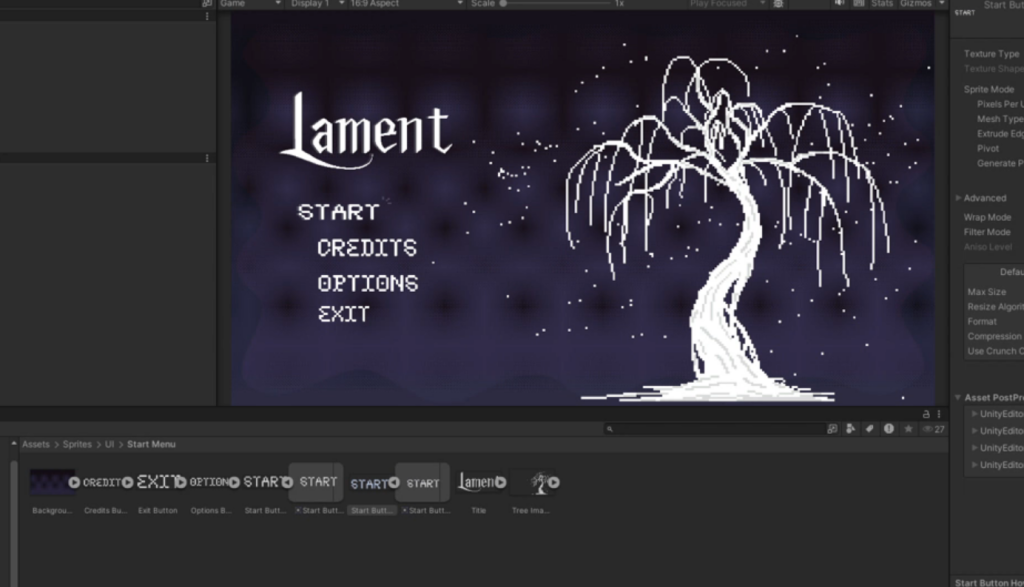
The image on the left is E-Jay’s version of the menu. He added functionality to the buttons ‘start’ & ‘exit’ and implemented the assets into the game. However, the layout in my design wasn’t followed properly, and the squishing, shown on the start button, would have been avoided by resizing the small assets to the same size as the biggest.
Due to this, I mentioned to E-Jay that I would rather implement my things and code them from now on, to avoid this problem further. It also gives me a chance to learn something new and challenge myself, rather than having one of my responsibilities done by another due to a lack of knowledge.
Fixing the Bug
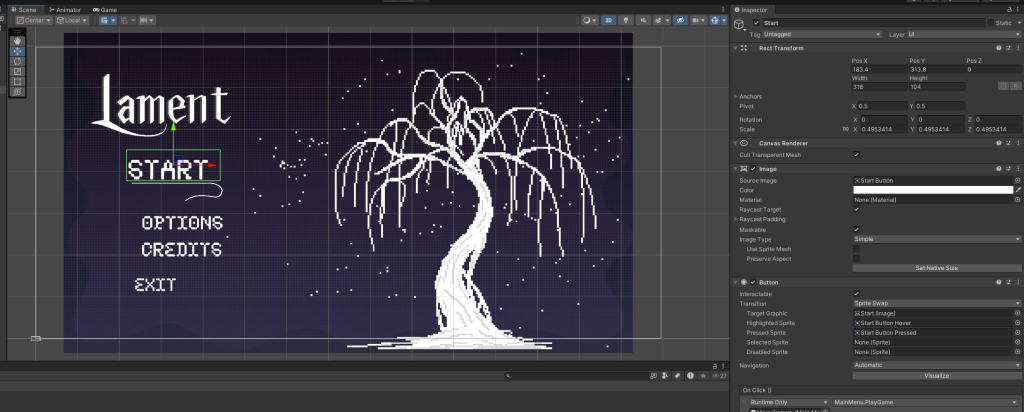
He forgot to add the hover decoration to the buttons, so I added them first. Then, I changed the main buttons to the size of the biggest image asset needed for each (318, 184). Then, in the inspector ‘Button’, I reassigned the new layers. Before, there were just two: button and hover. I added a new one for when the sprite is pressed and assigned it to the button.
Personal Review
This taught me to take initiative, and I learnt a lot from this. I learnt how to assign different button states and how to use the canvas feature within Unity. I am now planning what the options and credits sub-screen will look like.