E-Jay and Josh asked me to create a tutorial-level layout. Josh planned out the rooms that will be in the scene but its my job to make it flow well and be a good tutorial for players to learn the game as I do UX.
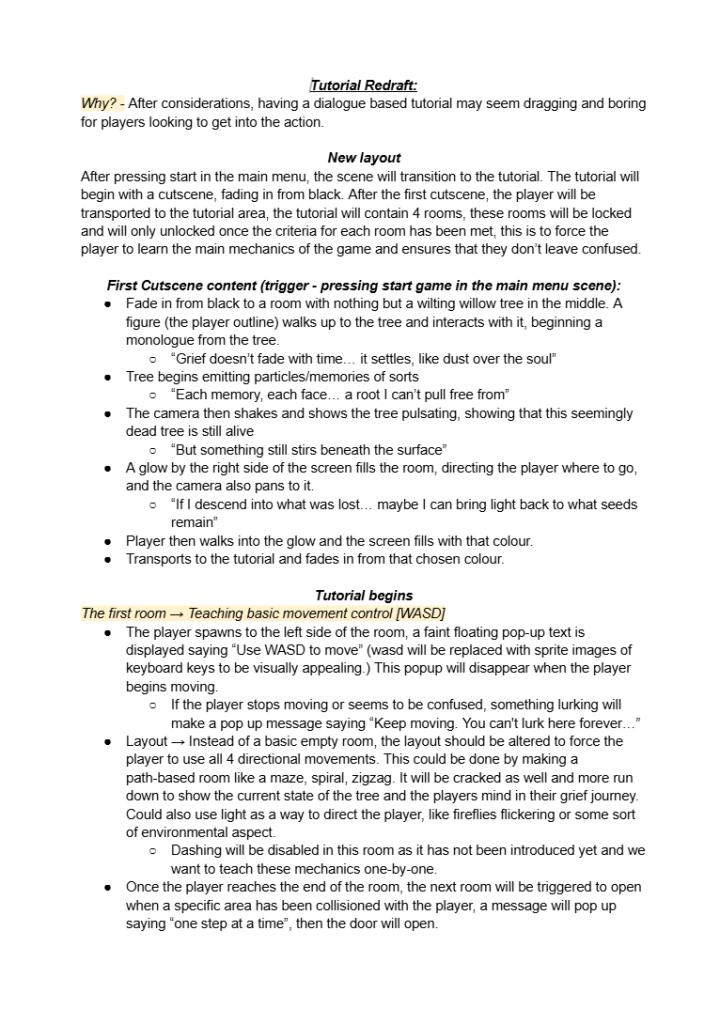
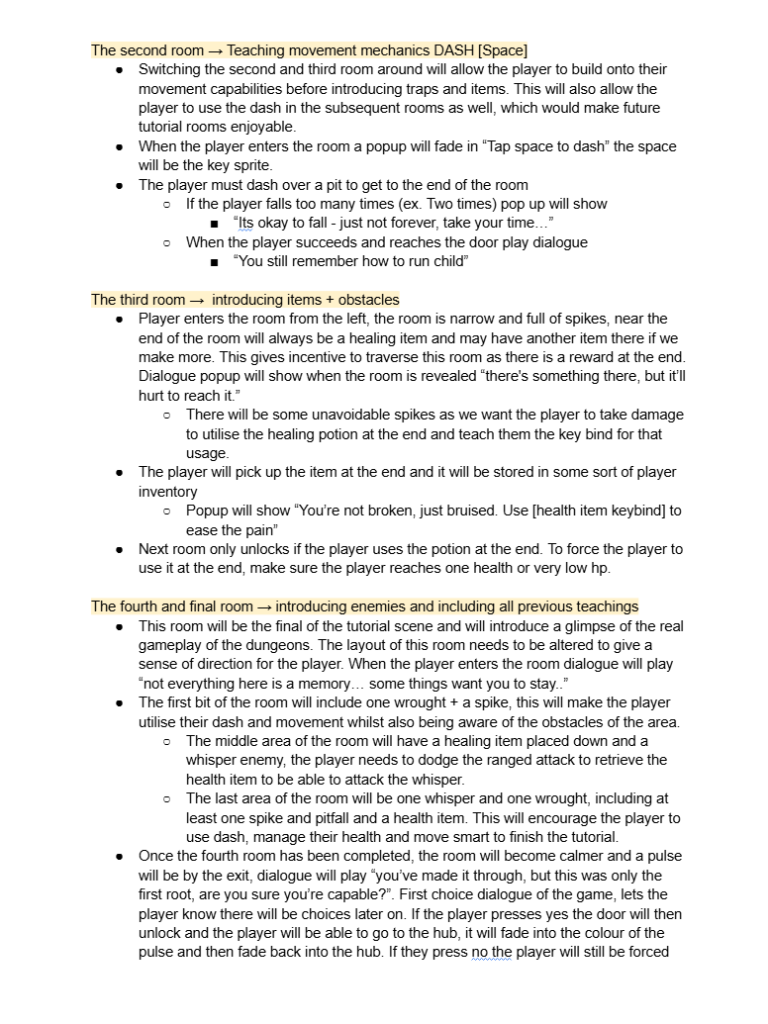

I created a proposal document for the others to read and follow. This discusses what the tutorial cutscene will offer and how it will translate into gameplay. I adjusted the layout of the rooms that Josh made, which made it flow better. The others appreciated the document, and we began on adjustments to bring it to life. We used popups instead of the dialogue system I made to guide the player through the rooms. We repurposed the dialogue box design to create a popup box by 9-slicing the image.
New Tutorial Layout
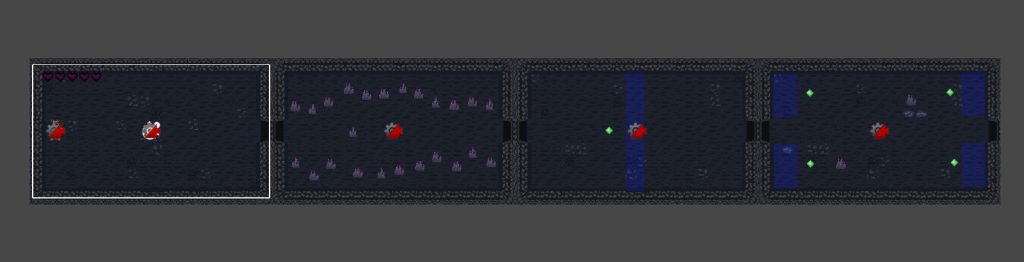
Popups in Tutorial Gameplay
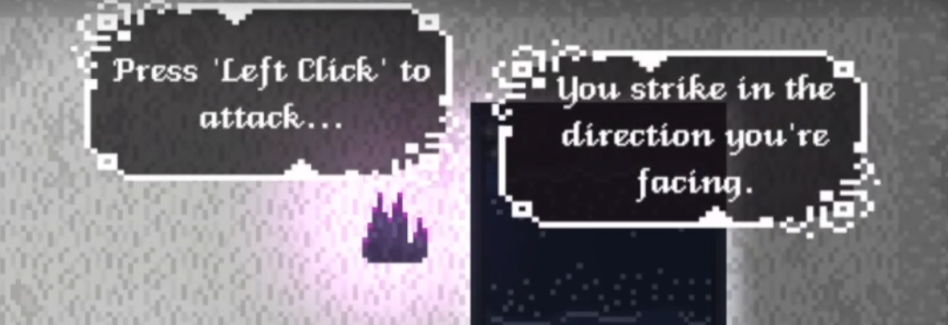
Personal Review
We had to deviate from the original plan as I made some changes to how the dialogue system would work. Before, we were going to have choices, but due to time constraints, that wasn’t possible, so we settled with popups instead of the dialogue in the tutorial. It achieved the same effect of helping the player, but it didn’t have that same flair to it. I would like to explore this feature another time. We also couldn’t change the room set-up as we didn’t have enough time either, but it didn’t really change much. By using forward thinking and utilising this document, our team were all on the same page and could work cooperatively to bring this to life.