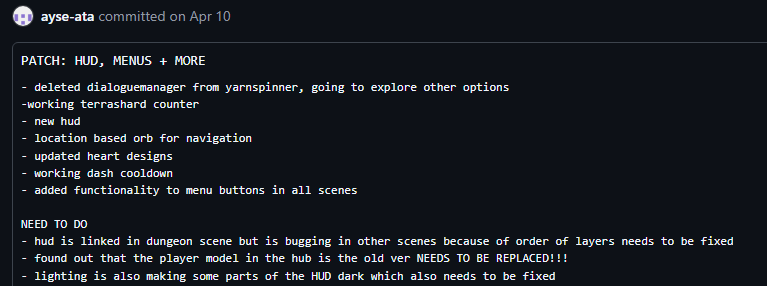
After the feedback from the first playtest, we needed a way to have a gameplay loop. During, the playtest we had to keep closing and reopening the game for players when they died or if a new person wanted to try. This wasn’t sufficient.
We needed a pause menu that allowed players to go back to the main menu or exit and take a break from the game if they wanted to. We also needed a game over screen that allowed players to revive at the hub and also choose to exit or go back to the main menu when they want to stop playing.
- Pause Menu
- resume
- main menu
- exit
- Game Over Menu
- Revive
- Main Menu
- Exit
We wanted to have an options area to give the player control over some game features, like sound, but we decided to cut that out due to a lack of time and it not being a high priority. This is a good practice of time skills when working within a timeframe for a vertical slice. This would still be something we Iwould explore outside of this project.
Coding
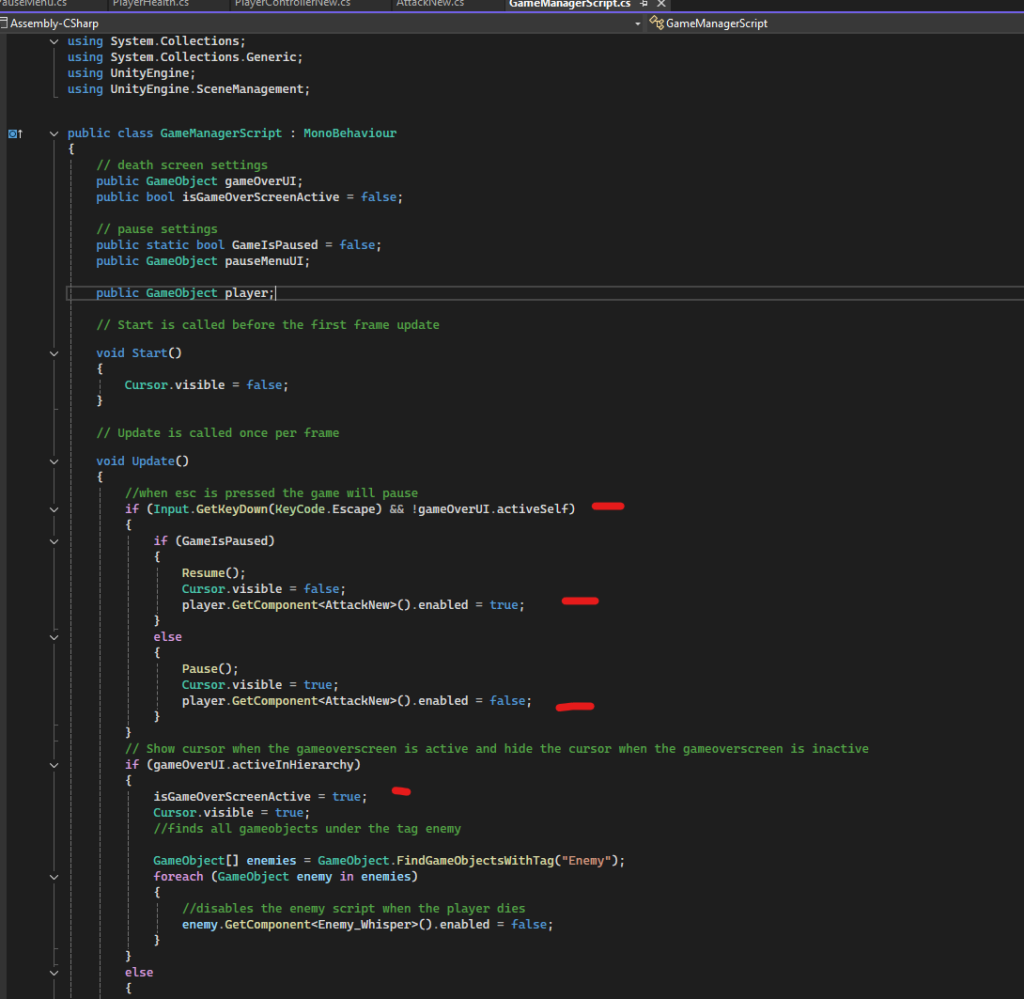
For organisation, I made all this code into one script. I labelled it as a game manager and began on coding. I started with the game pausing mechanic first. We wanted the cursor to be invisible in gameplay but visible in the menus, so I made the cursor invisible by default in the start method.
When the key Escape is presed and the game over UI isn’t active, then the pause screen method will commence. When the pause screen is active, the cursor will be visible and the enemies coroutines and player attacks will be inactive, the player will also be unable to move. When unpaused, it will start all the functions up again. If the game over UI is active in the scene, then the cursor will be visible and the same adjustments will be made like the pause screen. We found an issue where the player’s death animation wouldn’t play before the game over UI became active, so I created a delayed method where it waits for the animation to play out before commencing the game over routine.
For the button mechanics, I made them their own methods so I could call them from an OnClick method in the inspector. All of them, except for the quit method, send the player to their respective scenes.
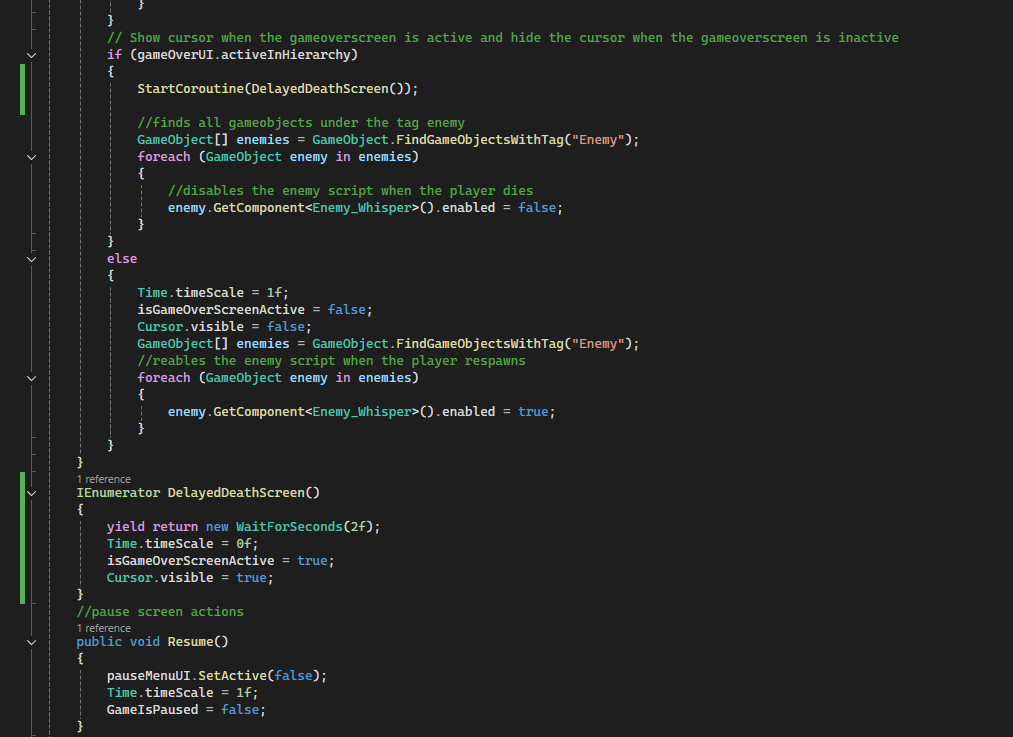
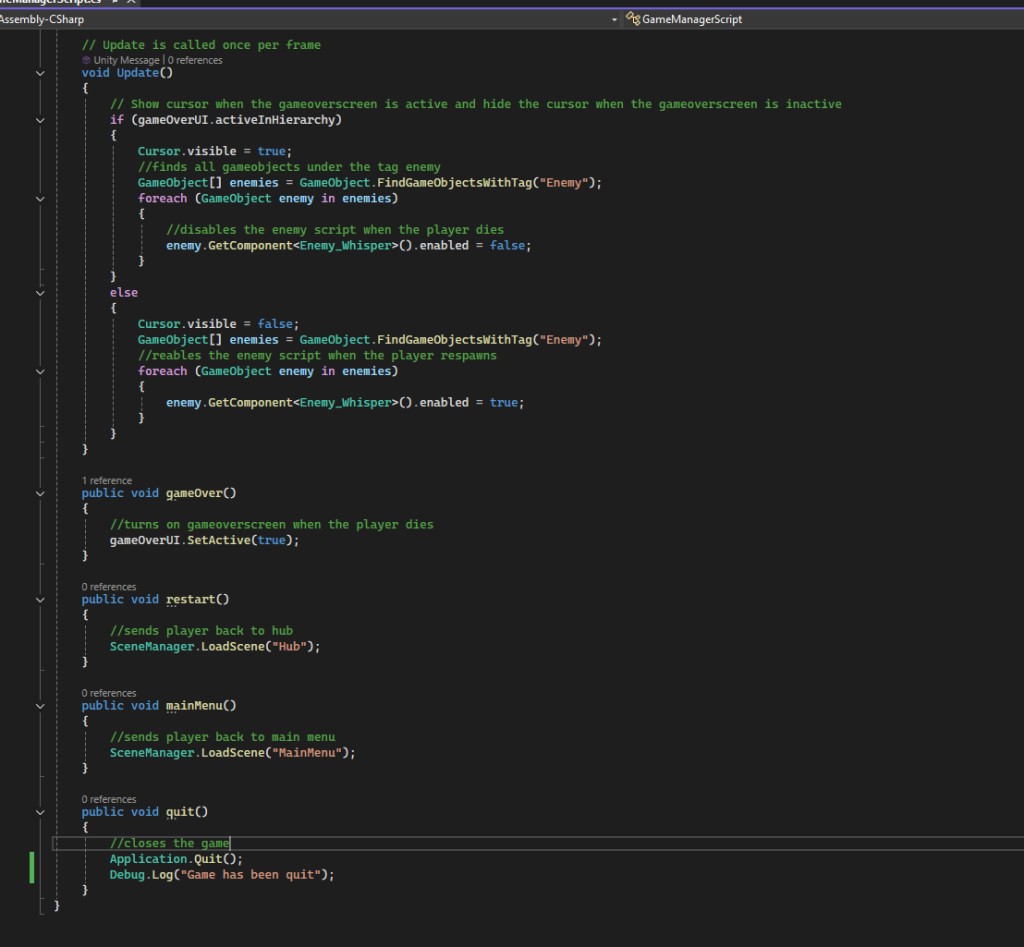
Bug-Fixing
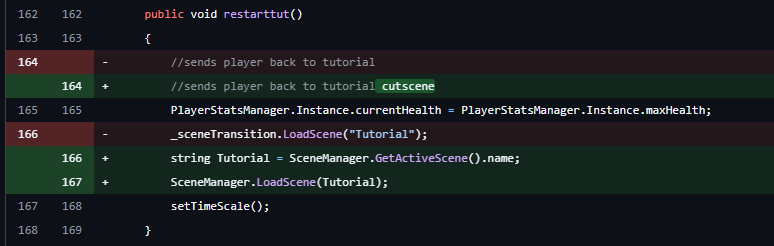
After the showcase, we found that the tutorial wouldn’t let you respawn, this was because it was set to the restart method and wouldn’t reload the tutorial scene. So I had to alter it and make it so it would reload the scene and allow you to replay the tutorial. I also made it so that in certain methods like respawning or returning to the hub, it would set the players health to full. I did this by referencing the player stats manager E-Jay made and added some code to set it back to max health.
Designing
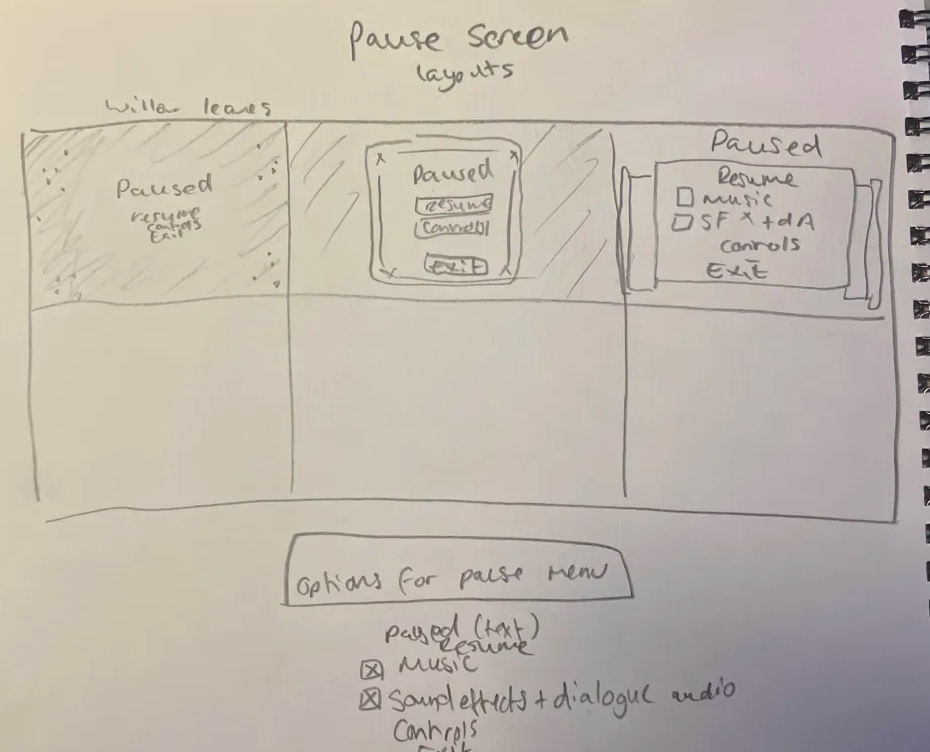
This is the initial thumbnails I made for the pause screen. I asked my teammates for their opinions and they all liked the scroll design on the right. I wanted to have the options menu a part of the pause screen but its going to be cut from production for our hand in due to time constraints. However, if we did include it this is the concept I made for it.

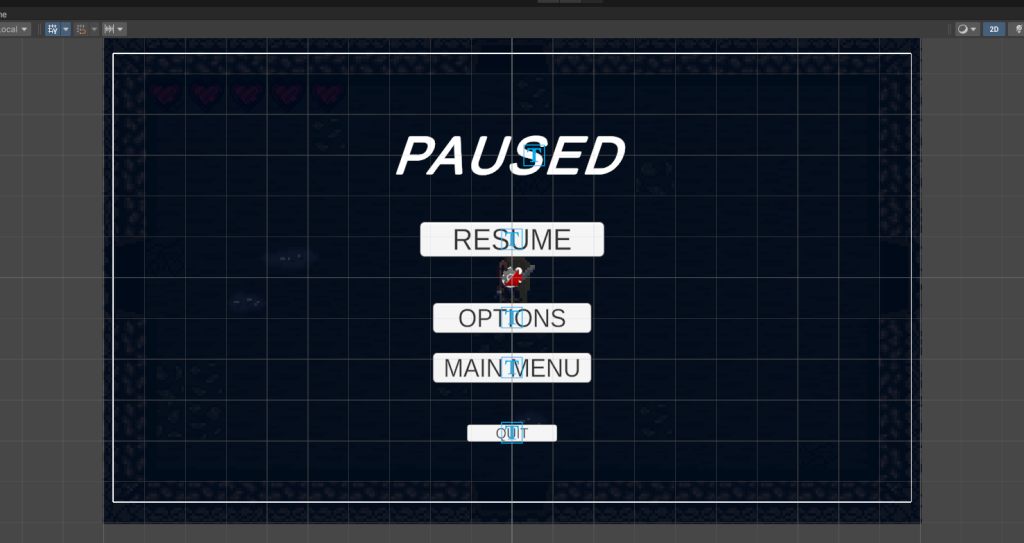
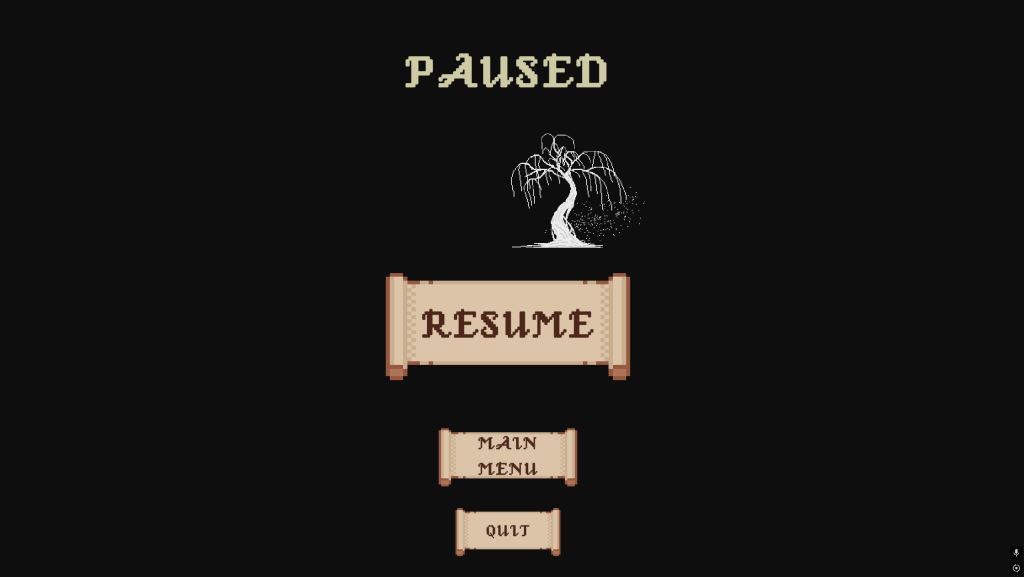
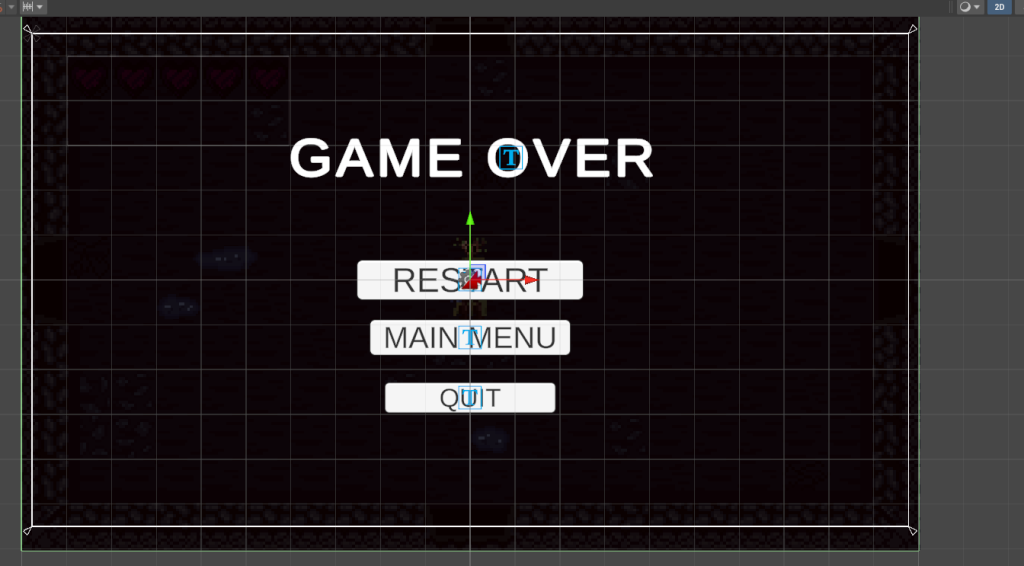
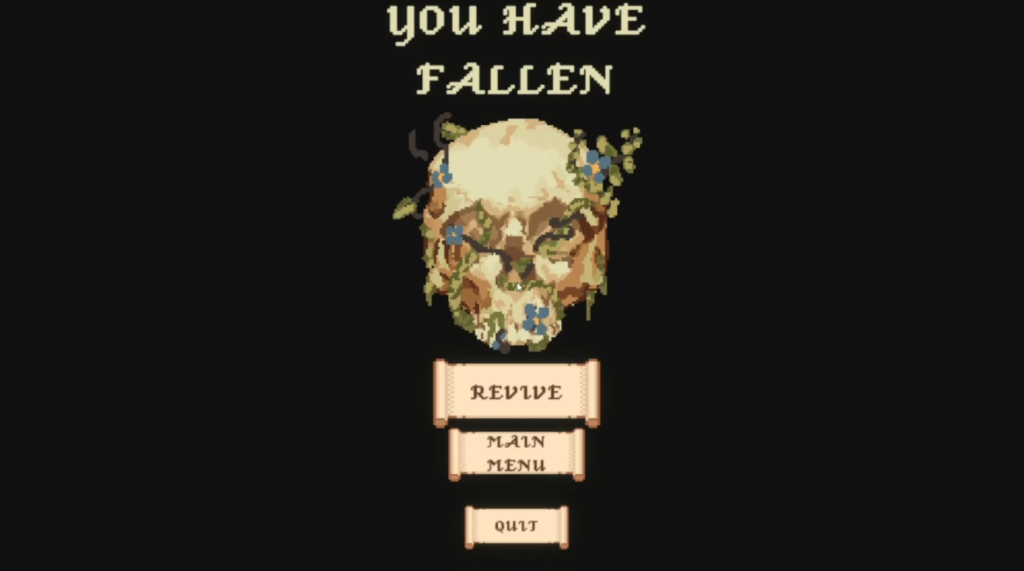
I followed the theme of scrolls from my initial thumbnails I created as it was a factor my team liked. I also changed the text from game over to you have fallen, this makes it fit the narrative better and makes it unique to our game. As the space looked empty, I created an image to show that the player is dead, using a skull and a overgrown effect to make it feel like the player died as it is a tree-like creature.
Personal Review
I really wanted to include the options menu within the game slice, but it was too long of a process for me to do in time for the showcase. Over the summer I will work on it, though,h as I really want to learn more. However, the death and pause GUIS I really like and feel like they achieve their purpose. There was a visual bug with the animation of the tree in the pause menu, but I didn’t have enough time to fix it.